Weekly Roundup of Breaking Marketing News Brought To You Each Friday
News 4/30/2024 to 5/3/2024
This week: video ad spend is increasing faster than before, Reddit releases a new advertising feature, and Instagram is updating its algorithm!
Here's what happened this week in digital marketing:
1. What Kinds of Trends Are We Seeing With Video Ad Spend?
The Interactive Advertising Bureau (IAB) released its “2024 Digital Video Ad Spend & Strategy Report” recently. It’s packed with plenty of facts and stats.
According to the report, overall digital video ad spend is expected to increase 16% year-over-year. That’s almost 80% faster than ad spend on all media.
In the U.S., digital video ad revenues will hit $63 billion this year.
Also, over the past 4 years, the share of ad spend shifted by almost 20% from linear TV to digital video. And digital video is now 52% of total market share in the U.S.
“Among the largest ad spenders, CTV (69%) and social video (70%) are considered ‘must buys’ because of their ability to deliver both scale for branding at the top of the funnel and performance outcomes at the bottom of the funnel,” said Chris Bruderle, VP of Industry Insights and Content Strategy at IAB.
IAB partnered with Guideline to create the report.

2. When Does the Google March 2024 Core Update Complete Rolling Out?
About two weeks ago.
For some reason, Google delayed the announcement until well after it had finished rolling out. Maybe some quality checks were in order.
The rollout completed at about 1:09 PM on April 19. It started on March 5.
Google had initially said that the update might take up to a month. It actually took about a month and a half.
Ripple effects may still be ongoing. Check your analytics.

3. Which Domain Structures Get to the Top of the SERPs?
According to a new study by GA Agency, the majority of Google’s top three positions in the search engine results pages (SERPs) are dominated by ccTLDs.
If you’re unfamiliar with ccTLDs, they’re country-code specific top-level domains. For example: mydomain.ca.
The research shows that 56% of the global results include ccTLDs in the top three organic spots. That’s followed by subdirectories (21%) and global TLDs (19%).
Subdomains come in dead last at about 3.5%. And they’re only prevalent in multilingual markets.

4. What’s the Latest With Advertising on Reddit?
Just this past week, Reddit announced a new advertising feature: Dynamic Product Ads.
It’s a new placement option that allows you to highlight your products in related subreddits. People who visit those subreddits looking for recommendations will see your ads.
Clearly, it’s a tool designed to assist with marketing to people in the discovery phase of the purchase process.
“Reddit’s communities are naturally commercial – in fact, each month, an average of 40% of new conversations are related to purchase decisions and product categories,” Reddit said in a statement. “What’s more, 75% of shoppers say they can have genuine discussions about what products or brands to try on Reddit. Dynamic Product Ads serves the most relevant products to convert high user intent into action by connecting people with the products they’re looking for, at the very moment they’re looking for them.”
The Dynamic Products Ads will display pricing and image info from your catalog.
5. What’s in the Latest Google Ads API?
Google released v16.1.0 of its Ads API this past week. Here are a few of the new features:
- The ability to block ads by IP address
- Support for targeting ROAS bid simulations for App campaigns
- Additional warnings related to conversions
- Support for life event criteria
- The ability to retrieve video brand safety suitability at the customer level
The latest API is only a minor release update, though. For major updates, you’ll need to wait until v17.0.0.
6. What Will Happen With Low-Activity Keywords in Google Ads?
In a recent email, Google said that it will pause low-activity keywords starting in June.
The reason for the change, according to Google, is that the company wants advertisers to “simplify their accounts and focus on keywords that drive results.”
More than likely, though, it’s because those low-activity keywords cost Google money and it doesn’t get any return.
Also, just because your keyword gets automatically paused that doesn’t mean it can’t be unpaused.
“If you decide that a paused keyword is necessary for your campaign, you can unpause it,” Google said. “However, we strongly recommend that you only unpause keywords that you believe will receive impressions in the coming weeks. Unpaused keywords will be automatically paused again if they don’t receive any impressions over the next 3 months.”

7. What’s the Latest Instagram Algo Update?
Instagram just announced that it’s tweaking the app’s feed algorithm.
Why? Because in the past accounts with large followings and people who re-posted content got more reach than smaller, original content creators.
Here are the four improvements:
- New ranking that gives smaller creators more distribution
- Replacing reposts with original content in recommendations
- Adding labels to reposted content and linking to the original creator
- Removing content aggregators from recommendations
Instagram also says that if it finds two pieces of identical content on its platform, it will only recommend the original one.

Homework
May is here. So you have plenty of time to take care of these action items before summer kicks into high-gear:
- Meet with your team to brainstorm up original content you can post on Instagram.
- Take a look at the latest Google Ads API changes and see if there’s anything that you’ve been looking for.
- If you’re in the ecommerce space, think about using Dynamic Product Ads on Reddit.
- If you’re not already doing so, consider running video ads during videos that resonate with your target audience.
News 4/22/2024 to 4/26/2024
This week: a new law banning TikTok has been signed into law, there's a new study on the most popular ways to discover clothing brands and services, and you can now use AI-based targeting on X.
Here's what happened this week in digital marketing:
1. Is TikTok Really On the Way Out?
Earlier this week, Biden signed a new law, banning TikTok.
But is it for real this time?
Lawmakers and security experts have long been complaining about the risks of TikTok. This new bill is addressing those complaints.
This new law will allow TikTok to stay in operation in the United States as long as it’s bought from ByteDance within 270 days, or just about 9 months.
This raises many questions:
- Who can afford to buy TikTok?
- Will the Biden Administration block the purchase citing anti-trust laws?
- Will the buyer be able to survive the criticism that comes with the purchase?
We’ll have to see what unfolds over the next few months.

2. In-Store Browsing Is The Popular Way To Discover Brands
Did you know that 38.5% of US clothing buyers reported to eMarketer that they discover most brands and products by browsing in-store?
The second most popular way is through a brand's website or app, at 33.6%.
In-store browsing allows customers to feel fabrics and try clothing items on. With all the popularity and success that VR and AR technologies have seen, they have yet to find a way to replicate this experience.
And although in-store browsing is the most popular path to product discovery, websites and apps do generate more conversions when it comes to sales.
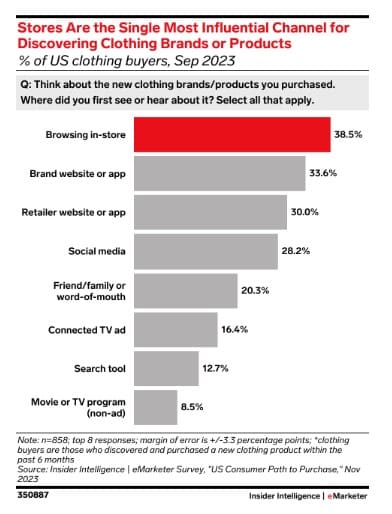
3. How Would You Like to Use AI-Based Targeting on X?
You can do that now, thanks to a new feature on X.
The company announced new AI targeting tools that do a lot of the heavy lifting for you.
“With this streamlined interface, all you have to do is select your conversion event (such as ‘purchase’), set your daily ad budget, and input your desired demographic targeting for gender, age and location,” X said in a statement. “That’s it. This new flow enables you to create and launch effective campaigns in just a few minutes.”
X says that its AI-powered targeting feature is activated by default for sales campaigns.
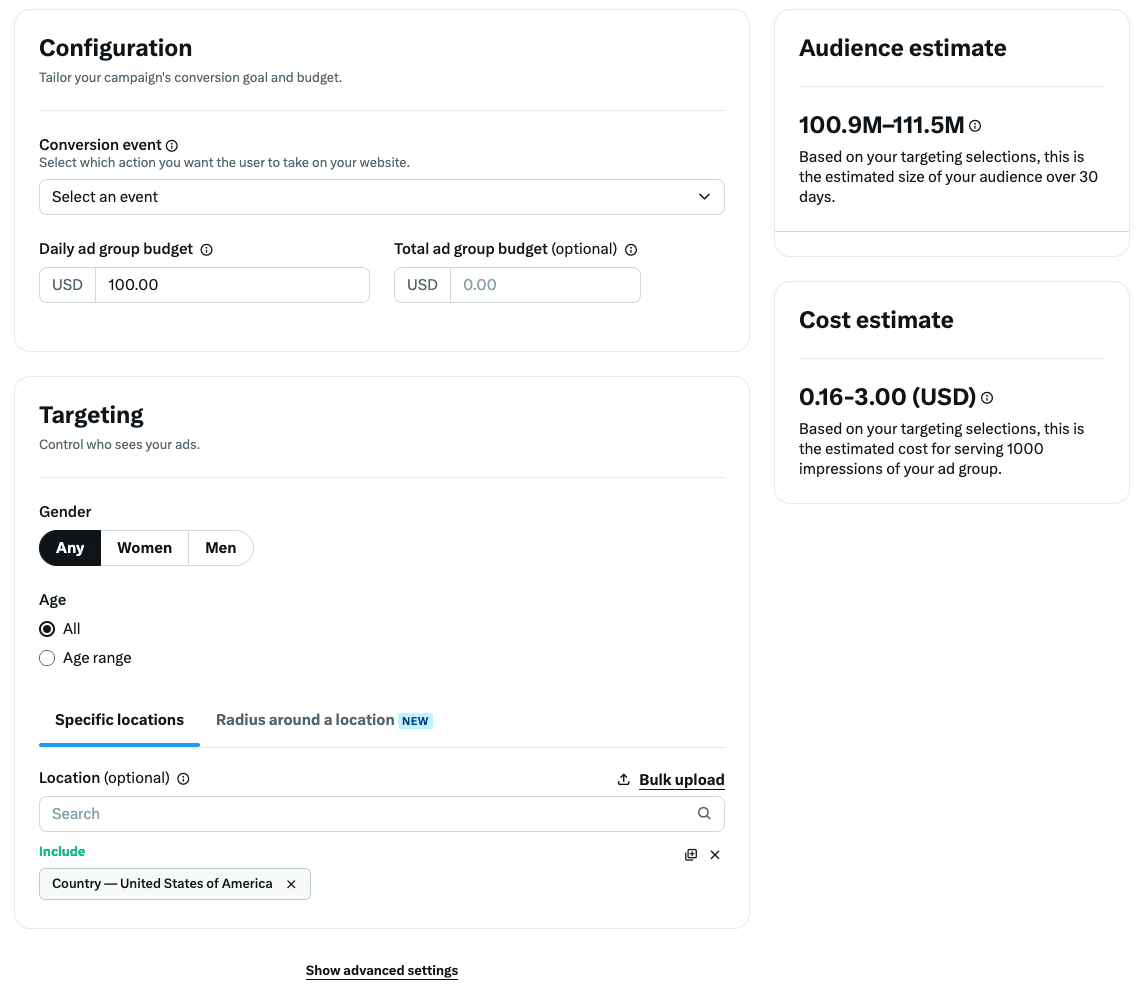
4. Does Having 2 Sites Affect Rankings?
Nope.
The subject came up this week during a Google SEO Office Hours hangout.
Somebody asked: “My rankings have dropped due to Google finding out I have two websites. Is this correct?”
“No,” replied Google’s John Mueller. “That’s not likely. Many people have several websites. Separate websites are not a problem.”
Neither Mueller nor the questioner made it clear if the loss of traffic was caused by cannibalization. That is, two websites owned by the same person dealing with the same subject matter and one outranking the other.
In that case, it’s understandable that a site would lose traffic.
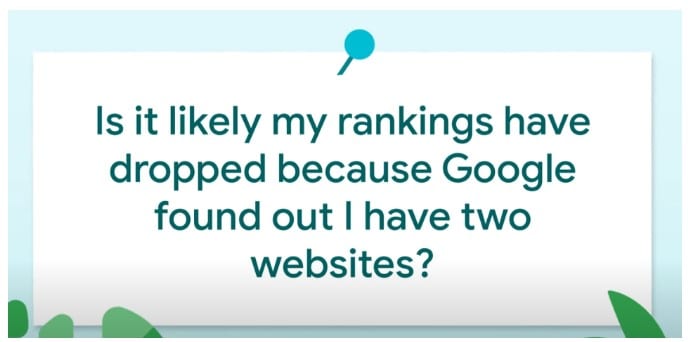
5. Will Changing Hosting Providers Affect SEO?
That’s another no.
The question came up during the same Office Hours hangout.
“My company is considering switching hosts for our website,” the questioner said. “Would switching have a negative and lasting effect on our SEO rankings?”
Mueller replied: “If you do things by the book, meaning the website keeps being resolvable and the actual downtime is minimal, changing hosts should not have negative effects on your pages’ rankings in Google’s search results.”
Indeed, unless your site gets moved to a provider that’s known to host spammy content, you shouldn’t have any problems.
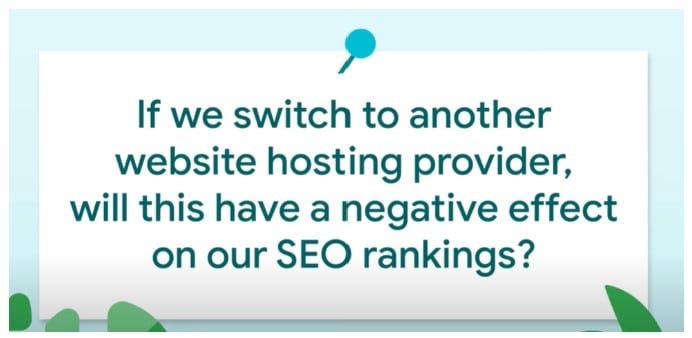
6. Do You Use Video Carousel Markup?
If so, you might as well stop.
That’s because Google just announced that it’s discontinuing support for video carousel markup. References to it have also been removed from structured data docs.
“We initially tested video carousel markup with a group of site owners, and ultimately found that it wasn't useful for the ecosystem at scale,” Google said in a Search Central update. “You can leave the markup on your site so that search engines and other systems can better understand your web page.”
In the past, the Google docs offered this guidance: “Video host carousel (limited access): Enable users to explore your video gallery pages by adding ItemList structured data. This feature is currently limited to a small set of providers. Google Search may automatically show a host carousel for your site without you having to add ItemList structured data.”
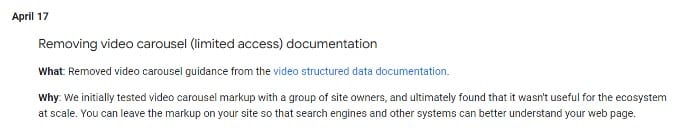
7. How Important are Backlink Profiles These Days?
Apparently, not that important. That’s according to Google’s Gary Illyes.
This past week at SERP Conf, Illyes said flatly: "We need very few links to rank pages... Over the years we've made links less important."
That’s probably not a shock to most SEOs. Still, it’s nice to have confirmation from a high-ranking source in the know.
In fact, Google has de-emphasized the importance of backlinks for the past several years. The company also said that links will become less important in the future.

8. Would You Like to Advertise with YouTube Shorts?
If so, then I have some good news.
In a recent announcement, YouTube unveiled a “Select Shorts” advertising option. It lets you place ads alongside top content in different categories, including:
- Entertainment
- Beauty and Fashion
- Food
- Gaming
- Automotive
YouTube says that Shorts are viewed by 2 billion users every month.
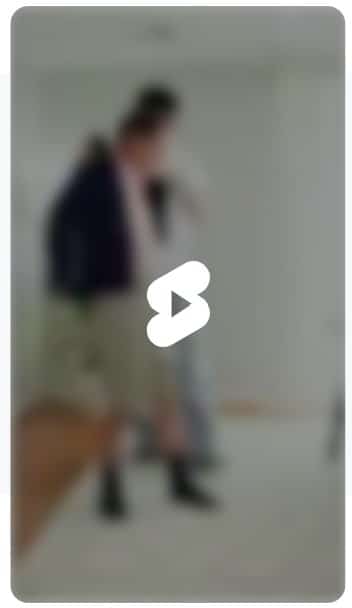
9. What’s Google Doing to Combat Parasite SEO?
According to Google’s Gary Illyes, the Big G has already taken action.
"We have already done stuff against Parasite SEO; the recent update is the proof," he said at the recent SERP conference.
In fact, the recent March update targeted expired domain abuse. And there’s a promise of future action against other parasite tricks.
If you’re unfamiliar with parasite SEO, it’s a strategy that involves ranking content quickly by leveraging the authority of existing websites.

10. What’s the Latest With Cookie Deprecation?
Google has delayed third-party cookie deprecation. Again.
In a statement released this past week, Google said that it’s continuing to work with the UK’s Competition and Markets Authority (CMA).
The CMA needs “sufficient time to review all evidence including results from industry tests.” And market participants don’t need to provide those results until the end of June.
As a result, Google said that it won’t complete cookie deprecation during the second half of Q4.
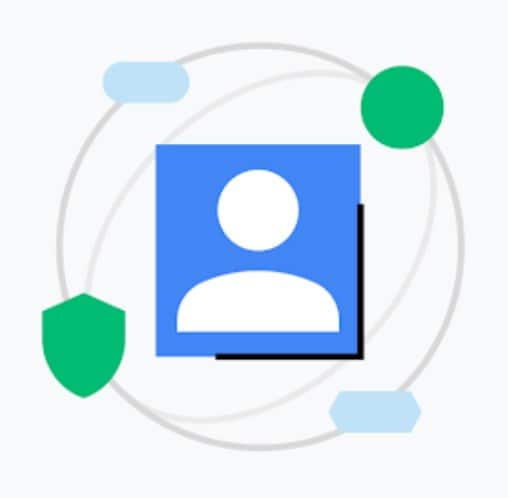
Homework
Taking care of these action items should be more fun than mowing the lawn:
- If you’re practicing parasite SEO, you might want to stop that. Google is wise to it and your site will eventually suffer.
- Consider that premium advertising option with YouTube Shorts. Especially if one of those categories is relevant to your target market.
- In your own optimization efforts, emphasize quality content over backlink profiles.
- Consider advertising with AI-based targeting on X.
- Stop using the video carousel markup. It’s not supported anymore.
News 4/15/2024 to 4/19/2024
This week: Walmart is losing market share in the ecommerce world, meta-advertising costs are on the rise, and there's a new king of smartphone market share.
Here's what happened this week in digital marketing:
1. Consumers Changed Shopping Habits in Q1 2024
Overall, ⅓ of consumer online spending decreased over Q1.
According to eMarketer, we’re seeing some interesting trends:
- Amazon shoppers are motivated by price → 71% of shoppers look for the lowest price; customers stay price-sensitive
- Amazon edges out search engines for whopping queries → over ½ of consumers start their search on Amazon
- Walmart is losing its ecommerce share → the percent of consumers shopping on walmart.com declined by 15%
- TikTok Shop is seeing success → 35% of consumers browse or shop on TikTok Shop at least once a week
- Amazon’s View in Your Room AR Tool is proven valuable → 31% of consumers have used the AR tool and it’s led them to purchase something they would normally only buy in person
2. Do You Have a Loyalty Program?
If not, it’s not too late to set one up.
According to eMarketer, discounts are the leading factor in why consumers participate in loyalty and reward programs.
Why do consumers turn to loyalty programs?
For the discount. With rising prices, it’s appealed more than ever to join these loyalty programs.
So, if you build a loyalty plan, keep these in mind.
3. What’s Causing Ad Prices to Rise on Meta?
It’s not just inflation. According to a report by Bloomberg, it’s because of a few bugs in the system.
“[Meta’s ad system] has been hampered by major performance issues, according to numerous marketers,” the report says. “The cost of running ad campaigns is up significantly, while results are mixed and ensuing sales are down — and there has been no formal explanation from the company, ad buyers say.”
Meta, for its part, has responded. The company says it “fixed a few technical issues” and continues to investigate reports from advertisers.
The report also says that not every advertiser is affected. So your account might be just fine.
4. Samsung Beats Apple in Smartphone Market Share
The smartphone sector is seeing a shakeup.
By March:
- Apple held a 17.3% market share
- Samsung rose to 20.8%
- Xiaomi, a China-based smartphone supplier grew to 14.1%
While Apple traditionally releases new products in September in anticipation of the holiday season, we’ll have to keep an eye on how smartphone sales fluctuate throughout the year.

5. How Long Does It Take a Reddit Post to Rank on Google?
If you post the right keywords and decent content, you can rank in as little as 5 minutes on Page 1 of Google. That’s according to a Reddit thread.
Reddit user gronetwork shared that it only takes a few minutes to get a Reddit post to appear at the top of the SERPs.
“I have created for example a post named ‘Google SGE Review’ previously,” he wrote. “After less than 5 minutes it was ranked 8th for Google SGE Review (no quotes).”
He even shared a screenshot.
But Google’s Danny Sullivan entered the chat and said that “Reddit is not always prioritized over other forums.” He went on to share multiple examples.
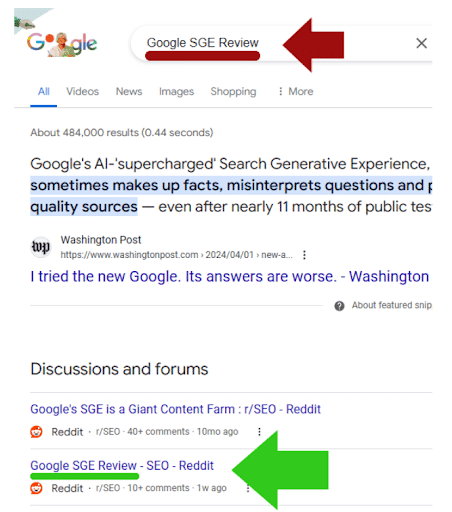
6. Can a New WordPress Plugin Help With Load Times?
It looks that way.
A new announcement from WordPress shares details about the recently published “Speculative Loading” plugin.
According to the write-up, the plugin can give you “near-instant page load times.”
That should help your Core Web Vitals scores.
How does it work? According to WordPress, the Speculative Loading plugin makes use of the Speculation Rules API. That’s an API that allows you to define rules about which kinds of URLs get prefetched or prerendered.
Keep in mind: that it’s still an experimental plugin. And it requires Chrome 121 or higher.
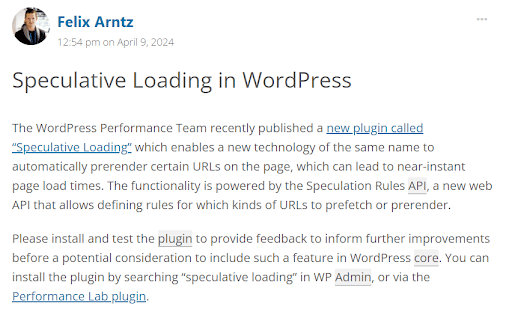
7. Are RPM Earnings Dropping on Google Ads?
Lots of publishers seem to think so.
A thread on Google Support Forums highlights the problem. The original poster starts off with this complaint: “My RPM and earnings dropped like crazy 3 days ago.”
More than 170 people clicked the “I have the same question button.” And the replies contain testimonies of folks experiencing similar issues.
RPM, in case you’re wondering, stands for “Revenue per 1,000 impressions.” It’s a way some marketers measure the value of their ads against traffic.
In any case, if you’re experiencing a similar drop in revenue, you’re not alone.
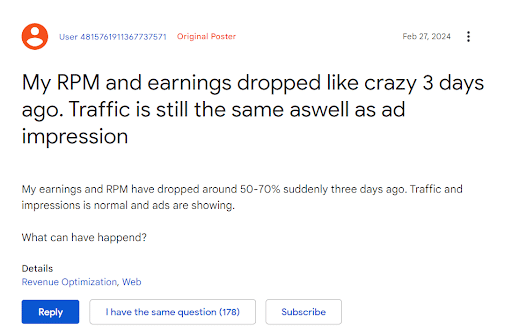
8. Are Domains With Hyphens Bad?
That’s the question posed on a Reddit thread this past week.
Fortunately, Google’s John Mueller replied with an answer.
“It used to be that domain names with a lot of hyphens were considered (by users? or by SEOs assuming users would? it's been a while) to be less serious - since they could imply that you weren't able to get the domain name with fewer hyphens,” he said. “Nowadays there are a lot of top-level domains so it's less of a thing.”
Mueller went on to say that you should pick something for the long run instead of focusing on keywords.
9. Which Search Engine Does Gen Z Prefer?
They still love the Big G.
According to a report by Axios, 46% of folks aged 18-24 start info requests with Google. That compared to 58% of those aged 25-39.
Twenty-one percent of Gen Z’ers start searches with TikTok. Only 5% start with YouTube.
Some searchers prefer social media for more “authentic answers,” according to the report. That’s because you can get smaller bits of info from different sources. And no ads at the top.
Finally, Gen Z reports high satisfaction scores with Google’s Search Generative Experience.
10. What’s the Latest in Google Automatic Ads?
Google just announced a new ad format called “ad intents.” It links anchors into text on your website related to your content.
When a user engages with one of those anchors, the page will open a dialog box that shows related search results with ads that can help boost your revenue.
The new ad format is purely optional. You’re welcome to exclude ad intents from your website if you’d rather go with your existing advertising strategy.
11. How Would You Like to Work With a Virtual Influencer?
You can do that soon, thanks to TikTok.
According to a report published by The Information, TikTok is developing an army of virtual influencers. Unsurprisingly, they use AI tech.
The influencers will read scripts for video ads. The scripts are created from prompts.
And who provides the prompts? You do.
Everything is still in the testing phase. So a lot can change between now and the official release date.
12. Would You Like More Control Over Where Your Ads Appear on TikTok?
According to a new announcement by TikTok, you now get to choose where your ads appear. And, more importantly, you get to choose where they don’t appear.
You’ve got two options:
- Category exclusion - decide if you want your ads to appear alongside gambling, violent video game, combat sports, and youth content.
- Vertical sensitivity controls - select the industry verticals relevant to your campaigns.
TikTok also expanded its partnership with third-party verification companies to provide post-campaign analytics
Homework
Enjoy the Spring flowers and then take care of these action items:
- If you advertise on TikTok, make sure you take advantage of those new brand safety tools.
- Keep an eye on your RPM numbers on Google Ads. If they’re dropping, take action.
- Talk to your development team about the advantages of using speculative loading for your WordPress websites.
- Keep an eye on your ad spend on Meta. You may have to scale back until the company can fix some of its technical problems.
News 4/8/2024 to 4/12/2024
This week: Learn which types of posts get the most engagement on LinkedIn, uncover the most popular forms of influencer content, and dive into the newest API.
Here's what happened this week in the digital marketing news:
1. Which Types of Posts Get the Most Engagement on LinkedIn?
The folks at SocialInsider conducted a study to answer that very question.
Here are a few key findings from the research:
- Multi-image posts get the most likes and comments
- Videos get the most shares
- Polls generate the highest impression rate
- Multi-image posts with brief captions have the highest engagement rate
Social Insider also says that the overall engagement rate on LinkedIn increased 44% year-over-year.
The study looked at pages with a follower count between 1,000 and 1 million during the period ranging from January 2022 to December 2023.
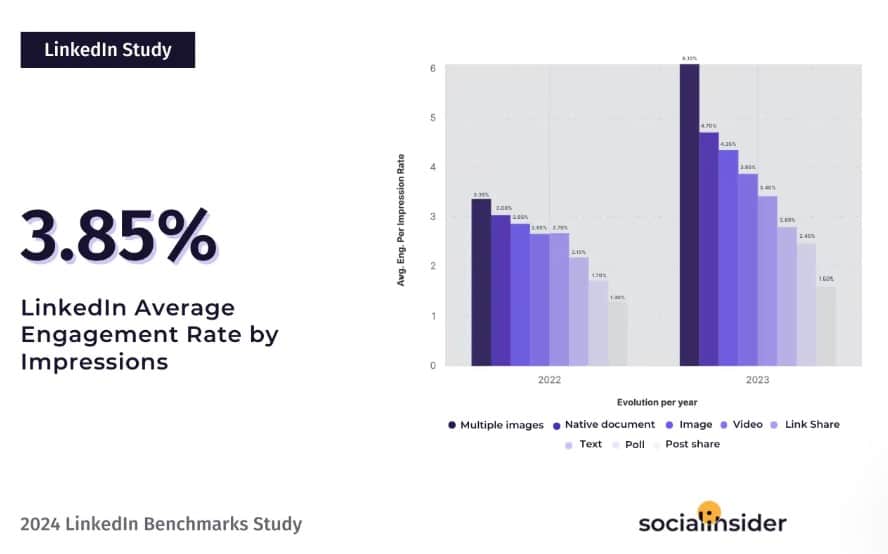
LinkedIn Engagement Study
2. eMarketer Reports Most Popular Form of Influencer Content
What’s the most popular form of influencer content on social media?
If you guessed cooking, that’s correct.
According to eMarketer, cooking recipes are the most popular form at 51% and are preferred over product reviews, tutorials, and lifestyle content.
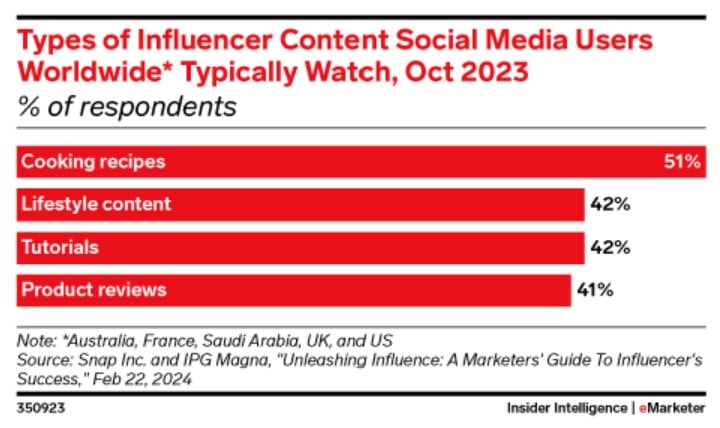
eMarketer Survey on Influencer Content
3. Is Video a Valuable Tool for B2B Marketers?
It would appear so.
LinkedIn released an infographic this past week highlighting the value of video in B2B marketing.
Here are some of the key takeaways:
- 59% of B2B marketers identified video as a leading marketing technique they intend to use this year
- 2 out 3 marketers say they’ll increase video use in the coming year
- Video facilitates authentic storytelling
LinkedIn also shared the various tools it provides that can help with video marketing.

Video is a Valuable Tool for B2B Marketing
4. YouTube Shopping Updates Bring New Efficiency to Creators
Speaking of YouTube, the platform introduced new updates for shopping creators.
- Shopping Collections: Set up their own collections to show off their favorite products. They show up in your product list, store tab, and video description.
- Affiliate Hub: Access to the latest list of Shopping partners, competitive commission rates, promo codes, and the ability to request samples from top brands.
- Tagging: Tag products and merchandise across the entire video library at once
- Fourthwall: Makes it easier for creators to create and manage stories directly in YouTube Studio
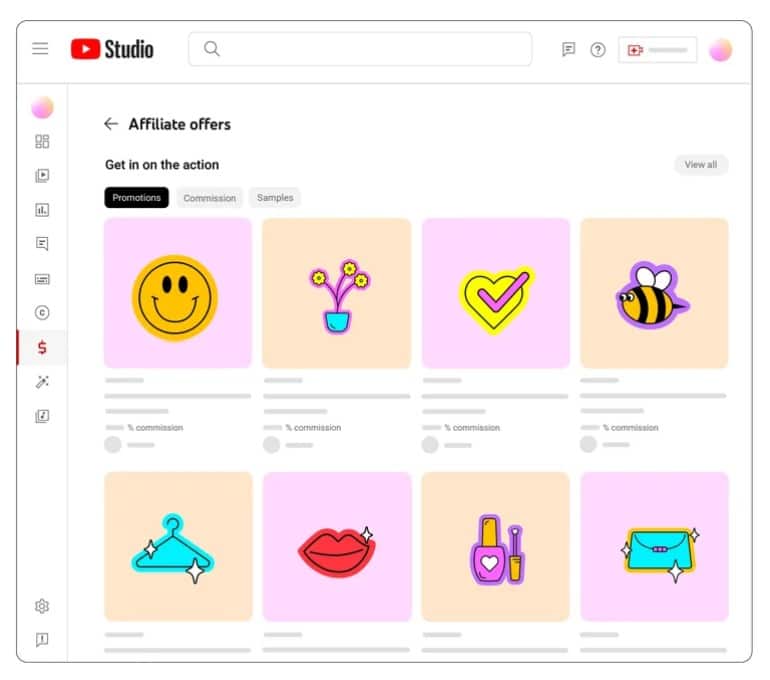
YouTube - New Affiliate Hub
5. Why Does Google Show Reddit Search Results So Often?
That’s the essence of a question posed by Lily Ray this past week on X. She was particularly concerned about YMYL queries returning results with Reddit threads.
In response, Google Search Liaison Danny Sullivan answered by saying that the Reddit panel appears if the Google search algo determines that it’s “relevant and useful.”
Sullivan also said that, while SEOs might not appreciate the Reddit panel toward the top of the search results, searchers do appreciate it.
“They proactively seek it out,” he said. “It makes sense for us to be showing it to keep the search results relevant and satisfying for everyone.”
Sullivan also said that he’d pass Ray’s feedback to the search team.
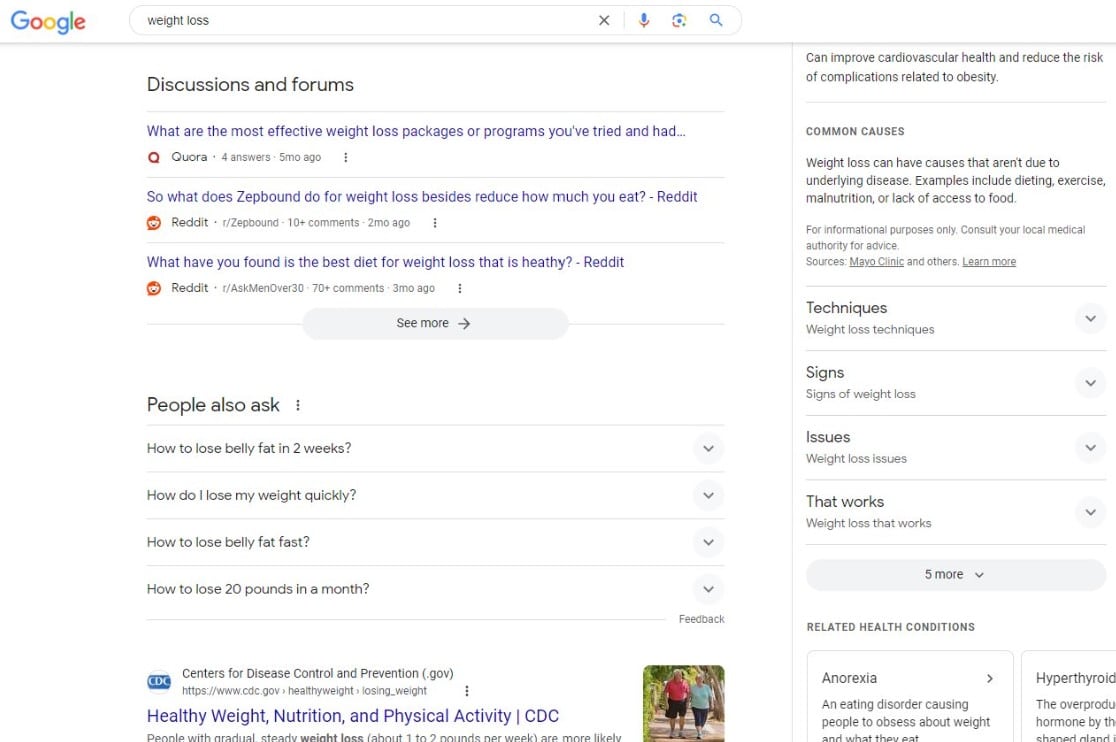
Reddit Queries in Top Search Results
6. Should You Disallow Internal Footer Links?
Nope.
That’s according to John Mueller.
Recently on Reddit, somebody asked the following question: “Big site I'm working on and client has a handful of pages in their footer that have no backlinks, traffic, nor authority score. These pages however, according to client are important for some people there. Should I disallow them in Robots but keep them in footer?”
Mueller replied: “If you do this, future-you will be annoyed by the problems current-you is creating.”
In the past, Mueller has criticized the practice of making internal links nofollow.
“I think it’s a waste of time to do that,” he said.
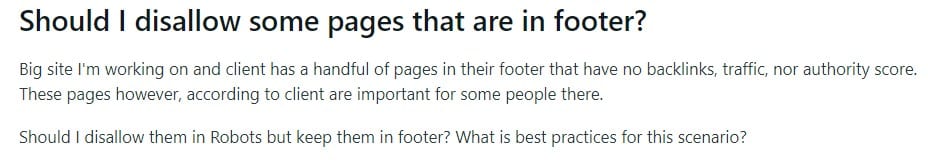
SEO Questions About Internal Linking
7. Are You Ignoring Bing to Your Peril?
So what’s the story with that “other” search engine these days?
According to Bing PM Fabrice Canel, “Bing usage extends beyond what many search engine optimizers (SEOs) may realize.”
He pointed to a Statcounter chart showing Bing steadily (although slowly) gaining market share since 2019.
“Additionally,” he said, “it’s important to remember that Bing powers several other search engines, including DuckDuckGo, Yahoo, Ask, Ecosia, Swisscows and more surfaces as Windows, Copilot and more. If you sum up all, the impact is even more significant.”
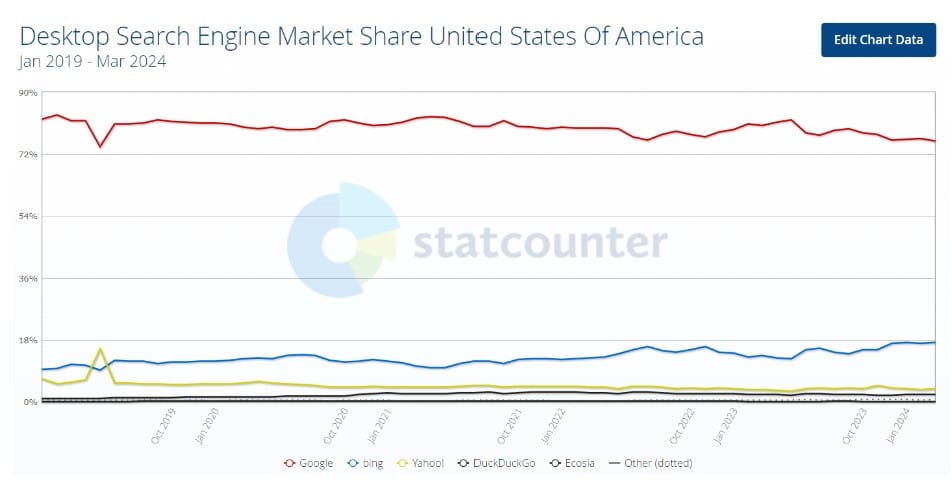
Search Engine Market Share via Desktop
8. Does Google Use Ad Strength in the Ad Auction?
According to Google’s Ads Liaison Ginny Marvin, Google does not use ad strength in the ad auction.
The subject came up on X recently, with Marvin saying that ad strength “is a diagnostic tool that was developed to help advertisers understand how the diversity and relevancy of their creative assets can maximize the number of ad combinations that may show for a query.”
She went on to say that ad strength could explain the lack of impressions. But it would never prevent ads from entering into auctions.
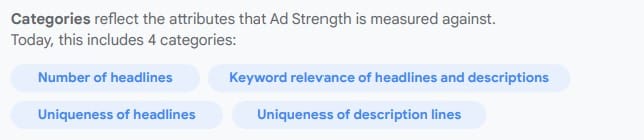
Attributes that Affect Ad Strength
9. Who Is Snapchat Partnering With These Days?
This past week, Snapchat announced a series of new partnerships. The integrations will help you get the most out of advertising on the platform.
First up: Snap announced a partnership with Snowflake. That will enable you to “quickly implement Snap’s Conversions API (CAPI) signal solution without needing to build a bespoke back-end integration.”
Snapchat is also partnering with AppsFlyer. That’s an iOS-specific product that gives you insight via Mobile Measurement Partner (MMP) attribution.
Finally, Snap is updating its Event Quality Score (EQS). Use that to “understand signal health with greater precision.”
Homework
While the April showers are falling, you should have plenty of time to take care of these action items:
- Take a look at the TikTok guide on promoted posts to learn more about how to turn organic posts into ads.
- If you’re in the B2B space, put together a strategy for using videos on LinkedIn.
- And take a look at that study on which types of posts get the most engagement on LinkedIn. Make sure you’re creating that type of content.
- Take advantage of those new Snap partnerships to get more insight into your marketing on Snapchat.