With Amazon growing by the second, it’s harder than ever to attract attention to your product listing.
To get noticed, you have to be resourceful and creative with your marketing.
Enter the Sponsored Brand Video.
What is a Sponsored Brand Video and how can it help your Amazon listing stand out? Let’s talk about it.
What is a Sponsored Brand Video?
A Sponsored Brand video is an advertising video that appears on a user’s search results page on Amazon. This type of advertising is exclusive and in high demand. And it’s only available to sellers enrolled in the Brand Registry program.
The goal of Amazon video ads is to help products to stand out and catch the attention of a scrolling user.
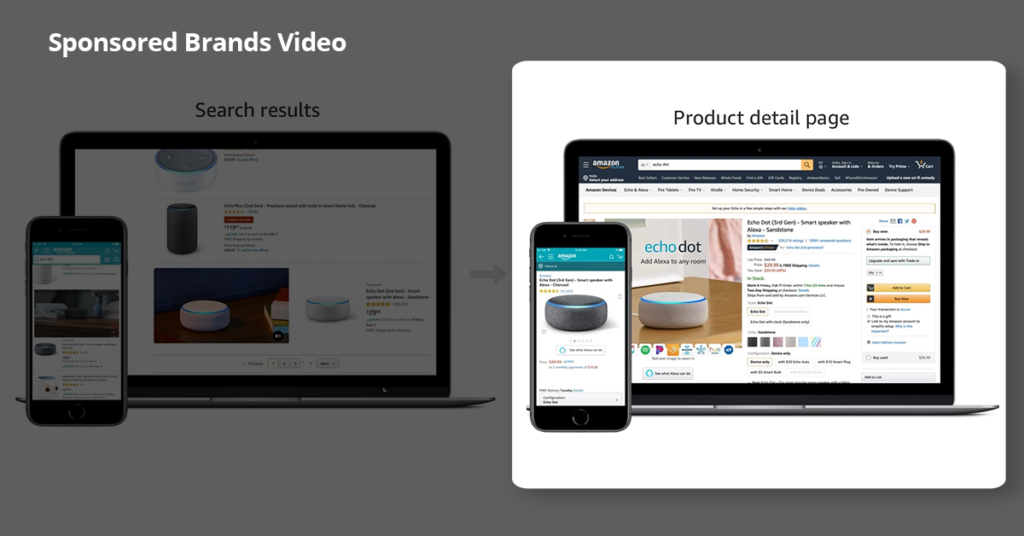
Sponsored Brands Video Ads
These ads are part of a pay-per-click advertising campaign and can be keyword targeted. Once they draw the user’s attention, they can then click on them to be directed to the product’s detail page. There, they can learn more information about the product, the company, and how to purchase it.
Amazon video ads are especially effective because they auto-play. The user does not need to click on the ad in order for it to start running. The user is automatically treated to a quick educational presentation of your product.
These videos help users experience a product in a way that text and photos cannot achieve. A video draws the user into the product experience in a more immersive way.
The Look of Amazon Video Ads
Before you get started, make sure you recognize the three parts of the ad.
The first is the product details. This is where you’ll see your primary product image and any related information, including the name, star rating, number of reviews, Prime eligibility, and price. Amazon pulls this information automatically from your original listing.
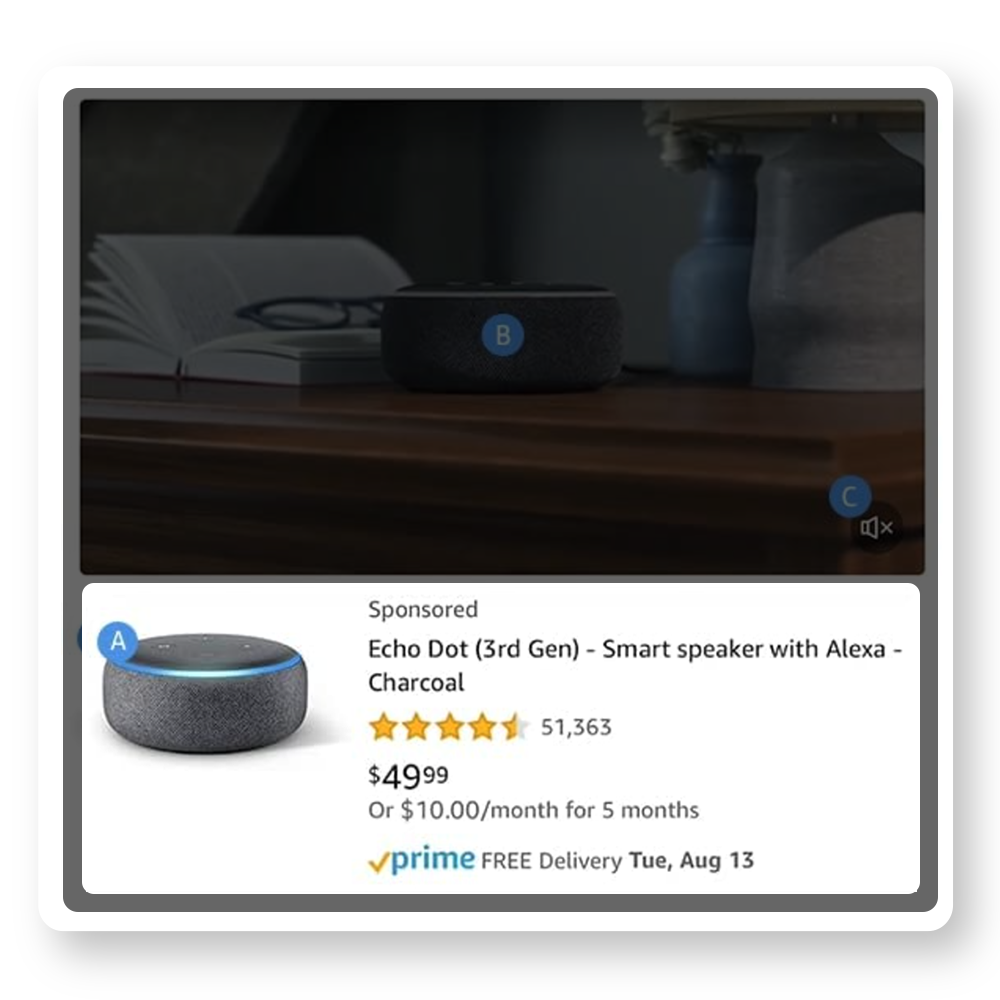
Product Image and Description – Sponsored Brand Video Ads
The second is the actual video. In the search results, the video automatically starts playing once half of it is visible on-screen.
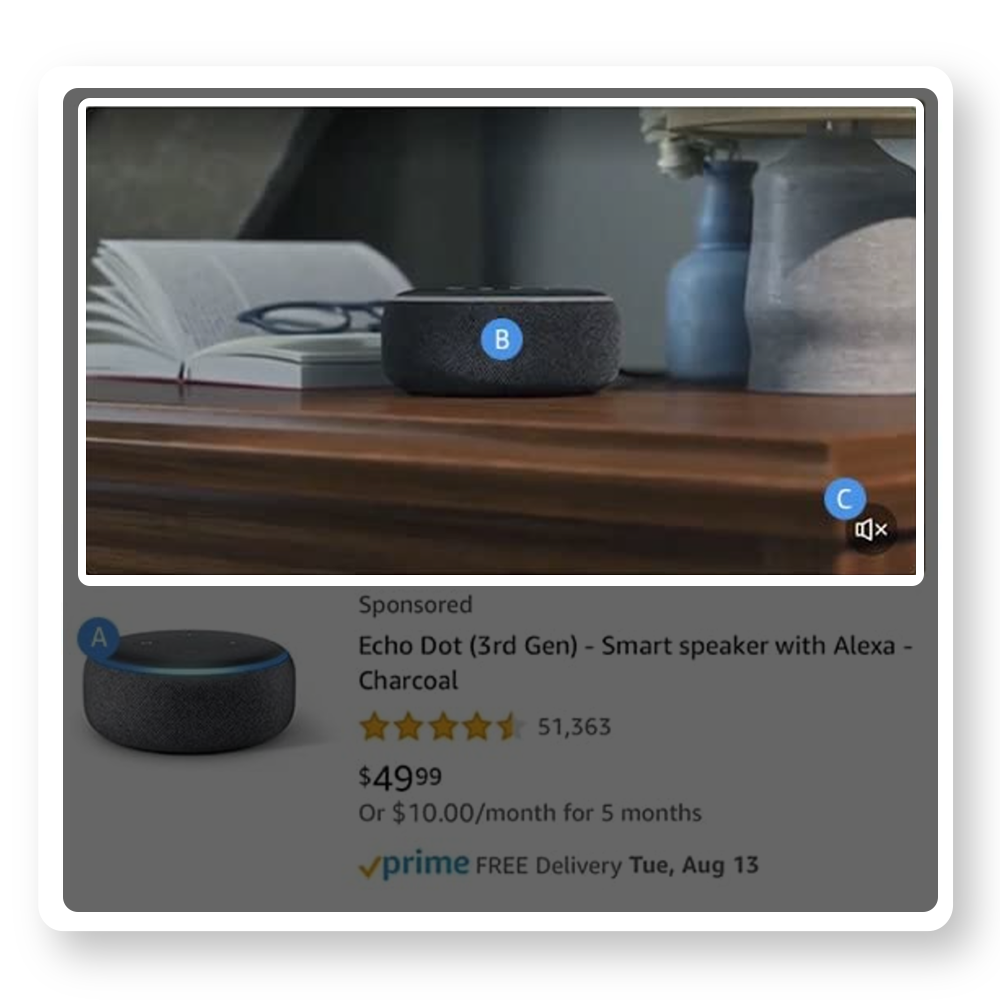
Video – Sponsored Brand Video Ads
The third part is the mute button. It is located in the lower right corner of the video box. This is where users can start or stop the audio associated with the video. While the video automatically plays on the screen, it plays silently until the user manually enables the audio.
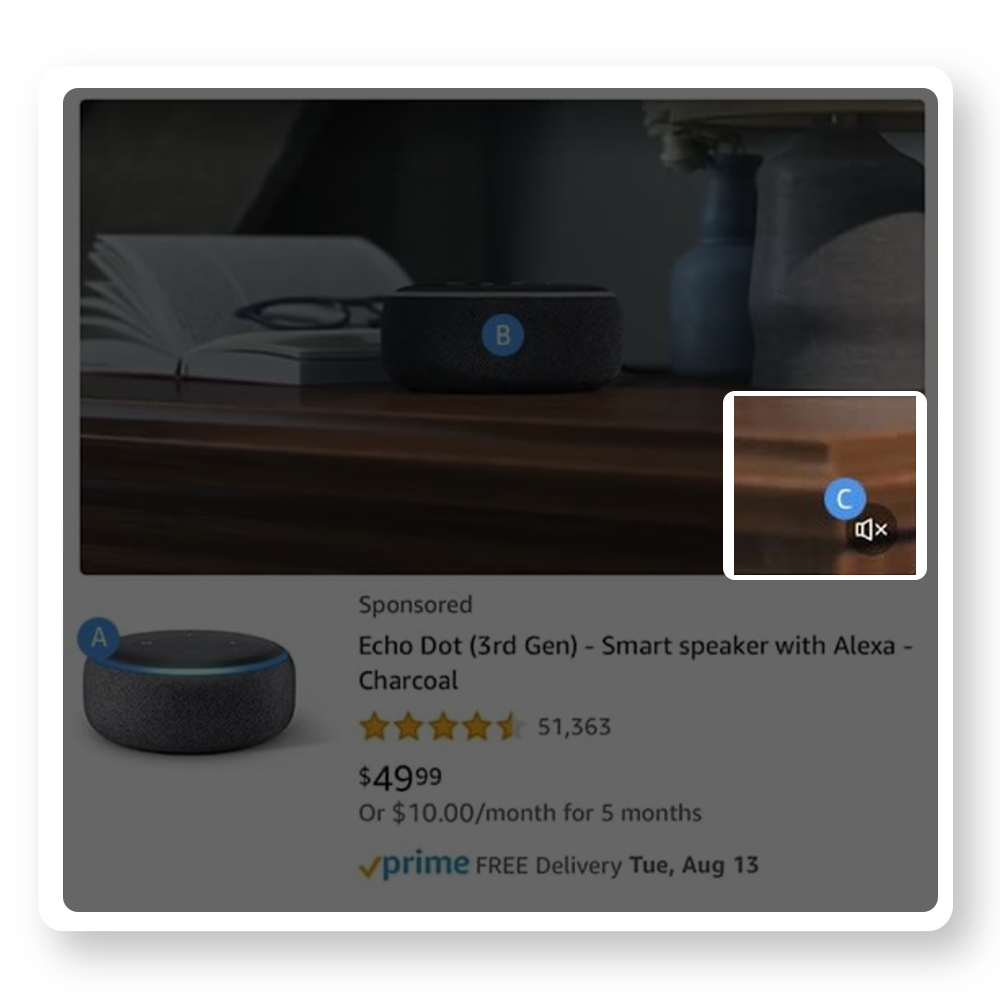
Video Audio – Sponsored Brand Video Ads
How to Set up Amazon Video Ads
If you’ve made the decision to jump into this type of advertising and you’re ready to set up your Sponsored Brand video, open up your Amazon ad console.
Once you’re logged into your ad console, start a sponsored brands campaign. If you’re eligible to run this type of content, you’ll see a place where you can select “video” as your ad format.
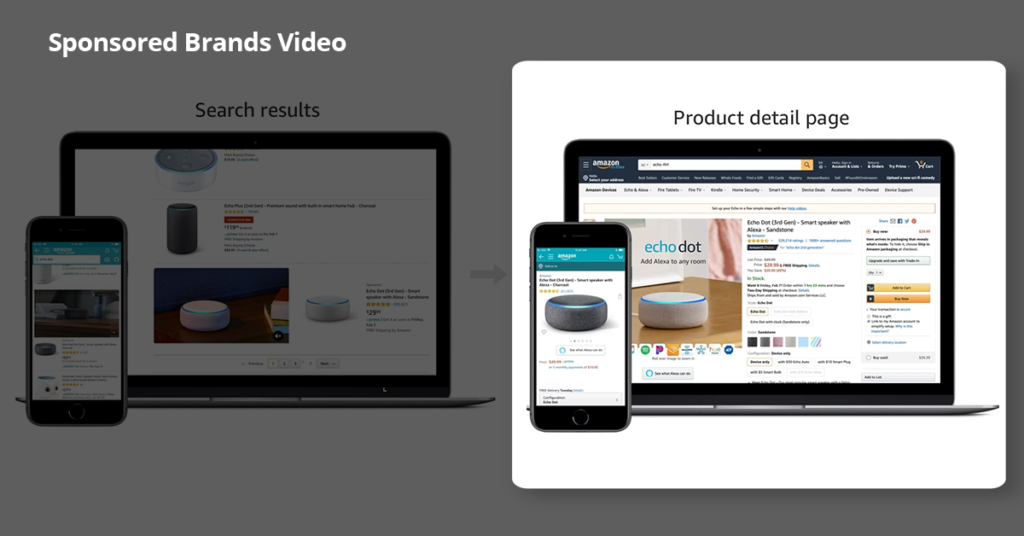
Sponsored Brands Video Ads
Once you’re there, select the product you want to advertise. Once you’ve selected your product, you will see a screen where you can upload your video. Since the goal is to grab the user’s attention quickly, Amazon suggests keeping your video content short — between 15 and 30 seconds.
Before you upload your video, ensure that it meets all Amazon’s video ad requirements.
In addition to the suggested length of 15-30 seconds, your video must also follow these technical guidelines:
- Video dimensions: 1920 x 1080px, 1280 x 720px or 3840 x 2160px
- File size: Less than 500MB
- File format: .MP4 or .MOV
- Aspect ratio: 16:9
- Video codec: H.264 or H.265
- Video profile: Main or Baseline
- Frame rate: 23.976fps, 24fps, 25fps, 29.97fps, 29.98fps, or 30fps
- Video bit rate: Minimum 1 Mbps
- Video scan type: Progressive
- Audio codec: PCM, AAC, or MP3
- Audio format: Stereo or mono
- Audio bit rate: Minimum 96 kbps
- Audio sample rate: Minimum 44.1khz
- Videos must not have black bars on any side of the video content
After you upload the video, the next screen will let you pick the keywords you want to target with your new Amazon video ad.
Once your video is uploaded to the ads console, you’ll have to submit it for review and wait for approval from Amazon.
Amazon reviews submitted ads within 72 hours so approval should come relatively quickly. Once it does, you’re good to go and your sponsored brand video ad is live!
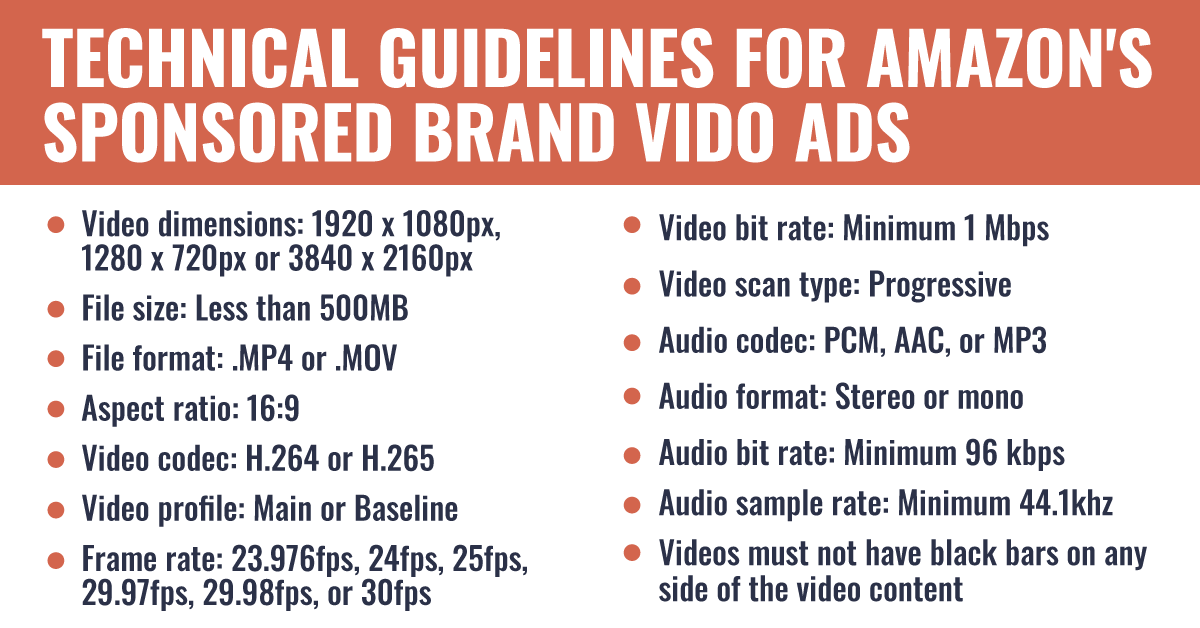
Technical Guidelines for Amazon Sponsored Brand Video Ads
Why Sponsored Brand Videos Work
Sponsored Brand Videos work for a variety of reasons.
First, because they are so competitive and exclusive. There aren’t many of them cluttering the search results page. The opportunity to access this exclusive real estate gives your product a better chance at catching the eye of your target audience.
Tying into the fact that you have less competition, your sponsored brand video’s cost-per-click will also be lower. People don’t run video ads for every single product so you’ll have less competition.
Videos also receive more attention because they encourage the user to engage on a different level than text or images. Because it’s more immersive, a video will grab attention more. This drives up clicks which will eventually convert to sales.
Best Practices for Your Amazon Video Ad
These ads are more expensive than normal print ads and take more time to produce. You’ll want to make sure you follow these best practices to increase the likelihood of Amazon approving your ad content.
Run Sponsored Brand Videos for Your Best Sellers
Your best sellers are the products most users are searching for. Put your time and energy into producing video content for products you know users are interested in.
Target Competitors With Your Amazon Video Advertising
This is the best way to grab users who may be searching for your competitors’ versions of your product. Show them your video to convince them to purchase your product instead.
Use Lifestyle Footage of Your Product
People want to see products used in everyday life. Be sure to show them real people using your product so that it’s easier for them to envision themselves using it.
Feature Your Product Within the First 3 Seconds
It doesn’t matter if your ad is video, text, or print, consumers have short attention spans! Be sure to feature the product they’re searching for within the first 3 seconds of your ad or they will lose interest and scroll right past you.
Keep Your Video Short and Sweet
Remember, attention spans are short. You only have a few seconds to make an impression! Amazon recommends keeping your Sponsored Brand video to 15-30 seconds for a reason. You should also limit your text content to a handful of key selling points. This ensures your message is received and able to be processed by the viewer.
Decide How You Want the Video to End
Amazon will automatically loop your video content, which will make the ending seamless. But you do have the option to add an end card to make the ending of your video clear. Whichever way you choose, make sure it’s executed properly.
Use On-Screen Text
While you can choose to use audio with your video content, it won’t play unless the user manually unmutes it. It’s a better practice to add on-screen text to make sure your message gets across.
Amazon recommends using Helvetica or a similar san-serif font at a minimum size of 80 px. It should also be displayed in white on top of a black bounding box sent to 80% opacity. These recommendations give your text the best chance to be seen, read, and understood by the viewer.
Tell Your Product Story In Your Amazon Video Advertising
You can tell one heck of a story in 15-30 seconds. Make sure your viewers understand yours! Use aesthetically pleasing, product-focused video content. This will help you stand out in the search results while telling the story of your product.
Highlight Key Features of Your Product
What makes your product different from the rest? Use your video to feature specific uses, styles, or specifications that would make a consumer more compelled to purchase your product over someone else’s.

Best Practices for Your Amazon Video Ads
Wrapping Up Amazon Video Ads
To make a long story short, even on Amazon, video content is a large piece of the e-commerce puzzle.
If you are one of the lucky Amazon sellers who have access to Sponsored Brand videos, you should jump on this opportunity immediately to get ahead of the competition.
If you need help determining how video content can fit into your existing pay-per-click advertising plan, don’t be afraid to reach out! Our Amazon experts are always happy to help boost your sales.
FAQs about Sponsored Brand Videos
1.What is a Sponsored Brand Video?
A sponsored brand video is a new way to advertise your products on Amazon.
2. Are Amazon Video Ads available to everyone with products on Amazon?
No. Currently, these ads are quite exclusive and only available to those sellers enrolled in the Brand Registry program.
3. Are there any guidelines to follow when making a Sponsored Brand Video?
Yes. You need to keep your video short — between 15 and 30 seconds. In addition, you need to follow a variety of technical aspects, such as a specific dimension, file size, and file format,
4. Does Amazon video advertising work?
We think so! Because they aren’t available to everyone yet and can be more expensive to produce than print ads, there is less competition featuring video ads on Amazon. Now is a great time to jump in and see if this type of advertising works for you.
