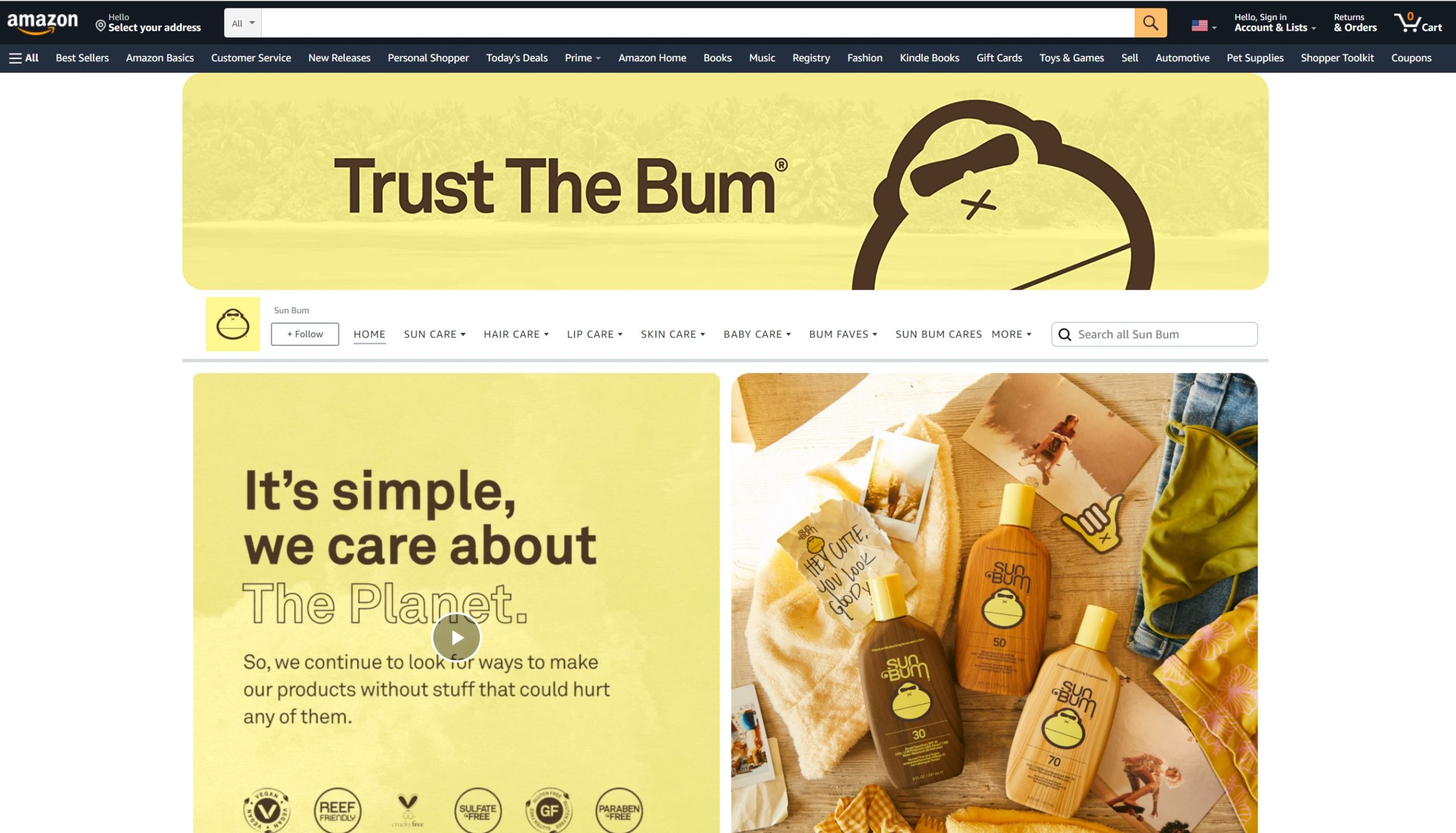Want to know the most reliable way to increase sales on Amazon?
It’s winning the Amazon Buy Box.
You’ve probably heard of it. In fact, you’ve probably used it more than once.
But if you’re a third-party seller on Amazon, the Buy Box could be the difference between a good quarter or your best quarter yet.
In this article, we’ll break down how to qualify for the Buy Box – and which factors will improve your odds of winning.
What is the Amazon Buy Box?
The Amazon Buy Box is the white box on the right-hand side of the desired product landing page on the Amazon platform.
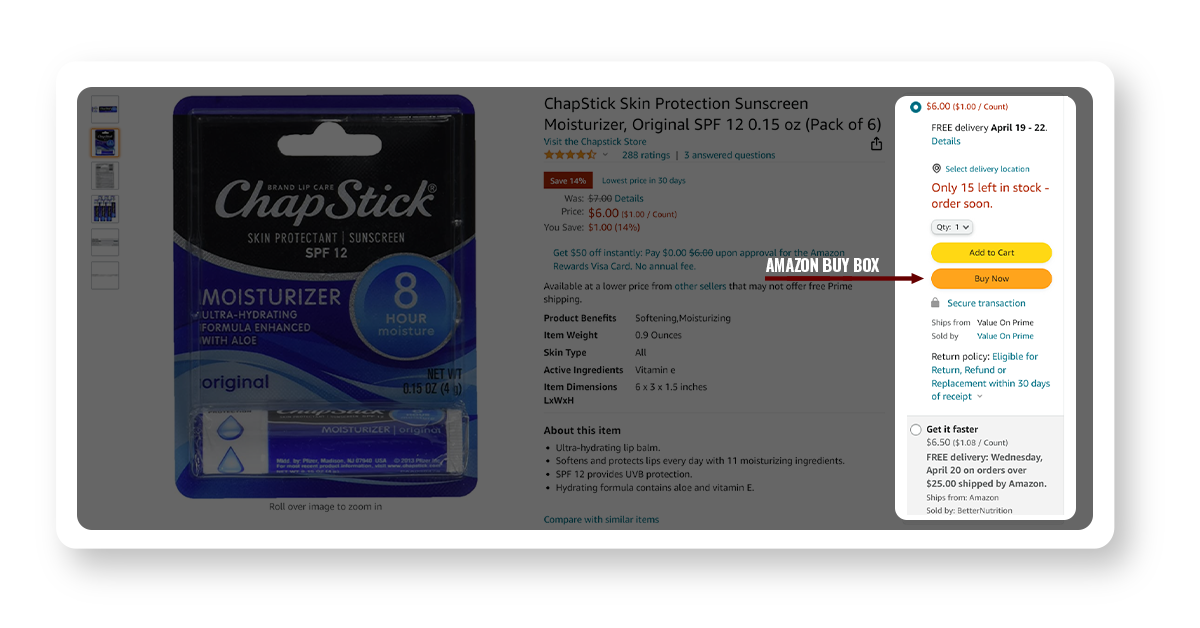
Amazon Buy Box
Because of its prime location on the site, more consumers will purchase the item featured in the Amazon Buy Box than on any other place on the website.
In fact, over 83% of the sales made via Amazon come from this treasured spot.
How to Win a Spot in the Amazon Buy Box
Since this is such a coveted location, not every seller qualifies to appear on the Amazon Buy Box.
In fact, eligible sellers have to win their spot!
Requirements for Eligibility
In order to even be eligible to win the position, sellers must meet the following criteria.
- Have an Amazon Professional Seller account
- Be “Buy Box-eligible”, meaning they have a long history of high levels of performance in their Amazon sales. Previously known as a Featured Seller, this information is now disclosed only to the seller within their Seller Central account.
- Sell new, not used or second-hand items
- Sustain adequate inventory and have the items on hand
How to Determine Eligibility Status
Whether a seller is eligible for a buy box is disclosed to them through their Seller Central account. Follow these steps to view your current status:
- Open your Amazon Seller Central account
- Click on the Inventory tab
- Select Manage Inventory
- Click on the Preferences tab
- Locate the Column Display section
- In that section, look for the Buy Box Eligible field
- In the drop-down menu, select Show When Available
- Search for the SKU of the item you want featured in the Buy Box
- If it says “yes, congratulations!” You are Buy Box eligible for that item.
One misunderstood aspect of eligibility is that it goes by item, not by store. So you may be eligible for one item in your inventory, but not all of your items.
If you believe that you have met all the eligibility criteria but are still not listed as eligible, you can reach out to Amazon seller support to request they reconsider your status.
How to Win the Amazon Buy Box
Now that you’ve determined your product’s eligibility, it’s time to win your spot.
Like most things on Amazon, an algorithm is used to determine who will win the position on the page. It is not a broad algorithm. It shifts priorities depending on the product and category.
If you want to win a spot, take the following factors into consideration.
- Maintain near-perfect performance metrics. This will allow you to price your product higher while remaining eligible.
- Choose the correct fulfillment method. Stores that use SFP (Seller-Fulfilled Prime) or FBA (Fulfillment by Amazon) are more likely to win a spot than a seller who uses FBM (Fulfillment by Merchant) to handle their fulfillment process.
- Price your product correctly. The lower the performance metrics, the lower your landed price (price, including shipping) should be. If you have higher performance metrics, you can afford to raise your prices a bit and still win.
- Ship your sold items quickly. The quicker your ship time, the better.
- Keep a high Valid Tracking Rate by always sending full tracking information to your customers.
- Maintain a high on-time delivery metric. Do everything you can to deliver orders on time.
- Have the product available! Back-ordered items can win a spot in the Buy Box, but the algorithm favors those in stock..
- Monitor your inventory. It will reflect well on you as a store owner if your inventory depth and sales volume remain consistent.
- Maintain a low Order Defect Rate. This Amazon metric is the combination of the Negative Feedback Rate, the A-to-Z Guarantee Claim Rate, and the Service Chargeback Rate.
- Respond to your customers quickly! If they have a question or comment, be sure to answer as soon as possible to keep your Customer Response Time as low as possible.
- Encourage your happy customers to leave positive reviews. The more positive the feedback and the higher the customer count, the better.
- Limit cancellations and refunds. Do what you can to keep your customers happy and satisfied so your cancellation and refund rate stays low.
Tools to Help Your Quest for Amazon Buy Box Eligibility
There are a variety of virtual tools available to help increase your odds of winning an Amazon Buy Box spot.
Tools to Increase Positive Feedback
Continuously receiving high feedback rates is essential to your success. But encouraging feedback can be time-consuming.
Tools such as Feedback Genius and FeedbackFive are available to help you increase the number of reviews you receive from customers.
Both tools will automatically send customized reminders to your customers, encouraging them to provide reviews and feedback. They will also monitor negative feedback and alert you when there is an issue that needs to be addressed.
Tools to Decrease Shipping Time
Shipping time is another huge factor in determining your eligibility. It is critical that you ship your products quickly and accurately.
ShipWorks is a tool that connects to your Amazon seller account. It will download each order that comes in and create a shipping label. It also processes invoices, manages tracking information, and updates the online tracking of each order.
ShipWorks is trusted by some of the biggest names in ecommerce including Amazon, Walmart, Shopify, eBay, and more.
Though smaller, ShipStation is another shipping tool. Trusted by over 100,000 ecommerce merchants, it lets sellers create personalized packing slips, branded labels, and handles shipping challenges.
Tools to Increase Accurate Pricing
Accurate pricing also plays a part in eligibility.
If you have low or nonexistent performance metrics, be sure to price your product a bit lower to increase your chances of winning an Amazon Buy Box spot and build up your brand awareness on Amazon.
If you have near-perfect performance metrics, you can potentially price your product higher than the average. People will pay more for quality service so it won’t affect your long-standing reputation.
There are also tools to ensure accurate pricing. Feedvisor is an AI-based pricing tool that monitors your products’ pricing.
If the average price in your product category changes, Feedviser will automatically adjust your product’s price to meet the market.
Alternatives to the Amazon Buy Box
Winning a position in the Amazon Buy Box can be hard, but there are other ways to successfully sell your product, create a brand identity, and build your brand awareness on Amazon.
While not necessarily as profitable as the Amazon Buy Box, these alternatives still supply you with higher visibility than simply listing your product.
Other Sellers on Amazon
The Other Sellers on Amazon section is located directly until the Buy Box.
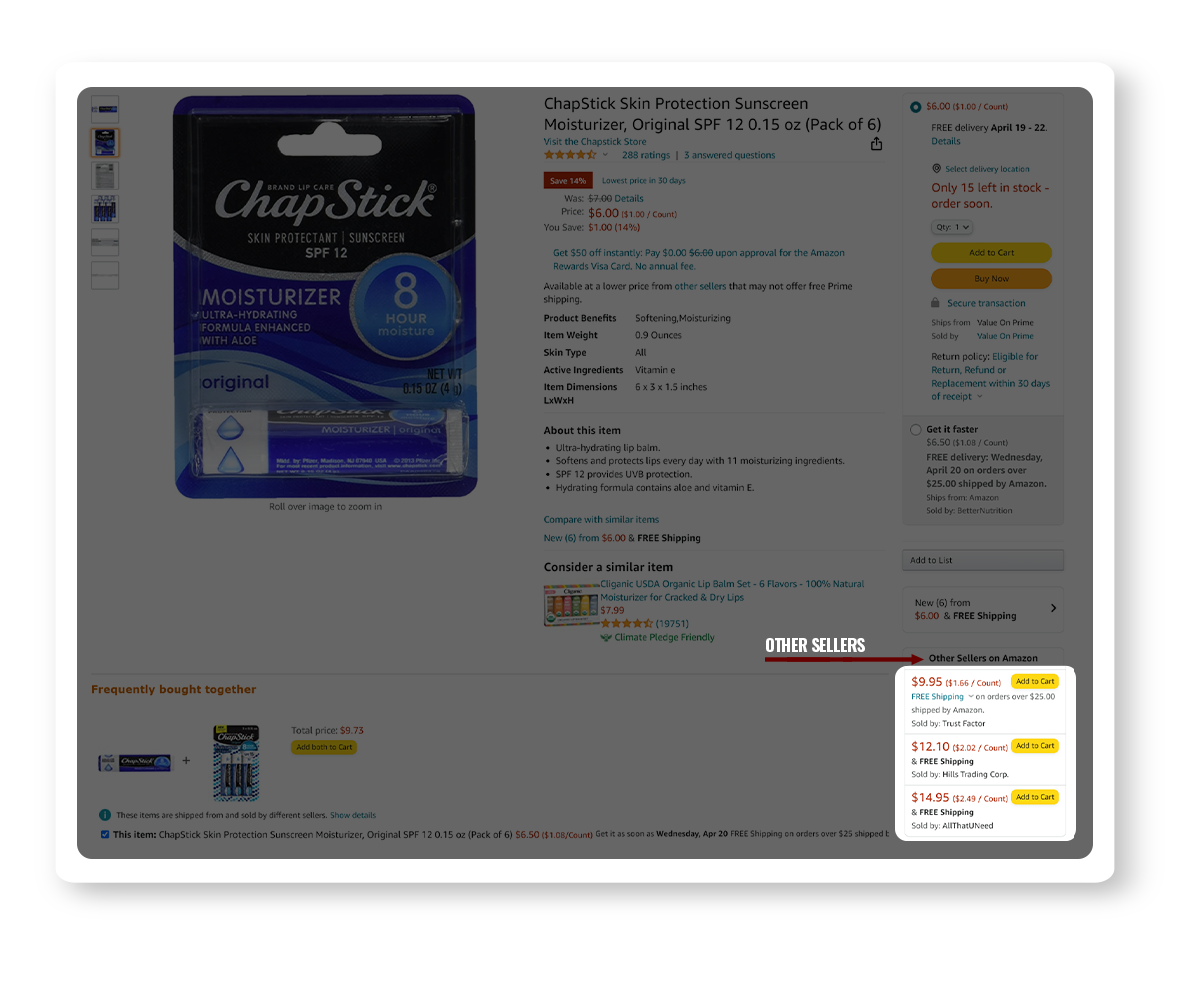
Other Sellers on Amazon
It contains three select, alternative listings of the product selected. It may not be as visible as the Buy Box or have as high a conversion rate, but it has a much higher rate than simply listing your product and hoping for the best.
To achieve a position in this box, you must meet all the Amazon Buy Box requirements.
One downside to this position is that it is only visible from a desktop or tablet view. It is not visible on a mobile device.
Offer Listing Page
A more achievable way to spotlight your product is through the Offer Listing Page.
Every Amazon seller can display their product on this page. They do not have to be Buy Box eligible.
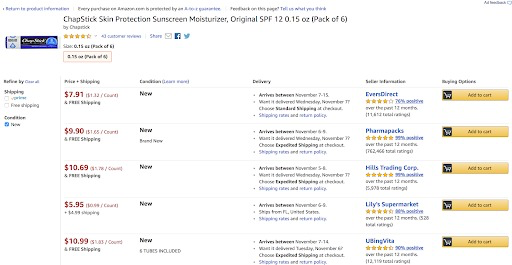
Offer Listing Page
On the Offer Listing Page, Amazon lists products in order of the Landed Price. It displays more information than the Amazon Buy Box, including feedback, rebate policies, and reviews.
Amazon Store Page
Building an Amazon Store Page is a great way to build brand awareness within the Amazon platform.
You can go into more detail about your store and your products on your Amazon Store Page than you can on a simple product listing.
You can group products together, share educational or promotional content, and curate reviews. Users can even follow your store page to receive a notification whenever you update the store or add a new product.
The only downside to an Amazon Store Page is that it’s not as visible as the Amazon Buy Box or even the Other Sellers on the Amazon section or Offer Listing Page. You really have to work hard to get organic traffic flowing to your Store Page.
Amazon A+ Content
Ready to improve your product’s brand awareness?
Try using Amazon A+ Content, a way to use images, creative copy, and other advanced selling tools.
It’s a great way to show why consumers should purchase your product over your competitors.
Product sales have increased between 3-10% using this strategy. It’s free for Amazon vendors and sellers to use. If you are an Amazon vendor, you can also choose to upgrade to Premium A+ content if Amazon invites you to do so.
Final Thoughts on the Amazon Buy Box
The Amazon Buy Box is an incredible way to boost your sales, build brand awareness, and increase your profitability.
But it will take some good, old-fashioned hard work on your part to become Buy Box eligible.
Even once you become eligible, your position in the Amazon Buy Box is not guaranteed. It’s up to the algorithm to give you that coveted position.
If you want to get your product on the Amazon Buy Box, get ready to work. Hopefully, we’ll see your product there soon. We’re rooting for you!