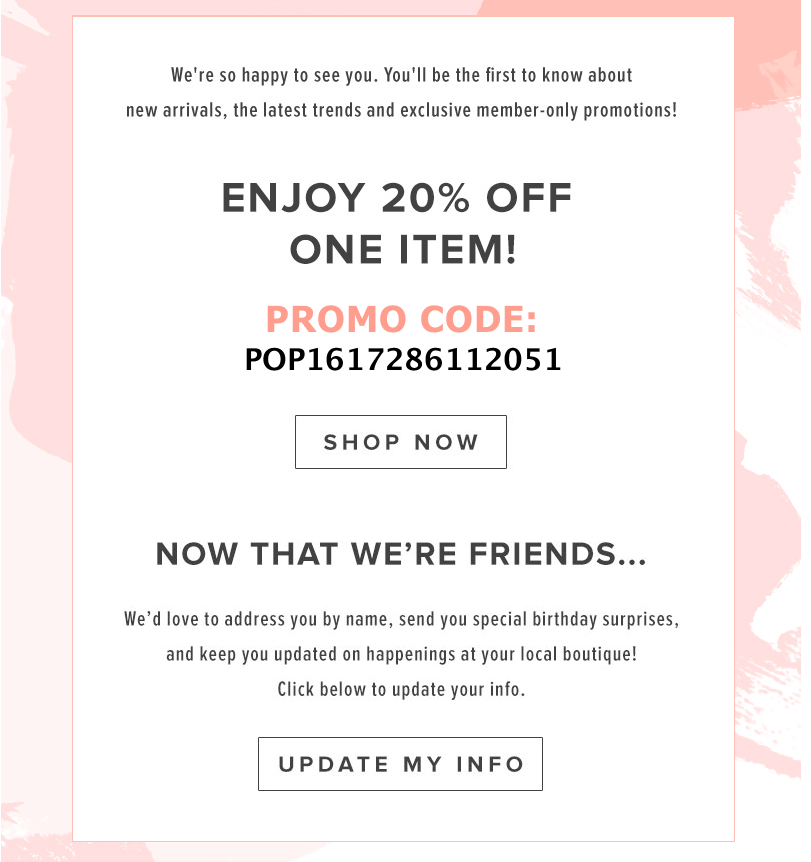When it comes to customer communication, email templates are a marketer’s best friend.
But email isn’t one-size-fits-all, and each one you send should serve a specific purpose.
In this article, I’ll go through six digital marketing email templates every business should be sending to better engage their audience.

Email Templates
Table of Contents:
- Email Template #1: The Welcome Email
- Email Template #2: The Onboarding Email(s)
- Email Template #3: The Product/Content Curation Email
- Email Template #4: The Subscriber Engagement Email
- Email Template #5: The Re-Engagement Email
- Email Template #6: The Abandoned Cart Email Template
- Email Template FAQs
Email Template #1: The Welcome Email
Why You Need It:
Welcome emails signal good news.
It means someone has expressed interest in your product, downloaded something, subscribed to your site, or even made a purchase.
So it’s only fitting to express your gratitude by sending a welcome subscriber email.
But it goes beyond social pleasantries. A welcome email kicks a new subscriber into your funnel.
It’s likely the first contact they’ll have with your business directly, which is why it’s so important that it’s done well.
And when done well, a welcome email can work wonders:
According to a study by Experian, welcome emails are 4x more likely to be opened and nearly 7x more likely to get a click than other promotional mailings.
And it gets better.
Historically, the transaction rate and revenue per email of a welcome email is over 9x that of other promotional mailings. So, let’s dive a little deeper into this email template.
How to Create One:
A great welcome email template follows a few rules.
The first? Simplicity.
Your welcome subscriber email should be clean, it should be concise, and it shouldn’t demand too much of your reader’s time.
Next, it should introduce your brand, but in a way that clearly explains its benefits to the user.
Here’s how SEMRush does it:
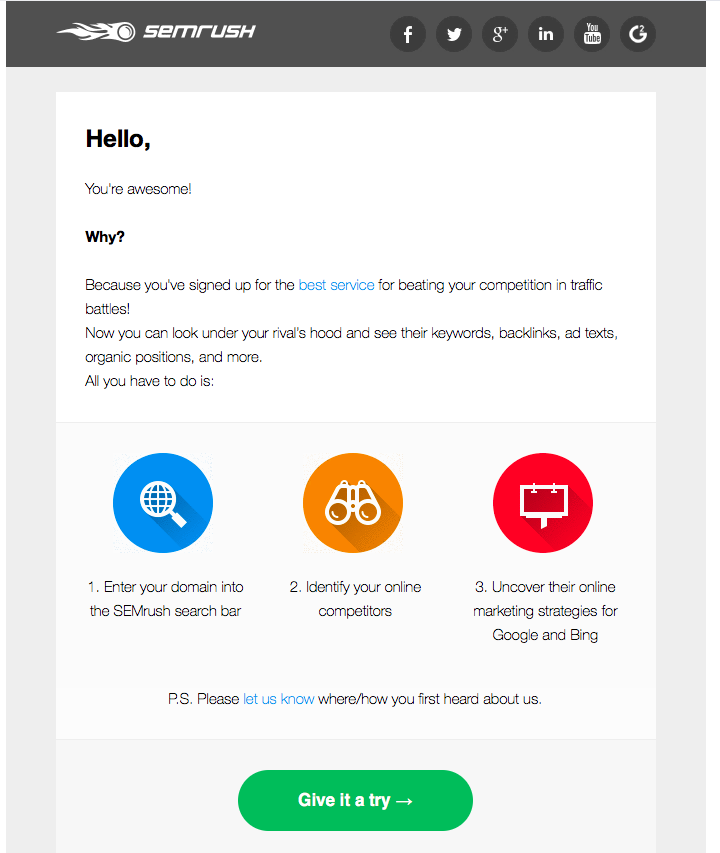
Welcome Email Template
See? As they compliment the user, they’re also sliding in one of the brand’s key benefits.
Then, it should highlight any next steps you’d like the user to take, or actions they can perform on your site.
With e-commerce, you’ll often see special offers included to entice a purchase right away.
Here’s a great email template example from Francesca’s.
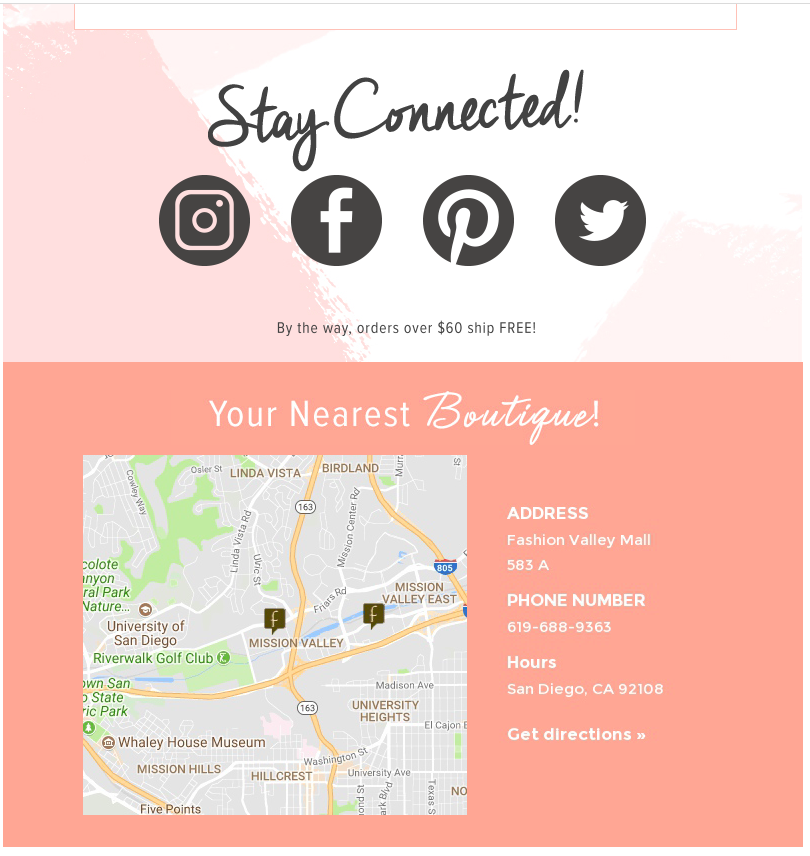
Welcome Email Template: E-commerce
They do a lot of things right:
- They welcome the customer with a discount
- They tell them exactly what to do next (and why)
- They include clear share buttons and, because they also run physical locations, include a map
Welcome Email Template Tips:
- Always showcase the value of your products
- Include special offers (especially if you run a B2C)
- Include clear next steps and CTAs
Email Template #2: The Onboarding Email(s)
Why You Need It:
This one will really depend on your industry.
But when done correctly, a great, personalized onboarding email can help effectively move users to the next step.
If you’re a B2B company or you sell a subscription service that someone’s recently signed up for, it’s important to take some time to walk them through the in’s and out’s of your product.
See, most services are pretty complex. And often, customers will opt out before they’ve even taken the time to explore everything it has to offer.
So make it easy and send them the good stuff that they will be interested in.
Don’t make them hunt for anything on your website. Instead, send emails that highlight any how-to’s or special features.
And remember, onboarding series usually come in series form.
To make the most of them, set up a drip email campaign that triggers when a user signs up for your subscription, trial, or information series.
Depending on the service you offer, this will likely be a series of at least 3 or 4 emails.
And good news: Trigger-based emails have open and click-through rates twice as high as untargeted campaigns.
Pro tip: Onboarding emails are a great place to introduce users to additional or complementary products or services you offer. Now let’s look closely at the structure of this email template.
How to Craft It:
This Drift email content template is an almost perfect example of a proper onboarding email.
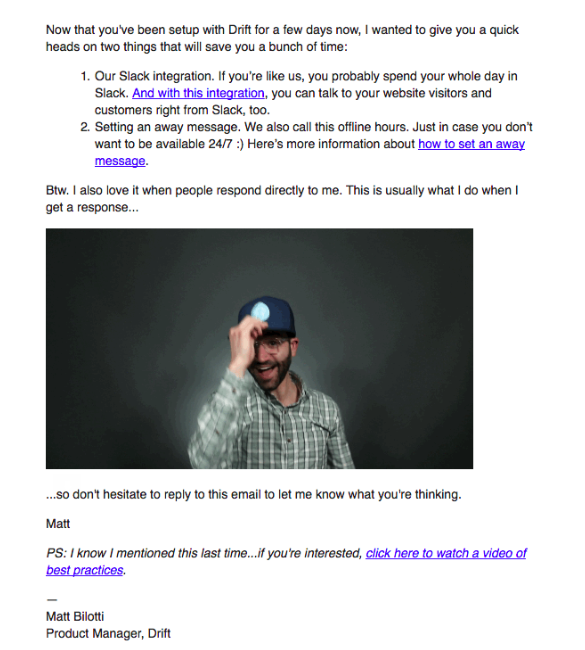
Onboarding Email Template from Drift
Why?
First, they wait a few days to let their customers get acquainted with the service on their own.
Then, they walk the reader through two important features (and list why they’re beneficial!).
They don’t list too many features right away; just the two. This is important because the reader won’t be overwhelmed, but will start to get an idea of all the ways Drift can benefit their business.
Last, they encourage their readers to interact with them directly by replying to the message or clicking a link to learn more.
Onboarding emails are also great to kickstart after a certain time of inactivity.
Start a segmented list of users who have downloaded or subscribed to your service, but haven’t logged in yet.
Then, send them a similar email with tips to get started, like this example email template from RunKeeper.
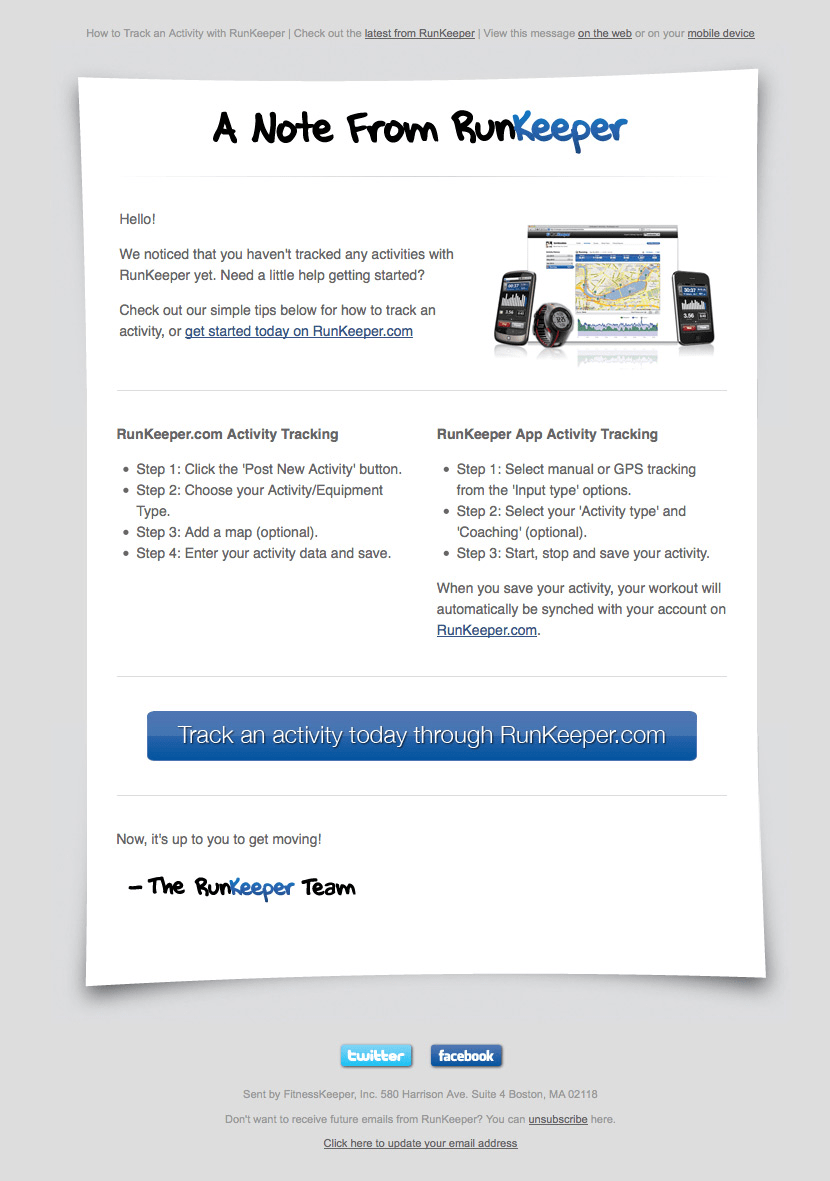
Onboarding Email Template: Timing
Onboarding Email Template Tips:
- Make it timely – This should be sent a few days after they’ve signed up and received their welcome subscriber email
- Present a few of your best features (that they may not know about yet)
- Be helpful and personable
- Walk them through any next steps
- Include CTAs and links to more information
- Make it a series! Onboarding is a process, so make sure you have multiple emails ready to go
- Use onboarding emails to slide in additional product recommendations
Email Template #3: The Product/Content Curation Email
Why You Need It:
Product curation emails are appropriate for any kind of business.
Like onboarding emails, they’re generally triggered by some kind of event (for example, an email signup or form submission).
After that event, a series of emails are sent based on indicated interests, browsing or shopping history, or searches.
These email templates are designed to keep readers engaged by introducing them to new products or information.
For example: Amazon. Ever go on the site looking for one thing, and end up with a cart full of “related products”?
It’s a brilliant system and one that’s contributed to the marketplace’s extreme success.
And it’s one that’s replicated by smaller businesses everywhere via email.
The really cool thing about these emails is that they can be continuously personalized as your users interact with your brand.
For example, if you run women’s boutique and someone submits their email after their first visit to your site, you might start by sending them a product roundup of your all-time best sellers.
But, as a user continues to browse your site over time and make purchases, you can begin to send them personalized recommendations based on their browsing history.
You can do so by segmenting your email list based on user behavior, and most major email template software will help you do this.
It’s not limited to B2C either.
A B2B could send similar emails based on the kinds of content someone interacts with most on their site. In fact, you’ll see this form of email used regularly in weekly/monthly newsletters.
How to Craft It:
How you create these digital marketing email templates will depend on your industry.
An e-commerce business, like I stated above, will likely send product recommendations based on personalized history.
A B2B will likely send out news and posts – either written themselves or curated from around the web – based on their audience’s interests.
Here’s how I do it.
Each week, I send a weekly newsletter which contains the latest industry news as well as any blog posts I’ve written over the week.
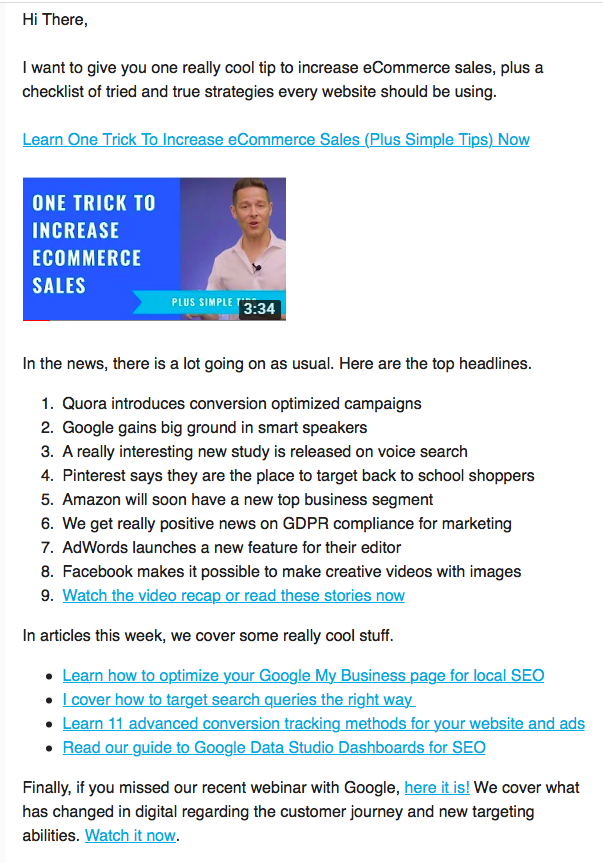
Content Curation Email Template
Even if you don’t produce content of your own, you can still use this method to collect and send out relevant information and news to your audience. It’s called an email content template.
And, if your business is broad, you can target your content to specific segments in your database.
For example, if you run an insurance business, you could send out separate emails to those who have indicated interest in auto insurance rather than home, and vice versa.
Product/Content Curation Email Template Tips:
- Segment your audience based on behavior or specific interests
- Set a schedule and clear expectations. Users should know to expect an email from you every week or month
- Use personalization tactics like names in the from and send lines
- Don’t include too much. Go over the highlights, and include links to any larger or more in-depth pieces
- Follow industry leaders to find the most up-to-date news
Email Template #4: Subscriber Engagement Email
Why You Need It:
You’ll commonly see this type of email template with e-commerce businesses offering birthday coupons or discounts.
So highlight any important milestones – anniversaries, birthdays, etc. – by sending them an email that a.) shows that you’re aware and care, and b.) gives them some incentive to stay subscribed.
Anniversaries of their subscription date are especially effective because it requires no extra information from the subscriber.
How to Craft It:
You’ll commonly see this with e-commerce businesses offering birthday coupons or discounts.
But if that’s not your business, don’t sweat it.
The Skimm, best known for their excellent daily news roundup emails (ie content curation), does a great job with their anniversary email templates as well.
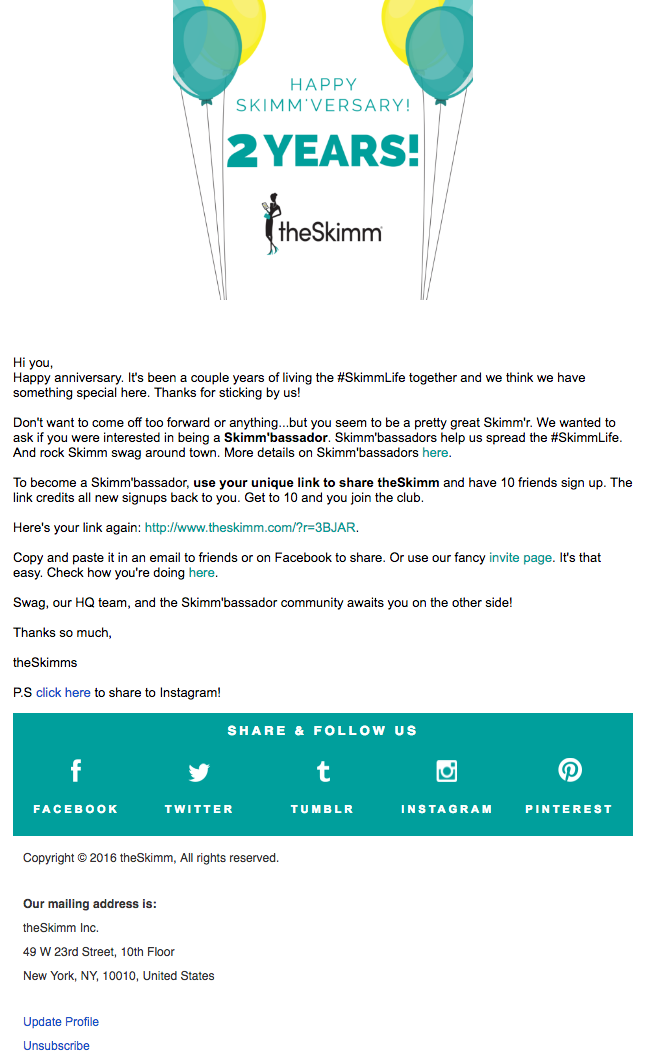
Subscriber Engagement Email Template
So, how’d they do it?
Well, first they acknowledged and thanked the recipient for being a loyal subscriber.
Next, they included a special offer.
But their offer is a little unique. In exchange for becoming a Skimm’bassador, they have to share the Skimm link with 10 people. Win/win, right?
Now, that last part’s optional. The most important thing in your engagement email is that it’s personal and thanks the reader. If you can find a way to sweeten the deal, all the better.
Subscriber Engagement Email Template Tips:
- Create your own milestones – Anniversaries and birthdays work well, but you’re not limited to those. Users’ can “unlock” a prize after a certain amount of downloads or purchases (think coffee punch-card style), for example.
- Always thank the reader – The whole point is to be personal and appreciative.
- Include a reward or incentive — Everyone loves a little prize.
Email Template #5: The Re-engagement Email
Why You Need It:
It’s inevitable that you’ll lose a few subscribers.
In fact, about 22.5% of your email database will degrade each year.
But that doesn’t mean you can’t make a last-ditch effort to win back their business.
We call these re-engagement emails, and they’re typically sent to subscribers who have been inactive for a certain amount of time.
Remember, it’s easier (and cheaper) to retain existing clients rather than find new ones. And 71% of marketers rate re-engagement campaigns as effective.
How to Craft It:
The dilemma with these email templates is that you’re typically targeting people who have stopped opening your emails.
Which means you now have to find a way to get those people to start opening again.
The best way to do it? Through humor and/or emotion.
You need to find a way to cut through the noise, and present your reader with something unexpected or intriguing enough that they’ll want to open.
Personalization helps a lot here, as well as a killer headline and dynamic content (bold images, GIFs, etc.)
Dropbox has long set the standard for these.
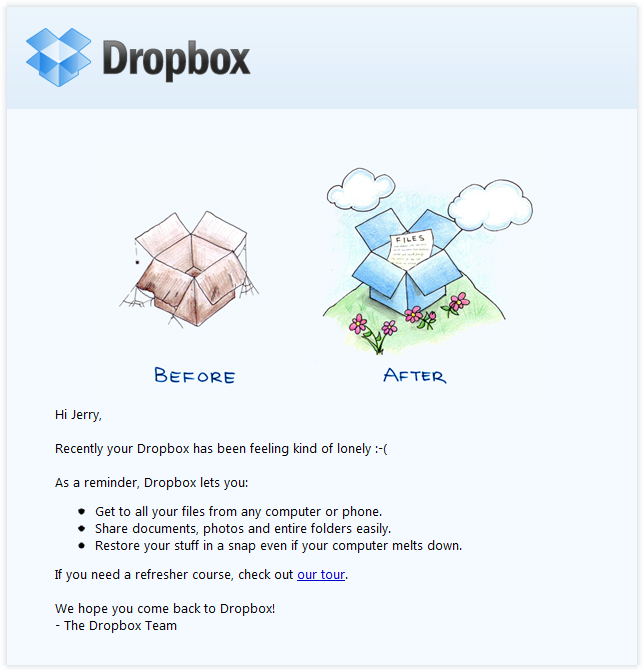
Re-engagement Email Template
They make it funny and light-hearted, use appropriate illustrations, and keep it short.
Even better? They include a highlight reel of some of the service’s best features to remind customers what they’re missing.
Remember, the email template you craft will depend heavily on your audience.
Take a look at this one from Urban Outfitters.
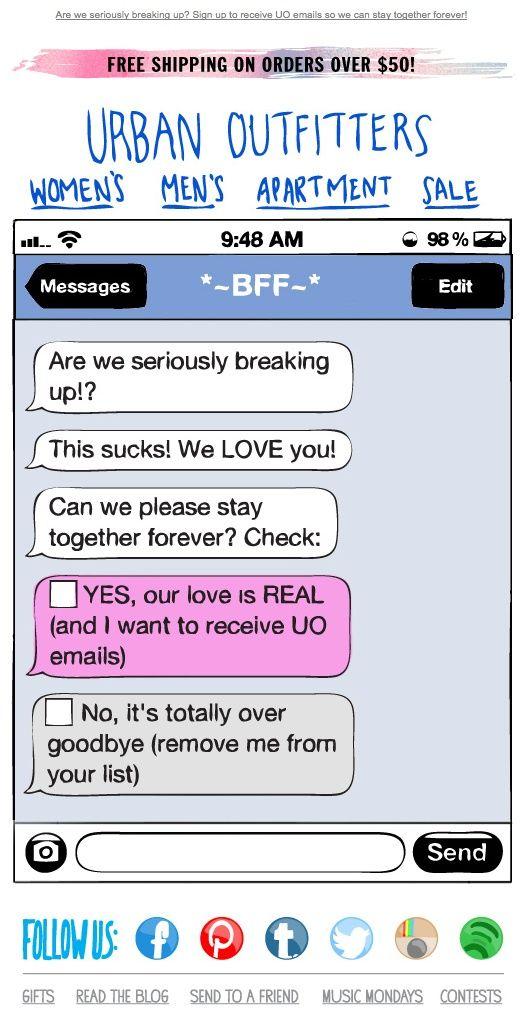
Re-engagement Email Template: Speak to your target audience
Their target audience – millennials and younger shoppers – will react especially well to the text message image and acronyms, and they use humor and a defined voice to reconnect with lost customers.
That, and they include a special offer – another best practice when it comes to re-engagement emails.
Pro tip: Try sending these in sets of three to make the most out of your efforts.
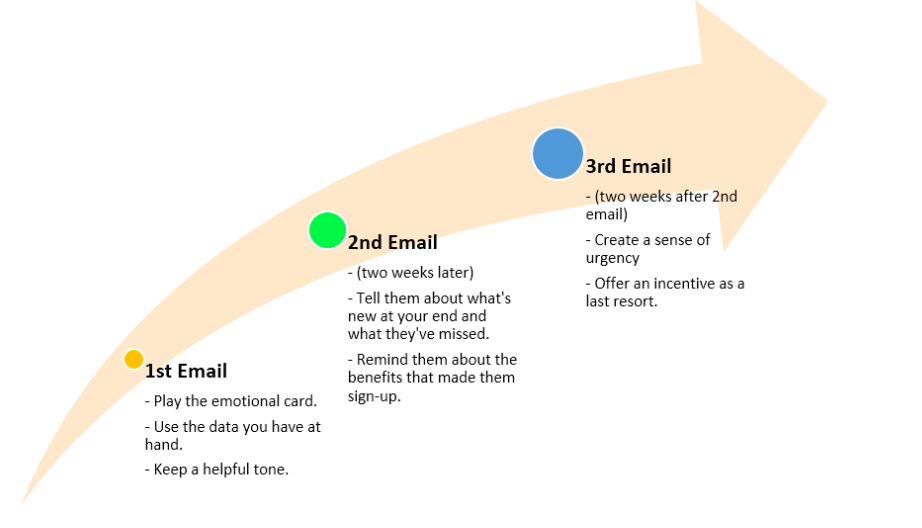
Re-engagement Email Template: Send a series of three. Image courtesy of Email Monks
Re-engagement Email Template Tips:
- Stick to your brand voice – The one your audience likes and expects. It’s okay to be a little more playful and light-hearted with these
- Include a special offer to entice your subscribers to re-engage
- Include CTAs
- Highlight specific benefits of your service
- Always include an unsubscribe link or button (this goes for all emails, but make sure they your users know it’s an easy option
Email Template #6: Abandoned Cart Email
Why You Need it:
Simply put: they’ll get you more sales.
If you run an e-commerce business, you’re probably all-too-familiar with stats like these:
- An average of 69% of shoppers abandon their carts,
- Cart abandonment costs online retailers an estimated $260 billion in lost revenue.
But there are ways to reclaim some of those would-be sales, and one of the most effective tactics is abandoned cart emails.
You do this, again, by segmenting your email list.
That way, when someone puts something in their cart – but doesn’t proceed to purchase – it will trigger an abandoned cart email.
And remember how I mentioned these were extremely effective?
They really are:
- Abandoned cart emails average a 46.1% open rate, 13.3% click-through rate, and $5.64 extra revenue rate per email
- 60% of shoppers returned to make a purchase within 24 hours of receiving personalized emails after abandoning their shopping carts.
But take note: timing is everything when it comes to these email templates.
For best results, send them in a series of three.
One should arrive within an hour of the time someone abandoned cart. The next should come about 24 hours later, and the third and final email should arrive 3-5 days after abandonment.
How to Craft It:
Be honest: you’ve abandoned cart before.
Which means you’ve likely received one of these emails.
You may have noticed a few things: they generally include some sort of “come back!” plea, an image of what you left behind, and offer you a discount or free shipping.
And honestly, those are the essentials: a reminder of what’s in their cart, great copy, and a special offer.
But to take it up a notch, you should consider adding copy that plays up the scarcity principle.
Take a look at this example from Grove.
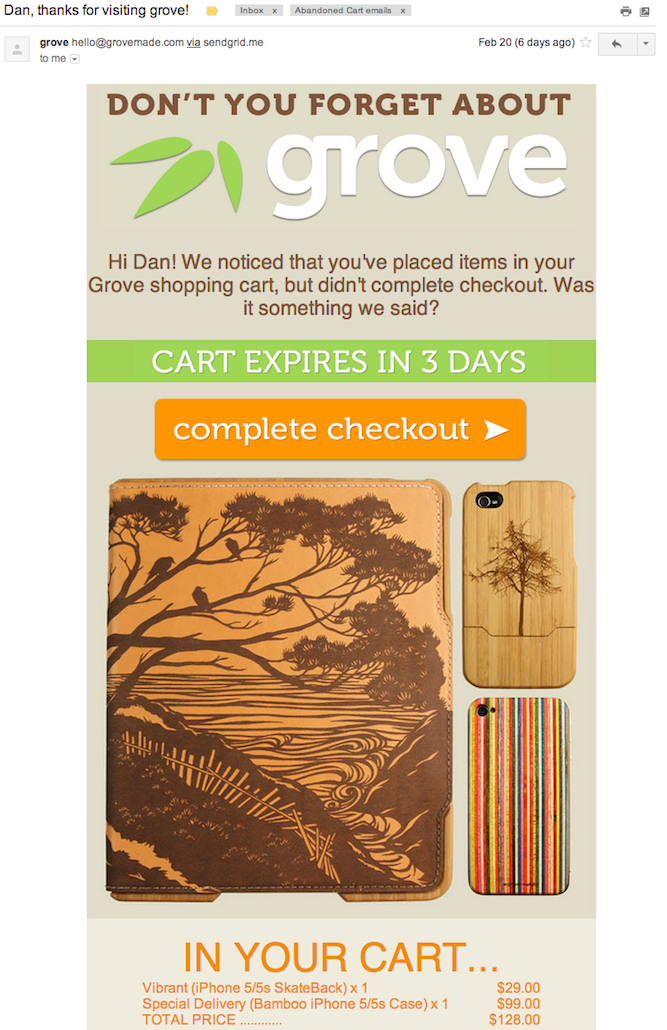
Abandoned Cart Email Template: use scarcity
Notice how they say “cart expires in 3 days”?
That puts just a little bit of pressure on, knowing that the items they’ve reserved will only be in their cart for a limited time.
Other effective tactics include low-stock reminders, like “only 3 left!” or “get it before it’s gone!”
Here’s another example of a great abandoned cart email template:
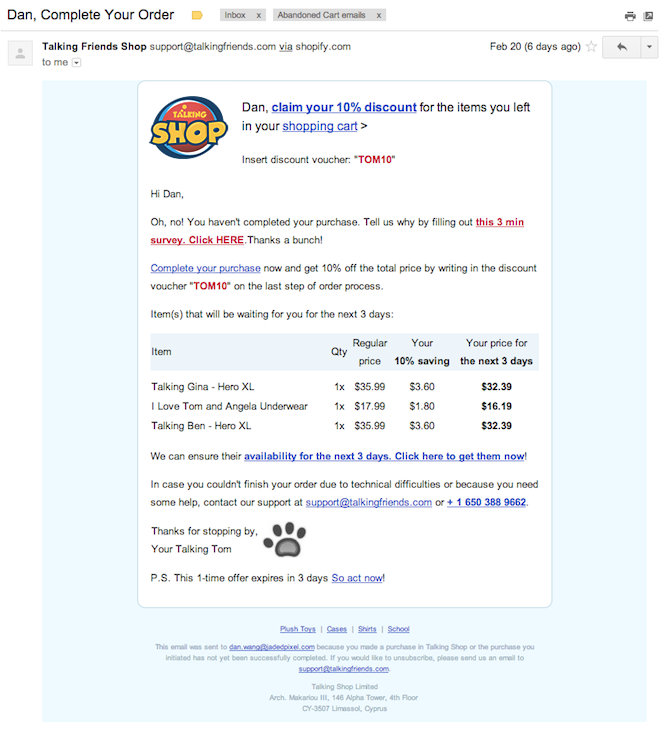
Abandoned Cart Email Template
Talking Friends Shop hit almost all the bases here: they open with a discount, reserves the cart for three days, links directly to the checkout page, and even goes so far as to ask why the customer abandoned their cart in the first place.
Abandoned Cart Email Template Tips:
- Make it timely – The first should always arrive within 24 hours
- Make it easy to check out – The user should be able to click right back to their abandoned cart
- Address reasons for abandoning in your email – Offer discounts, free shipping, or play up the scarcity of an item
- Include pictures of the abandoned item
- If appropriate, include related items as well
Email Templates FAQs
1. What do I need to know before creating an email campaign?
First, you need to have a set of brand guidelines in place for your company. These guidelines must be followed at all times for cohesiveness. This will help create a strong brand image that your audience will easily recognize.
You also need to think about the following:
- Reference and design ideas
- Subscriber personas
- Email metrics
- Dynamic content
2. What is a subscriber persona?
A subscriber persona is based on your particular target audience and their behavior. This can include a great number of factors, including how your subscribers view your emails.
Are they opening your emails on a mobile device or a desktop computer? It’s best to create email templates based on both of those subscriber personas so that you can reach a greater number of interested people.
3. What are email metrics?
Email metrics show the collective data of the following:
- Open rate
- Click rate
- Conversion rate
If your open rate is low, this may be an indicator of a poor subject line.
If your click rate is low, this could mean that your call-to-action (CTA) statements are ineffective. Perhaps they are not grabbing attention, or maybe they are simply in the wrong place in the email template.
If your conversion rate is low, this could indicate that you need to reevaluate the overall design of your email templates.
Wrapping Up Must-Have Email Templates
Email is one of the best tools marketers have for connecting with customers.
But to be effective, you have to send the right emails.
The email templates above are designed to target users throughout all cycles of the sales process, and can be customized by business model, industry, and type.