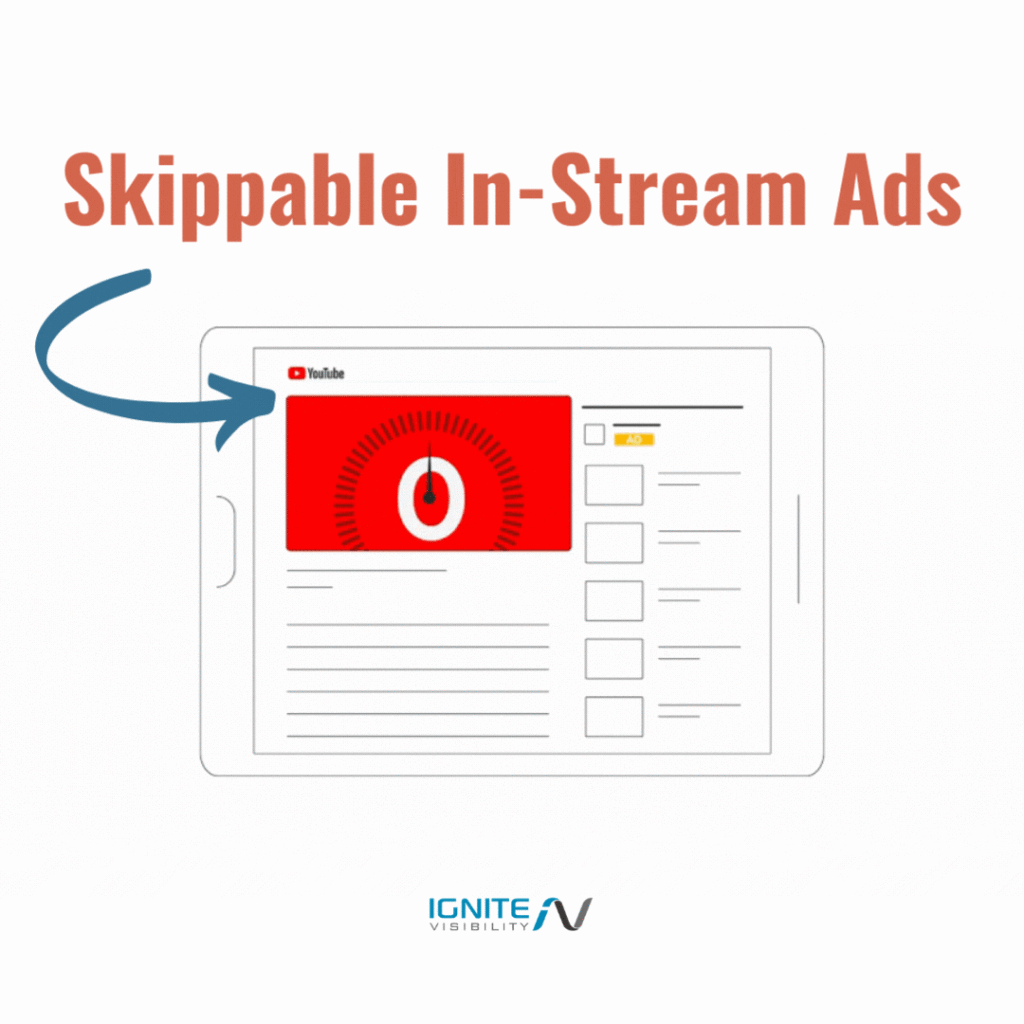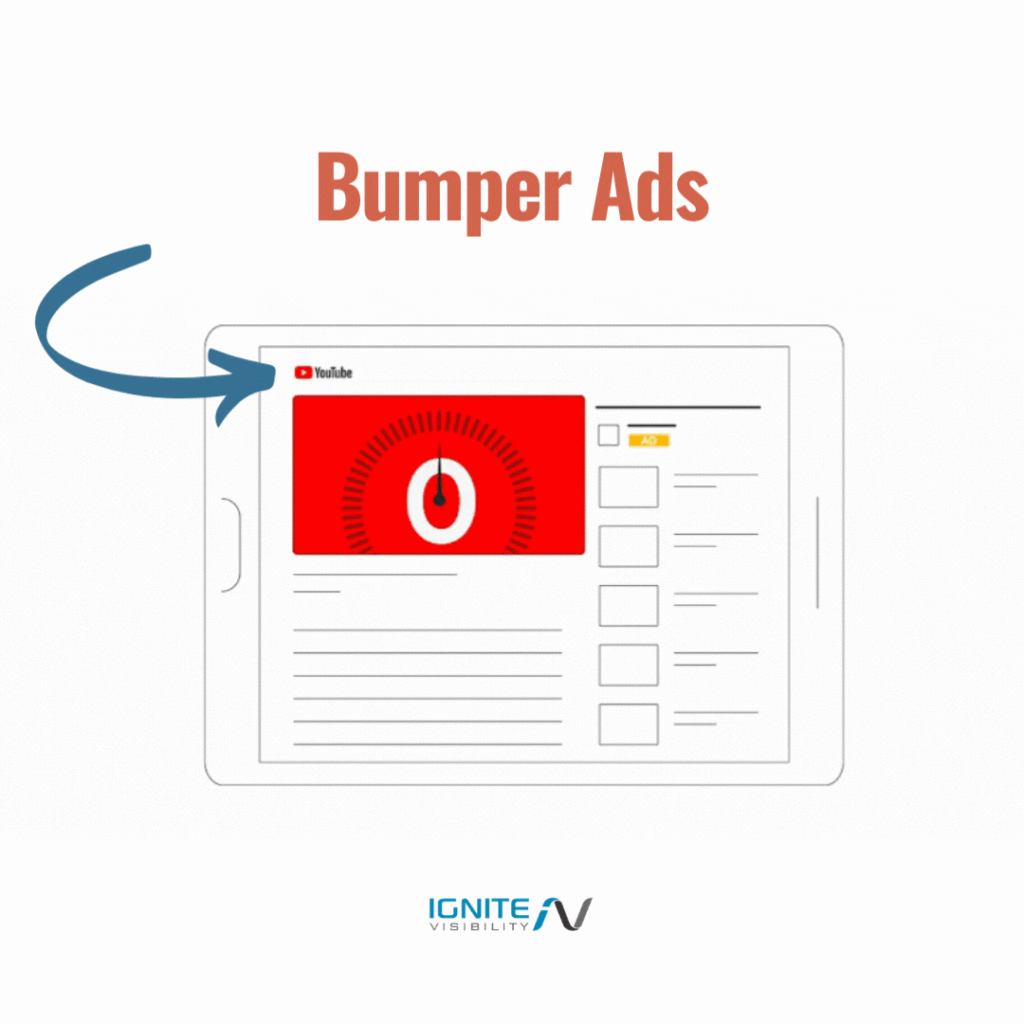YouTube remains the most popular video streaming platform. In fact, over half of internet users visit the site daily, generating billions of views.
So, if you’re advertising on this platform, it’s important to get it right.
In the following article, we’ll review YouTube ad specs and the options available for advertisers on YouTube.
What We’ll Cover:
- YouTube Ad Specs and Sizes
- Skippable Video Ads
- Non-skippable Video Ads
- Bumper Ads
- Overlay Ads
- Non-Video Ads
- FAQs About YouTube Video Specs
According to Statista, around 62% of users access YouTube every day, sometimes even multiple times a day. Cisco estimated that, in 2022, over 80% of consumer internet traffic came from video streaming.
YouTube is also the world’s second most popular search engine, second only to parent company Google.
Due to its massive popularity and potential reach, it’s essential for marketers to understand how the advertising options on YouTube work.
Advertising on YouTube involves two broad categories: video and non-video ads.
Non-video ads include display ads, such as text and banner ads that appear alongside the platform’s content. Video ads also have a variety of different categories you can choose from including skippable, non-skippable, in-stream, and more. Each comes with its own unique ad specifications and requirements.
Before you decide on which type of ad you want to post and what specs you’ll need to abide by, it’s important to understand your goals for your ad campaign. Establish who you want to reach and what you want your campaign to accomplish. Once you’re clear on those answers, then you can decide which format best suits your needs.
There’s a lot to cover, so let’s get started.
YouTube Ad Specs And Sizes
One thing to keep in mind as you create YouTube ads is that you must follow Google’s ad policies as well as YouTube’s own policies.
These include some limits on animations and regulations that ban misleading or adult content. There are also standards for image quality and relevance that apply to the content displayed in or next to the YouTube video player.
Skippable In-Stream Ads
Also known as pre-roll or mid-roll ads, in-stream are the ones that play either before your chosen video or in the middle of it.
Skippable in-stream ads enable viewers to skip them after playing for five seconds in the video player. These ads can play on computers, mobile devices, TVs, and gaming consoles. Once skipped, viewers can then watch the video they selected.
Because they’re so short, it’s best for advertisers to make the first five seconds of their ads as interesting as possible. If the ad engages viewers enough, they may choose to continue watching for a longer period.
One example of a successful skippable video ad is one from Nutshell.
In its ad, Nutshell showcases several annoyances in the workplace using humor. The goal is to show the kinds of frustrations that inefficient software can cause. It effectively engages users with entertaining scenarios before promoting Nutshell as the solution to them.
Why we love them: In-stream ads get your content right in front of your viewers. They don’t have to click on anything to gain access to what you want to show them. Skippable ads also give your viewer the authority to either watch your ad or skip it.
YouTube Specs for Skippable Ads
- Dimensions: 426 x 240 for 240p resolution, 640 x 360 for 360p, 854 x 480 for 480p, 1280 x 720 for 720p, 1920 x 1080 for 1080p, 2560 x 1440 for 1440p, and 3840 x 2160 for 2160p.
- Accepted formats: MPEG-4, .MOV, .MP4, .AVI, .WMV, .FLV., WebM, and 3GPP
- Aspect ratio: 4:3 or 16:9
- Maximum file size: 12 hours or 128GB, depending on which is less.
- Frame rate limits: 24 to 60FPS
- Maximum length: 6 minutes, skippable after 5 seconds
- Minimum in-roll length: 30 seconds
- Minimum dimensions: 426 x 240
- Maximum dimensions: 3840 x 2160
Non-Skippable Ads
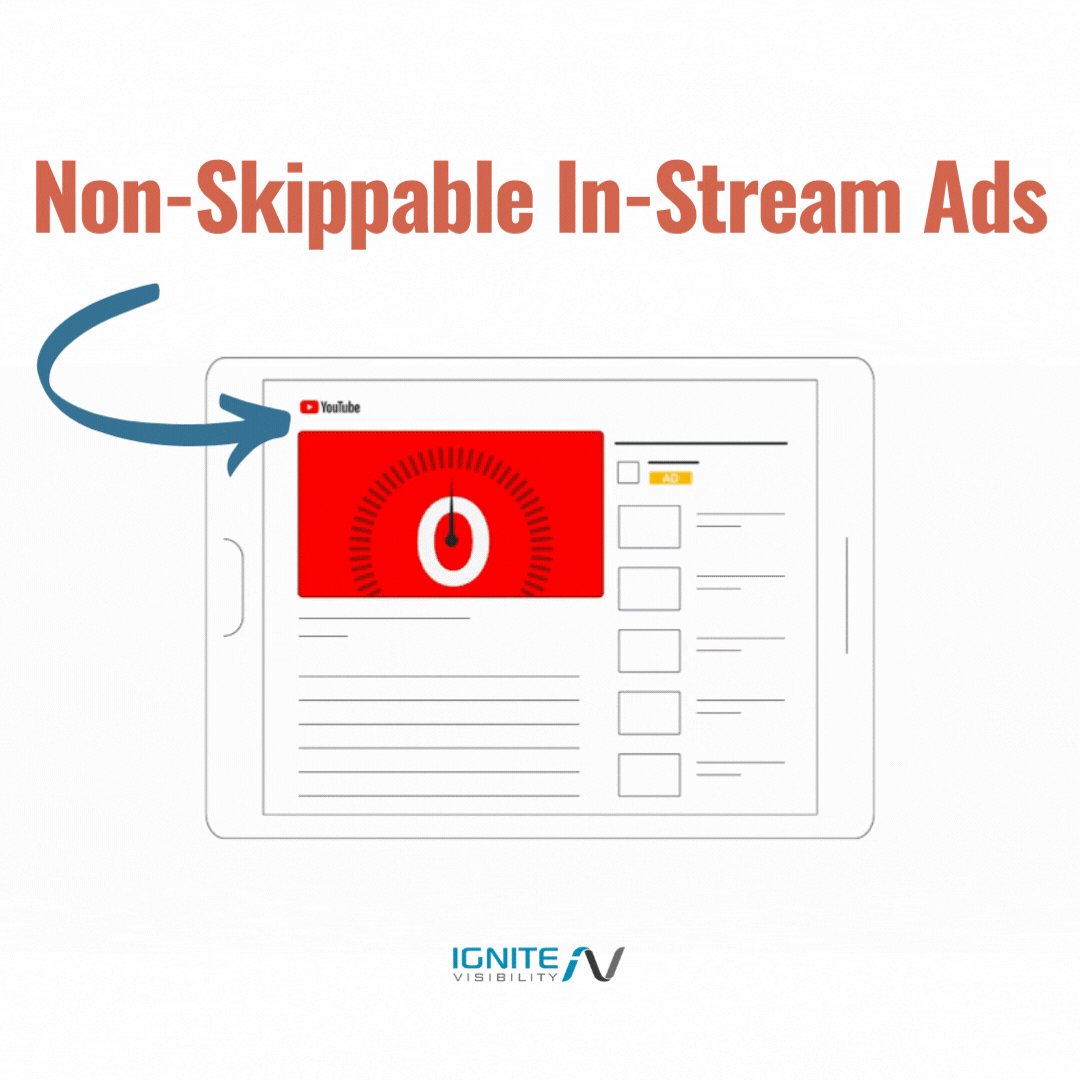
Non-Skippable In-Stream Ads
Non-skippable video ads can appear before, during, or after a video. These ads can be up to 20 seconds long, depending on the location of the viewer. Unlike skippable ads, viewers will need to watch non-skippable ads all the way through before watching the partner video.
These ads can also play on various devices, including computers, TVs, mobile devices, and consoles. If you want to make sure people see your content when promoting your business or a specific offering, these ads are best to use.
Skechers is among the many companies connecting with YouTube users through longer ads. In the company’s GO WALK 6 commercial, Skechers illustrates the comfort of their GO WALK 6 shoes. Again, the ad uses humor to appeal to audiences who might otherwise doubt the comfort of their new product.
Why we love them: We love non-skippable in-stream ads for the same reason as skippable ones – they make your content accessible. However, without the opportunity to skip them, they also ensure that your audience is viewing your entire ad.
YouTube Specs for Non-Skippable Ads
- Dimensions: 426 x 240 for 240p resolution, 640 x 360 for 360p, 854 x 480 for 480p, 1280 x 720 for 720p, 1920 x 1080 for 1080p, 2560 x 1440 for 1440p, and 3840 x 2160 for 2160p.
- Accepted formats: MPEG-4, .MOV, .MP4, .AVI, .WMV, .FLV., WebM, and 3GPP
- Aspect ratio: 16:9
- Frame rate limits: 24 to 60FPS
- Maximum file size: 12 hours or 128GB, depending on which is less.
- Maximum length: 15-30 seconds, depending on location
- Minimum in-roll length: 30 seconds
- Minimum dimensions: 426 x 240
- Maximum dimensions: 3840 x 2160
Bumper Ads
Bumper ads are shorter non-skippable video ads that can be as long as six seconds. When skippable or non-skippable ads are on, bumper ads may appear. Like both skippable and other non-skippable ads, bumper ads appear in the video player on any device with YouTube.
Bumper ads are ideal if you want to reach audiences in a shorter format without allowing them to skip.
One effective bumper ad that’s seen results is Mercedes-Benz’s Singapore-targeted four-second ad.
The ad promotes a new two-door sports car using the sound of an engine and fast-paced editing. As a result, this ad draws viewers’ attention in even less than the six-second maximum for bumper ads.
Why we love them: Bumper ads allow you to target your preferred audiences by interest or demographic. You also can choose when and where they appear and your audience cannot skip them so they are more likely to pay attention to your content.
YouTube Specs for Bumper Ads
- Dimensions: 426 x 240 for 240p resolution, 640 x 360 for 360p, 854 x 480 for 480p, 1280 x 720 for 720p, 1920 x 1080 for 1080p, 2560 x 1440 for 1440p, and 3840 x 2160 for 2160p.
- Accepted formats: Quicktime, AVI, MP4, MPEG, Windows Media, ASF
- Aspect ratio: 4:3 or 16:9
- Recommended framerate: 30FPS
- Maximum file size: 12 hours or 128GB, depending on which is less.
- Length: 6 seconds
- Recommended dimensions: 640 x 360 or 480 x 360
Display Ads
Display ads are the non-video ads that appear on the top of the screen during the user’s chosen YouTube video. They are static images that sometimes include links and other information to entice the viewer to click through to the advertiser’s website, follow them on social media, sign up for their newsletter, or complete a variety of other calls to action.
Why we love them: Because they’re static graphics, display ads are usually less time-consuming to create. They’re also a quick way to grab the audience’s attention and entice them to check out the advertiser’s product or service.
YouTube Specs for Display Ads
- Maximum image dimensions: 300 x 250 pixels
- Minimum image dimensions: 300 x 60 pixels
- Recommended video dimensions: 426 x 240 (240p), 640 x 360 (360p), 854 x 480 (480p),1280 x 720 (720p), 1920 x 1080 (1080p), 2560 x 1440 (1440p) and 3840 x 2160 (2160p)
- Aspect ratio: 16:9
- Maximum file size: 12 hours or 128GB, depending on which is less.
- Acceptable formats: .MOV, WebM, 3GPP, .MPEG4, .MP4, .WMV., MPEGPS, .AVI
Overlay Ads
Overlay ads are YouTube images or text ads that show up in the lower part of the video as pop-ups. These ads only appear using YouTube on a computer.
The smaller size and placement of these ads make them less intrusive compared to other ads. The user will still be able to view the underlying video while the ad displays. Users also have the option of clicking out of the ad using the small “x” in the corner. When users click on these ads, they’re taken to a corresponding landing page.
One example of an overlay ad is Iterable’s image ad. It’s eye-catching with a white image and an orange button encouraging viewers to “request a demo.” At the same time, it’s simple and gets its message across effectively.
Why we love them: They’re quick and to the point. Also, because the user has to physically click out of the ad, it’s pretty likely that they will process your content. We also like that they can be horizontal or vertical, giving you a little more freedom when it comes to design.
YouTube Specs for Overlay Ads
- Vertical aspect ratio: 9:16, square 1:1, or both
- Landscape aspect ratio: 16:9
- Recommended banner size: 2560 x 1440 pixels
- File type: .PNG, .JPG, or a static .GIF
- File size: 150 Kb
Non-Video Ads
If you want to avoid video ads, you can use various non-video ads.
In addition to overlay ads, you can use display ads that appear to the right of the video. Display ads feature images and a small amount of text, along with a clickable button. The button can then take the viewer to a designated landing page.
Non-video ads are great for connecting with audiences in a less intrusive way than other formats.
YouTube Red often uses display ads to advertise its original series.
YouTube Specs for Non-Video Display Ads
- Dimensions: 300 x 250, 300 x 60 for YouTube Reserve companions, or 300 x 600 for Zagat.
- Supported formats: JPG, PNG, static, GIF, or HTML5
YouTube Shorts Ads
In May of 2022, Google Marketing Live announced the addition of YouTube Shorts Ads. Designed to make video ads even more shoppable, you’ll find YouTube Shorts Ads pop up in between Shorts content that the audience is watching organically.
You can purchase them through video reach campaigns, which use AI to create the best combination of ads that serves both the advertiser and the audience. With YouTube’s help, you can produce 60-second ads that appear next to some of the top-trending YouTube Shorts.
Why we love them: Short-form video content is taking over social media and we love that YouTube has found a way to make this work for advertisers, too. It’s also super easy for consumers to click-through on your ads for more information on your product.
YouTube Specs for YouTube Shorts Ads
- Accepted Formats: Quicktime, AVI, MP4, MPEG, Windows Media, ASF
- Aspect ratio: 9:16
- Maximum file size: 12 hours or 128GB, depending on which is less.
- Length: 60-seconds or less
- Recommended dimensions: 1920 x 1080 pixels
- Required orientation: Vertical, however, if you upload a horizontal ad, YouTube’s AI feature will automatically adapt it to the vertical screen
Metrics to Track for YouTube Ads
When you connect your YouTube account to Google Ads, you’ll benefit from a wealth of metrics that you can measure based on your advertising goals.
Some of the most important metrics you can measure include:
- Views — Aa “view” takes place when someone watches 30 seconds of a video or watches it to completion if it’s under 30 seconds.
- Average cost per view (CPV) — This metric lets you know the average cost of a single view. Marketers should pay close attention to this metric to help them gauge the ROI of their campaigns. This metric lets you know the average cost of a single view.
- Video played to — This metric enables you to see how often people view your video to 20%, 50%, 75%, or 100% completion. You can use this metric to help determine how engaging viewers find your ads.
- View rate — Using this metric, you can better determine how many people actually watch your video when they come across it. You can calculate view rate by dividing total views by impressions.
- Earned actions — Once people see your ads, you can figure out what other types of actions they take. For example, some viewers may subscribe to your channel, watch another one of your videos, add a video to their playlist, share or like the video.
- Engagements and clicks — Engagements show how many people click on various elements, such as cards. Clicks let you know how many people click on your video.
Other potential metrics you can measure in Google Ads include:
- Engaged-views
- Watch time
- Average watch time per impression
- Click-through rate (CTR)
- Unique cookies, users, and viewers
- Engagement rate
- Average impression frequency by user or by cookie
- ActiveView
By tracking these metrics, you can find out how well your ads are performing and determine which adjustments to make.
Wrapping Up YouTube Ad Specs
While YouTube advertising options change all the time, there are some fundamental principles to follow, starting with these…
Anyone advertising on YouTube gets reports on views, clicks, and impressions. These will help ensure you and your clients are hitting the KPIs you need, and will l depend on the video and image assets that you have available, the goals of your campaign(s) or marketing plan, and more.
In fact, a mix of the various types of YouTube ads along with A/B testing or split testing might be the best choice. That is until you determine the type or combination of YouTube ads that perform the best for your campaigns or business.
So now that you know the specs and reasons for using the different YouTube ads, it’s time to create some of your own!
YouTube Ad Specs Frequently Asked Questions:
1. Which ad format can only appear before videos on YouTube?
Skippable video ads, non-skippable video ads and bumper ads will appear before a video plays on YouTube.
2. How long should YouTube ads be?
To adhere to most users’ attention spans, YouTube ads should stay between 15 and 30 seconds long.
3. What is a good view rate for YouTube ads?
YouTube ad’s average view rate is about 31.9%. Though they will vary depending on the industry, market and the quality of your advertisements, a safe view-through rate to expect is roughly 15%.
4. What are the specs for YouTube ads?
The specs for a YouTube ad vary depending on which type of ad you’re posting. You can find all of the individual spec information detailed within each section of this article.
5. How long are YouTube Video Ads Specs
How long your YouTube video ad can be depends on the type of ad you’re promoting. For skippable in-stream ads, your content can be as long as 6 minutes but skippable after 5 seconds. For non-skippable in-stream ads, keep your length between 15-30 seconds. Bumper ads must be less than 6 seconds and YouTube Shorts Ads can be 60 seconds or less.