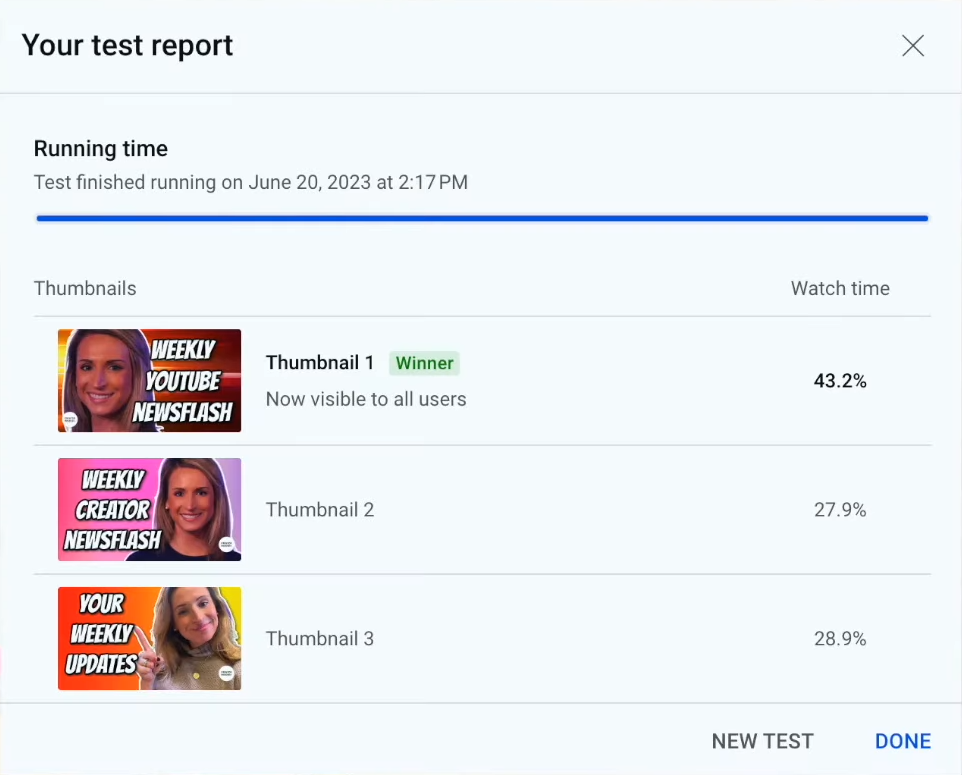It’s important not to underestimate the importance of the YouTube thumbnail for every video on this streaming platform. At the same time, you might not be sure how to perfect your thumbnails and generate the right response with them.
Here we’ll go into the need for effective YouTube thumbnails and how you can split test these elements to determine which works best for your videos.
The Significance of YouTube Thumbnails
The YouTube thumbnail is one of the most crucial elements of any YouTube video. It serves as the visual summary of your video’s content and is more eye-catching than the title. Even with a clickbait title that tempts viewers, the thumbnail is what can ultimately drive people to either click through or click away.
Even if you understand the necessity of a good YouTube thumbnail in video marketing, you might not know exactly how to create the ideal thumbnail for each video. Thankfully, YouTube has made it easier to test your thumbnails before deciding on the right one.
Specifically, you can split test YouTube thumbnail options to test two to three different versions and see which performs best.
Recent Updates: You Can Actually Split Test Directly in the App
If you want to split test YouTube thumbnails, YouTube makes it easy to do so using tools on the platform.
One of the latest video marketing trends that are making this possible is YouTube’s “Test & Compare” feature, also known as “A/B Testing.” Content creators can use this feature to upload up to three different YouTube thumbnails for each video. You can then test these thumbnails and determine which generates the most clicks.
As of June 2023, YouTube made an official announcement through its Creator Insider channel stating that the feature would only be available to a few hundred creators at the start. However, this feature will eventually open up to others, enabling all creators to split test YouTube thumbnail options with ease.
The following are some brief steps to follow if you want to use this feature to your advantage:
- Open the Test & Compare feature, which you’ll find under Video Details when uploading a new video.
- Choose two or three different YouTube thumbnail options to run when uploading the video.
- Look at the data in Your test report to see which thumbnail performed best based on the Watch time percentage.
YouTube Thumbnail Best Practices
Want to successfully split test YouTube thumbnails using highly engaging visuals? The following are some best practices to implement:
Use the Right Specs
The first step to crafting the ideal YouTube thumbnail is to use the right thumbnail size for YouTube.
According to YouTube guidelines, the following are the specs to use when uploading YouTube thumbnails:
- The ideal thumbnail size for YouTube videos is a minimum of 640 pixels or a 1280 x 720 resolution.
- File sizes under 2MB for videos and 10MB for podcasts
- A 16:9 aspect ratio for normal thumbnails
- An aspect ratio of 1:1 for podcast playlists
- File formats including JPG, PNG, and GIF
Consider the Rule of Thirds
The “rule of thirds” is a rule in photography that also applies to YouTube thumbnails.
The rule dictates that the image’s subject should take up the left or right third of an image while the other two-thirds of the image remain open, forming a well-composed image.
Add Clear Images
Images shouldn’t be blurry or too cluttered to the point where people can’t make out the subject. Make sure your images are clear and easy to comprehend, which will help summarize the contents of the video.
Write a Captivating Title
Use a title that gets people’s attention and works with the YouTube thumbnail. However, you should avoid any clickbait-y titles that mislead viewers or flat-out lie to them about the video content. Think short and catchy.
Follow Community Guidelines
Your video thumbnail must also follow YouTube’s community guidelines. These guidelines apply to all images and video content on the platform, including banners, Community posts, and avatars.
FAQs
1. Can you split test YouTube thumbnails?
Yes, with YouTube’s “Test & Compare” feature, all content creators on the platform will soon be able to split test YouTube thumbnail options and see which gets the best results.
2. What are the YouTube rules for thumbnails
YouTube details the specifications and policy for its thumbnails. For instance, files must be the right size and not contain any controversial violent, sexual, or any type of graphic or misleading material.
3. Do thumbnails get copyrighted?
Yes, it’s possible to copyright YouTube thumbnails. This possibility is why you must either use your own images or copyright-free thumbnails, regardless of the image size.
Testing your video thumbnails can help you get the best results from your video marketing efforts.
Want to Get the Most Out of Your YouTube Marketing?
Ignite Visibility has a team of social media experts who are ready to take your YouTube channel to the next level. We leverage the power of the latest YouTube updates to help businesses grow their subscriber count. Our expert strategists work closely with clients to get the most from YouTube thumbnails with split testing, a common CRO practice.
Put your best foot forward by today with optimized thumbnails for your video marketing.