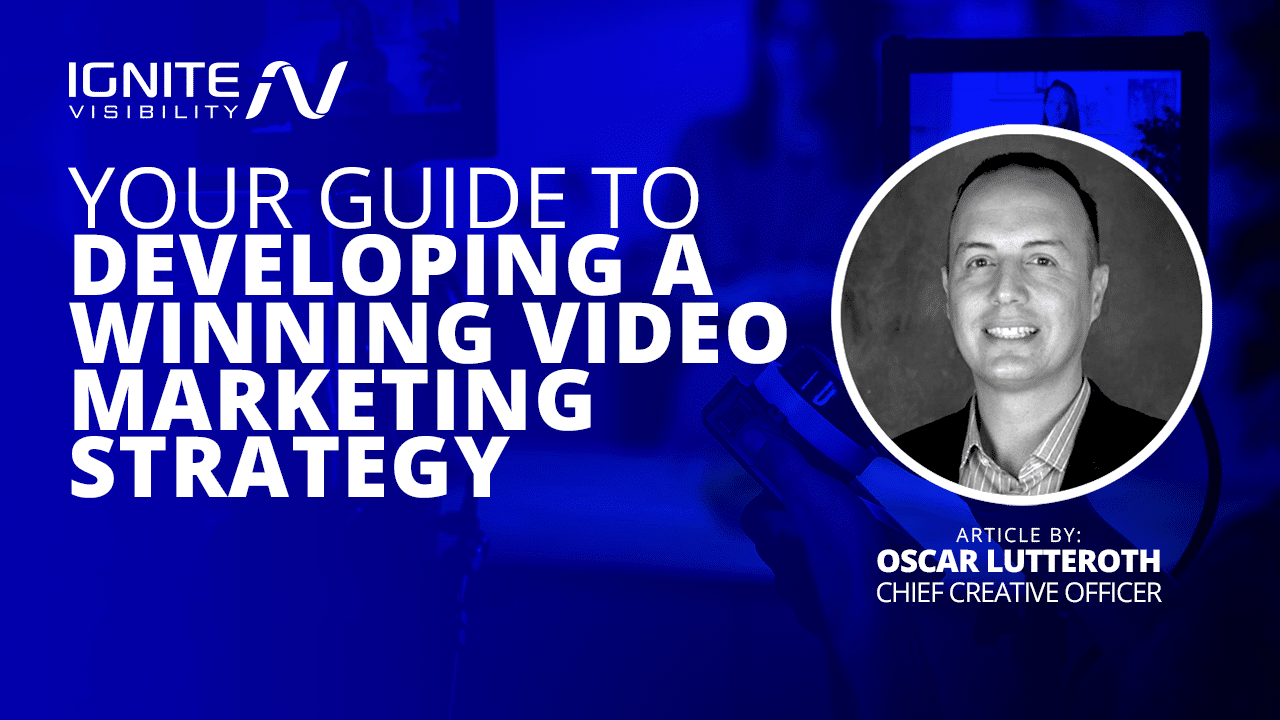
Video marketing is an essential means of connecting with audiences in your campaigns, and more businesses are realizing it. If you’re not using video marketing, you’re missing out on a great opportunity to expand your reach and build emotional connections with potential customers.
Today, around 70% of marketers not using video currently intend to do so. If you want to maintain a competitive edge, you will want to implement this critical tool.
Here, I’m going to do a deep dive into video content marketing, including the trends impacting it today, which platforms to use, how to build a video marketing strategy, and how to approach each platform.
Our Expert Insights on Video Marketing
Our Chief Creative Officer, Oscar Lutteroth says, “Video stands out as the most engaging and persuasive medium. It captures attention quicker than traditional text and images, relying on various emotional experiences to resonate with viewers on a deeper level.”
With the rise of mobile internet usage and social media platforms favoring video content, neglecting this medium is no longer an option for brands looking to thrive. Video marketing isn’t just about keeping up with trends; it’s about leveraging a powerful storytelling tool that can significantly amplify brand presence, enhance user engagement, and drive real business results.
The key to successful video marketing is not just in the creation of high-quality content but in its strategic distribution and integration with broader marketing goals. You have to understand where your audience spends their time and tailor your video content to fit these platforms, whether it’s social media, your website, or email campaigns.
As we embrace video marketing in 2024, it’s also vital to keep an eye on emerging technologies like augmented reality (AR) and virtual reality (VR), which are set to redefine the ways we interact with video content. These technologies offer immersive experiences, opening new avenues for creative storytelling and audience engagement.
Pro Tip for 2024: Embrace the growing trend of short-form video content, especially through TikTok, Instagram Reels and YouTube Shorts. Create engaging videos that showcase your products or demonstrate the services you offer.
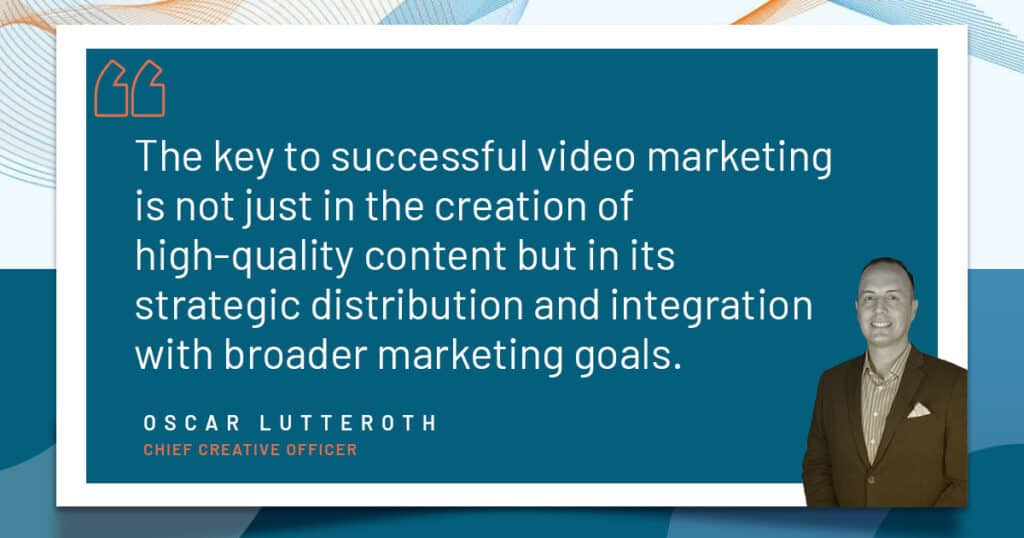
Oscar Lutteroth – Video Marketing
What’s Working in Video Marketing Today?
Wondering what trends to follow when building a video content strategy? Here are some examples of what’s working for many brands in the video content marketing space:
Short Vertical Videos
One of the most successful types of video content is the short vertical video, which is what people see on their smartphones in social media feeds.
These videos are optimized for mobile viewing, which will appeal to mobile users, but they can also work on desktop platforms.
Keeping these vertical videos short will give many users the ideal viewing experience, and you can create a lot of content using this format.
UCG & Raw Content
Another type of content worth using is user-generated content (UGC) or raw content. This content entails getting audiences to create their own content, which you can then repurpose for your own marketing campaigns.
An example of this would be Jones Soda Co.’s promotion of UGC, which the company encourages people to develop for its soda bottle labels.
The Jones Soda UGC gallery features tons of raw, user-generated content from its many customers, allowing people to vote on the best images.
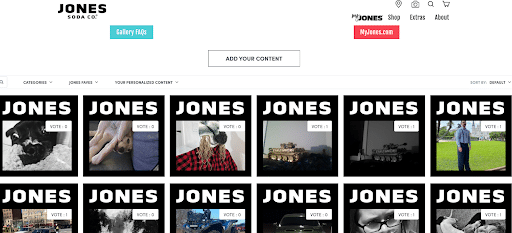
Raw Generated Content Library
Raw content could also refer to genuine content that users or brands can create, including behind-the-scenes footage of teams at work, giving a human face to companies.
AI
One of the latest video marketing trends today is artificial intelligence (AI), which can help create and optimize videos.
AI can help with video creation and publishing in numerous exciting ways, from automating video editing processes to recommending videos to users based on their tastes and viewing histories.
AI can also give you insights into users and help anticipate their behavior, which can assist in producing personalized videos.
Video for Ecommerce
The ecommerce industry also uses video marketing to help sell products and showcase them.
For instance, ecommerce businesses may use video ads to promote new products across the internet. These videos can use the power of storytelling to connect with audiences and boost sales.
Also, ecommerce brands may use shoppable videos that include a call to action and link to either allow the person to buy the product on the spot or visit a product page. This tool can really push more sales, especially impulse buys.
A recent example of a shoppable ecommerce video that a brand used to success is Mackintosh’s homepage shoppable experience. Specifically, the company used shoppable video content marketing to promote its Spring/Summer collection in 2023.
Models donned Mackintosh clothing in videos, with shoppers able to buy the items appearing in the video directly through the homepage.

Mackintosh Clothing – Video for Ecommerce
Going Live
You could also go live with live-streaming videos that connect with audiences in real time. If you want to create a sense of urgency and fear of missing out (FOMO) with your video marketing strategy, you’ll do well to use live streaming.
Platforms like Twitch and Facebook Live allow you to engage with audiences at the moment, whether you want to take the opportunity to show off new products, answer questions from viewers, or educate or entertain your audience.
Educational & How-To Videos
Want to teach your audiences with your videos? Create educational and how-to videos that establish you as an authority in your industry.
Educational videos are particularly beneficial for B2B video marketing today, as many business owners are seeking guidance from other businesses while looking to trust providers of business products and services.
A good example of a source of educational videos of all kinds is Khan Academy, which is a nonprofit dedicated to educating people of all ages on myriad topics. This source has also integrated its videos with an AI-assisted tutor that helps people get the most from their education.
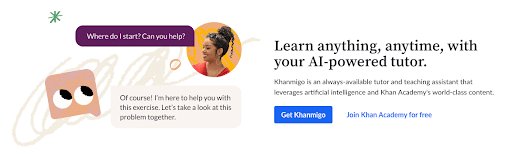
Videos and AI Integration for Khan Academy
Interviews
You could also create videos around interviews, which may entail meeting with experts in your industry and asking them questions your audience would want to ask.
Not only could this help you create compelling content and further establish you as an industry authority, but it could also give you insights from the people you interview, educating you in the process.
Interviews could also integrate with live streaming, allowing audiences to interact with the interviewee by asking questions.
Case Studies and Testimonials
Let people know what your customers or clients think of you based on past experiences through video testimonials or case studies.
Explore a particular problem that you helped a client overcome in a narrative case study video, or have a customer speak about their experience in a very human testimonial video.
You can post these case studies and testimonials on social media, and you can develop dedicated pages on your website to showcase them.
Atomizing Videos
Depending on the content, you could atomize videos, which means taking a longer video and using it to create multiple pieces of content.
For example, you could post a full interview with a subject on your YouTube channel and then break that interview up into segments for YouTube Shorts, Instagram, or other channels.
In turn, you can benefit from a source of endless content to reuse and repurpose.
Where Should You Create Video Content?
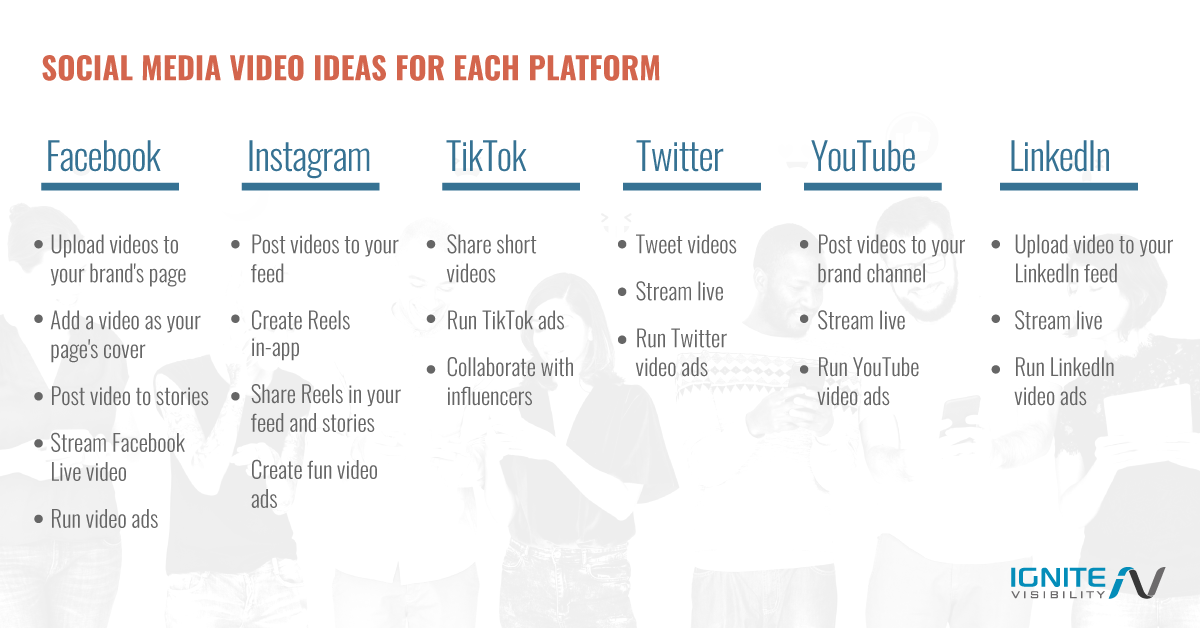
Ideas for Video Content Marketing on Social Media
There are many places where you can post your videos, and there are different types of videos you can publish on each platform.
Making the most of each channel will help you develop a solid video content marketing strategy that resonates with audiences and builds authority.
Tools for Video Marketing
Just as there are many places to put your videos, there are many tools that can help you create, edit, and publish high-quality videos.
Many platforms like Facebook and Instagram have built-in tools to help you with video production, editing, and publishing. You can also use other external tools, including professional editing software, high-end cameras, and animation software to develop high-quality videos.
If you don’t have in-house resources and want to simplify video production, you could also turn to a video marketing agency for reliable video marketing services.
Some specific tools to use for video content strategies include:
1. Adobe After Effects
Adobe After Effects helps create motion graphics and visual effects for film, TV, video, and web.
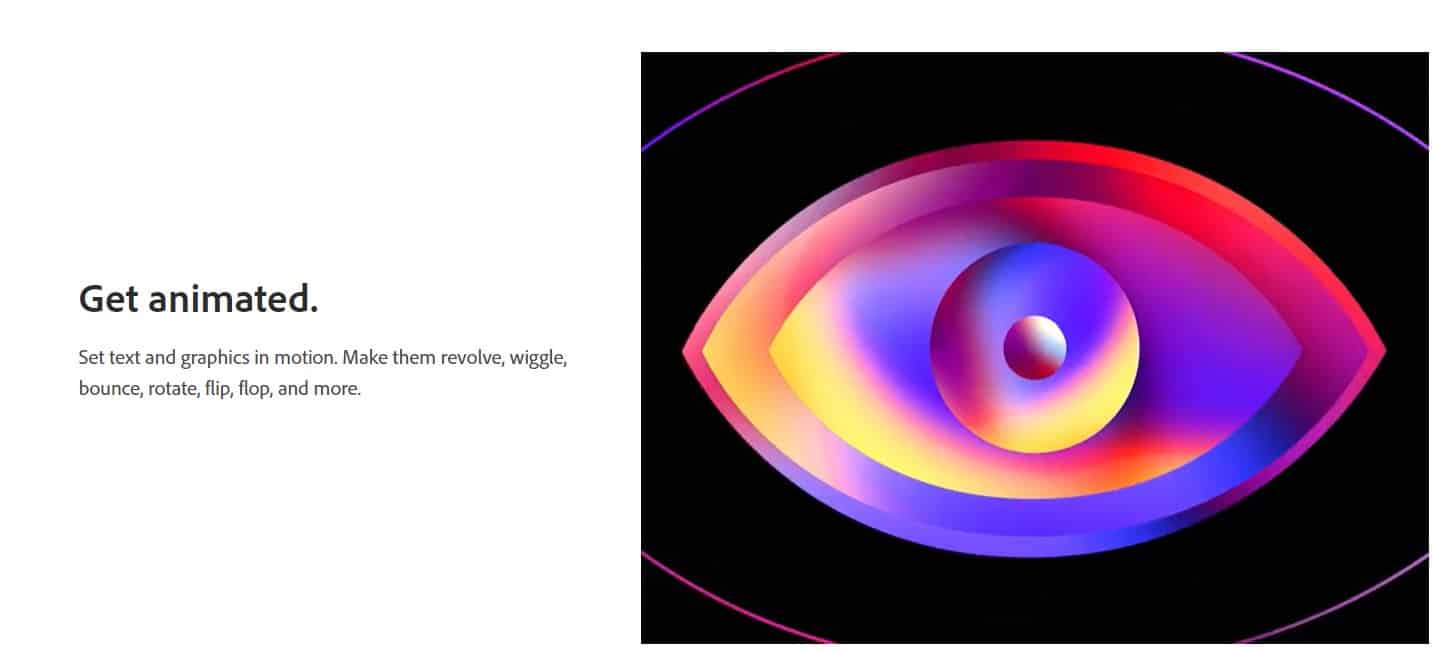
Add Movement to Text and Graphics
2. Vimeo
Creating content with Vimeo is easier than ever before with AI-powered editing. You can record, upload, cut, crop, trim and make GIFs.
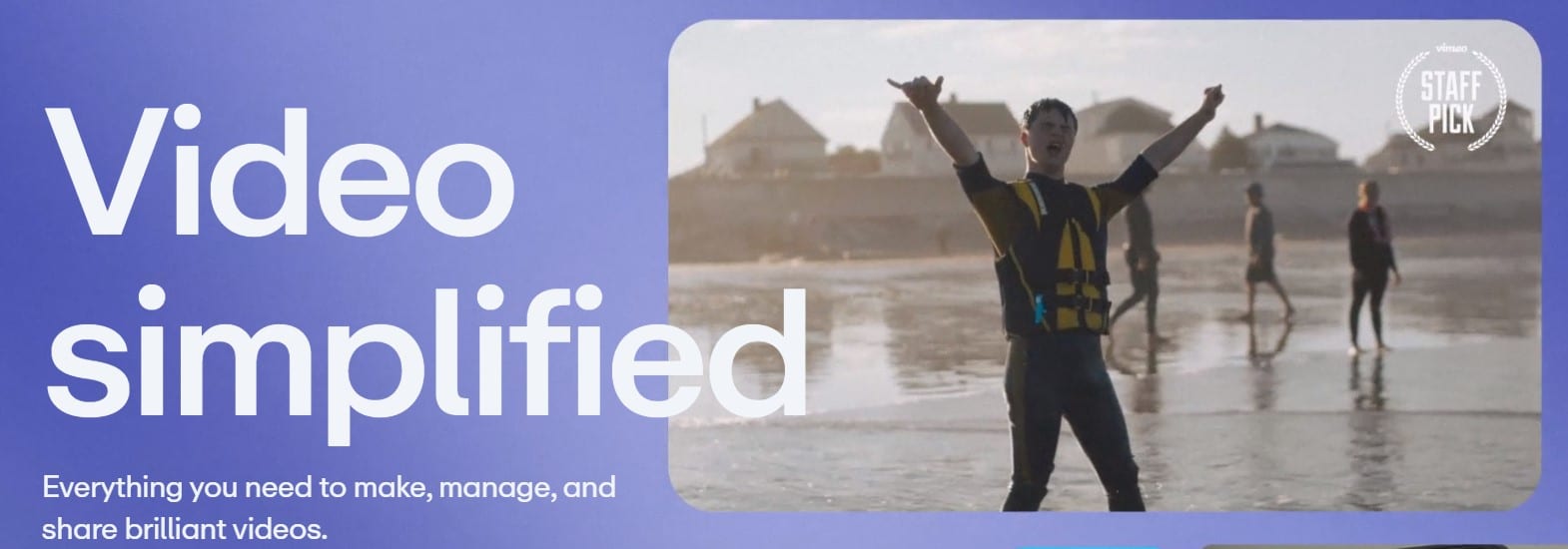
Vimeo – Simplify Your Video
3. Loom
Loom is so much more than a screen recorder. You can share or embed videos anywhere, send interactive videos for collaboration, and add a personal touch.
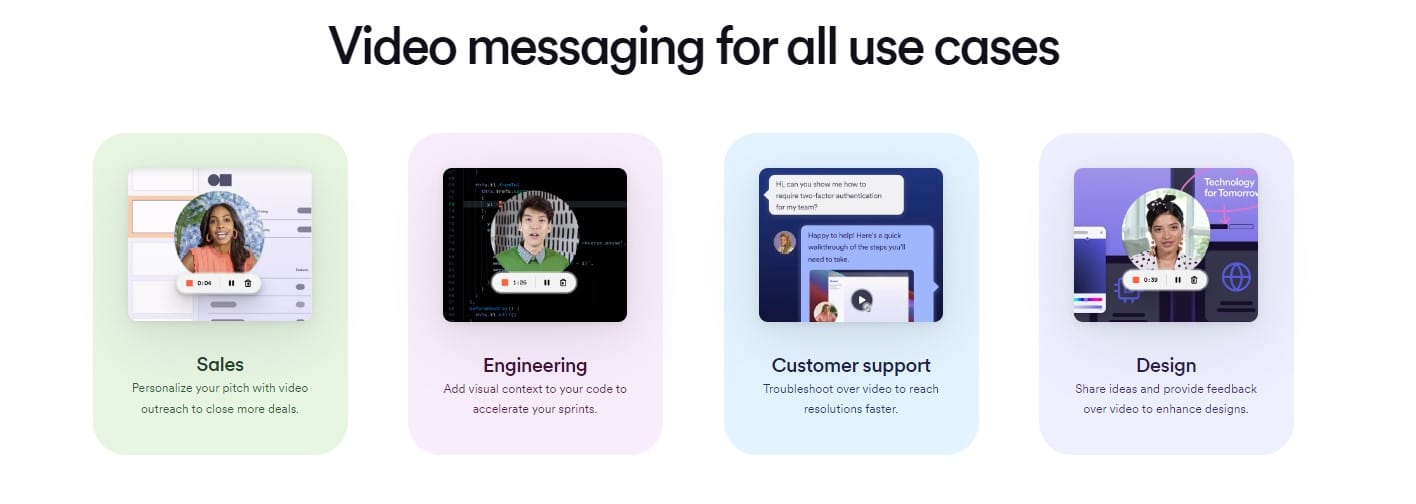
Loom – Video Messaging of All Use Cases
4. ArtGrid.io
Artgrid offers unlimited royalty-free stock footage as well as Music & SFX. Browse by video themes, shot type, people, and more.
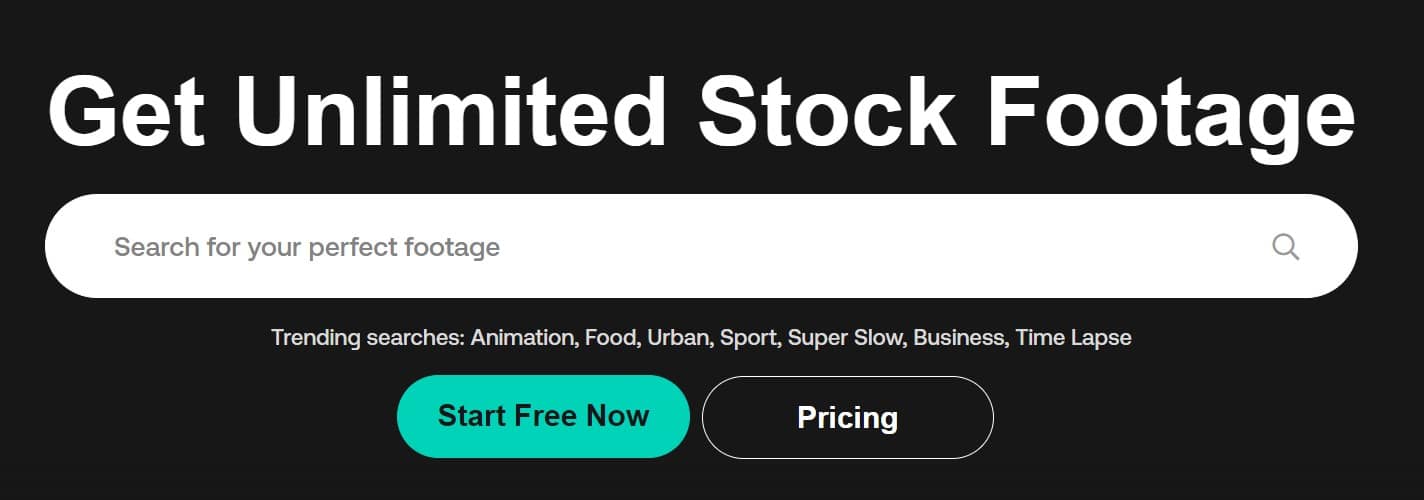
Artgrid – Unlimited Stock Footage
5. Bambuser
Bambuser helps elevate your video commerce, helping you drive sales. With seamless integration and native site checkout using this tool will help you increase your sales, inspire customers and reduce returns.
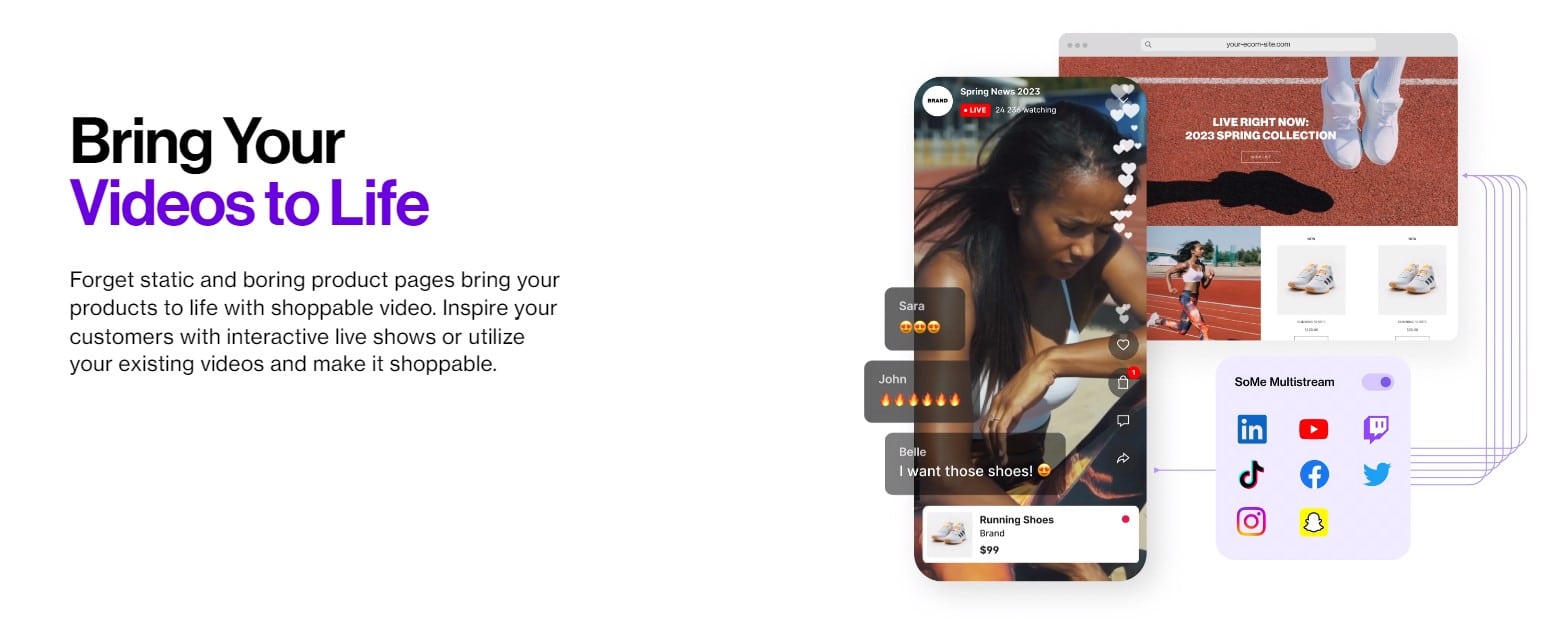
Shoppable Video with Bambuser
Building A Video Marketing Strategy
With a better idea of what video marketing is and why video marketing is so crucial, you might want to learn how to develop your own strategy.
Here are some basic video marketing tips to follow in your production journey.
Step 1: Define Your Persona
Figure out what buyer persona you want to connect with before developing your video content, which will help you determine how to approach video production and which platform to use.
What kind of person are you trying to reach with your videos? What are they after and what can you give them with your content?
Ask yourself where the person you’re trying to reach, falls in the buyer journey. Are they in the awareness phase? Maybe they’re considering your product or service and need the final push to convert.
Step 2: Select Your Topic & Position
Once you’ve defined your persona, you can figure out your video topic and the position you want to take.
Think about the narrative you want to construct and how it can resonate with your target audience, based on where they are in their buyer journey.
In the process, you’ll want to establish a protagonist for your videos, along with a conflict, a journey for the protagonist to take, and a defined resolution detailing how you can help resolve the conflict.
Step 3: Establish a Timeline, Budget, Platform and KPIs
With your topic and stance determined, it’s time to build out the rest of your strategy.
- Create a Timeline – Allow enough time for recording, video production, editing, and publishing.
- Decide on a Budget – Factor in equipment needs, and any hired help such as producers, recorders, or actors.
- Platform Selection – Take a look into your analytics and note where your target audience is, and when they are online.
- Platforms to consider: YouTube, TikTok, Instagram, Facebook, LinkedIn, Twitter, Pinterest, etc.
- Select Key Performance Indicators (KPIs) – Select these metrics based on your goals.
- Impressions and views are great if you’re looking to build awareness
- CTA clicks and visits to your site are necessary to measure to understand conversions.
Step 4: Lean Into Creative Direction
Don’t hesitate to get creative in video production. Be colorful and engaging with your videos, and use color schemes, themes, and other elements that are uniquely connected to your brand.
The more creative you get, the more you’re likely to connect with viewers and stay in their minds.
Pro-Tip: Work to build an identifiable, unique creative image
Step 5: Draft a Script or Outline
To help with production, develop a script or outline detailing the video, which will keep you on track.
Write scripts for people speaking or performing actions in your videos when appropriate. An outline could also help you plan each shot and make it count.
Step 6: Set Up Your Production Space
When you’re ready to shoot, set up the space to get the most from it. This process should entail:
- Setting up lighting fixtures
- Determining the best perspectives for camera angles
- Waiting for the right time of day to incorporate natural lighting in outdoor shots
- Choosing and installing a backdrop
- Necessary set design
Step 7: Test Your Equipment
With everything set up, it’s time to test your equipment. Ensure all cameras function properly and check for any other faulty equipment, such as unstable lighting.
Testing your equipment will prevent problems during your shoot and keep things going smoothly.
Equipment to Test:
- Cameras
- Microphones
- Lighting
- Special Effects
Step 8: Record Your Video
Now, it’s time to record your video. Run the cameras and shoot multiple takes when it makes sense to do so.
Having plenty of footage, including B roll footage, will give you ample space to edit and ensure you have the perfect shot.
Step 9: Edit Your Video and Individual Clips
Put together your complete video and prepare it for YouTube or another platform.
Once you’ve edited the entire video, you can then break it up into clips for shorter videos, atomizing it.
Experiment with different edits, optimized for the following platforms:
- Long-Form Videos: YouTube, Facebook, LinkedIn, Blog Posts
- Short-Form Videos: YouTube Shorts, Instagram and Facebook Reels
Step 10: Upload Videos to Platforms
With your video ready to go, upload it to the target platform and get it in front of your audience.
These platforms could include everything from YouTube and other video streaming services to social media platforms like Facebook, TikTok, and Instagram.
Step 11: Optimize Your Videos
After uploading, use the following checklist to optimize your videos:
- SEO-friendly title
- Captions
- Helpful descriptions with time stamps
- Video tags
- Related videos
Platform-Specific Video Marketing Strategies – Strategy, Ads and Best Practices
Depending on where you want to publish your video, you’ll want to approach your strategy the right way. Here are some quick video marketing tips for each major platform:
TikTok
You can use TikTok for different types of video content, including short videos, TikTok ads, and influencer videos. This platform has many influencers who can collaborate with you to produce unboxing videos, endorsements, and other video content.
TikTok Strategy:
- Select a topic with lots of value
- Keep your video short
- Hold your viewer’s interest with creative editing, effects and filters
- Use suggestive actions
- Follow trends & attempt ones that align with business
- Engage with your audience
- Collaborate with influencers
Ad Types:
- In-feed video ads
- TopView ads
- Spark ads created from your own or other creators’ videos
Best Practices:
When using videos on TikTok, it’s important to use features native to that platform. For instance, you would want to use its selection of voiceovers, overlays, and duets that make your videos fit right in on the platform.
Also, keep your videos short and snappy to engage viewers. People on this platform want quick and entertaining content, so align your videos with other short-form and appealing content.
This platform is another popular social media tool. Using Instagram, you can post videos to your page and get them to appear in people’s feeds.
You can also use the Instagram app to conveniently produce Reels and share them in Instagram Stories or your feed.
Instagram-specific video content ideas:
- Tutorials
- Sharing Stories
- Product Highlights
- Shoppable Content
- Interviews
Ad Types for Instagram:
- Instagram Reels ads
- In-feed ads
- Instagram Stories ads
- Instagram Explore ads that connect with users based on interests
Best Practices:
If you want to post videos on Instagram, staying on top of the platform’s trends is critical. Trends are always changing, so you’ll want to keep up to ensure your content is relevant.
Mobile-optimized ads are also essential for Instagram and other social media platforms.
YouTube
YouTube is the biggest video streaming service today, and you can produce many videos for it. Post longer videos to your channel, which can attract many views and get your brand on Google.
In addition, you can live stream videos on the platform and run ads that reach people through other videos.
YouTube Shorts have more reach than the normal YouTube feed. It’s a way for anyone to turn an idea into a chance to connect with new audiences anywhere in the world. And all you need is a smartphone to get started (the Shorts camera lives in the YouTube app)!
Maximize Video SEO on YouTube:
- Title: 60-70 characters
- Description: 5000 characters max
- Thumbnail: 1280 x 720 px
- Tags: niche, middle funnel, overall themes, etc.
- Related Videos: follow the same template
YouTube Ads:
- Skippable video ads
- Non-skippable ads
- Bumper ads, i.e., pre-roll ads that play before, during, or after a video
YouTube Video Marketing Best Practices:
YouTube can be a great tool for videos, but you need to take the right approach. One key step to take on YouTube is to choose the right channel name and niche, which will help you reach your ideal audience.
Additionally, post consistently to keep your audience engaged. Channels that don’t post frequently enough can quickly fall behind and lose audience interest.
This tool is particularly helpful for B2B video marketing, allowing professionals to connect through compelling and often informational video content.
Upload videos to your main LinkedIn feed, live stream content such as interviews with industry experts, or run ad campaigns that connect with people across the platform.
You can post ads, product demos, or value-adds (like free classes you want to push).
A great example comes from Accenture. They keep their color scheme on point and have a clear branded template that simplifies the video creation process.
You can see this video has a lot of stock footage, Zoom recordings, and a good editor that uses a nice selection of music. You can do this even with a small business and a short timeline. Make sure to use an effective strategy and build a storyboard.
LinkedIn Ads:
LinkedIn is more limiting when it comes to video ads, with brands only allowed to play video ads through Sponsored Content offerings. These videos would appear as native ads on the platform.
LinkedIn Best Practices:
When producing B2B video marketing content on LinkedIn, you should think of ways to stand out among other businesses on the platform.
Think outside the box with your content and decide on topics that competitors aren’t necessarily covering. Doing so can easily differentiate you and help build authority with your videos.
Also, be timely with your content, which LinkedIn easily allows by enabling users to upload videos straight from their mobile devices.
As the most popular social media channel, Facebook will likely be a useful platform for your video marketing campaigns. On this platform, you can post main videos to your brand’s page or even include a video on the cover of your page.
Additionally, you have the ability to post videos in Stories, stream live video, and run ads.
Facebook Ads:
- Feed ads
- In-stream video ads
- Video Feed ads
- Facebook Stories ads
Facebook Video Best Practices:
If you want to use Facebook for video content, one way to optimize your videos is to write succinct descriptions. Audiences want quick and simple descriptions that tell them what they’re getting with your video.
Indicate when you’re going to post content to encourage more of your followers to come back to your page and watch their feeds.
Twitter can also help with video campaigns, allowing you to tweet videos to audiences. This platform also allows you to post live-streaming videos and video ads.
Twitter Video Marketing Ads:
- Standalone video ads that appear in people’s feeds
- Video ads with direct CTA buttons
- Video ads with buttons leading to app store pages
- Video ads with other conversion buttons that drive action
- Video ads with polls
Twitter Marketing Best Practices
Twitter is all about bite-sized content, so you’ll want to make your videos as appealing as possible to capture people’s attention in a brief window.
In your videos, use bright colors, vibrant images, and motion to your advantage. Your copy should also be short and to the point to engage users
Get the Most from Your Video Marketing with Ignite Visibility
I hope this complete guide to video marketing helps you develop the ideal strategy, but you might want some extra help, too.
Want to excel with your video content? Consider getting video marketing services from the experts at Ignite Visibility. We can serve as your go-to video marketing agency to help you develop the perfect campaigns on each platform.
We’ll help with:
- Video production
- Defining audiences and your goals
- Ad publishing and optimizing
- General video optimization
If that sounds good to you, reach out to Ignite Visibility today and learn what we can do for you.