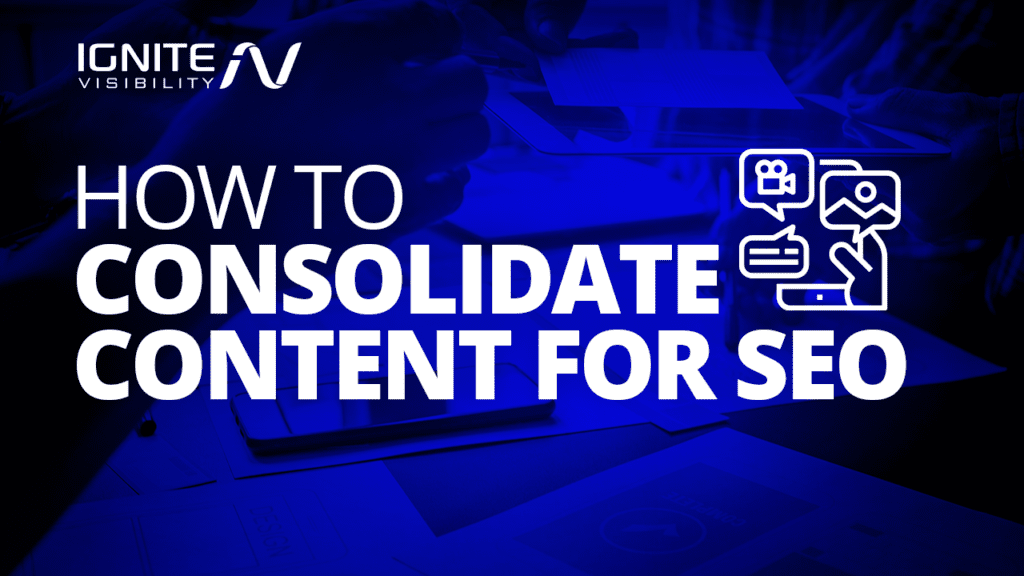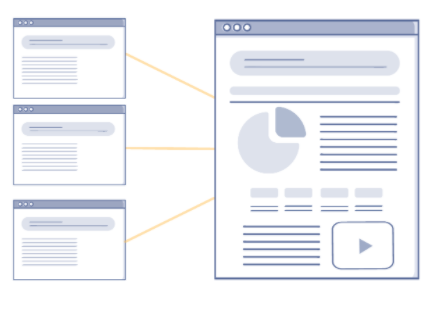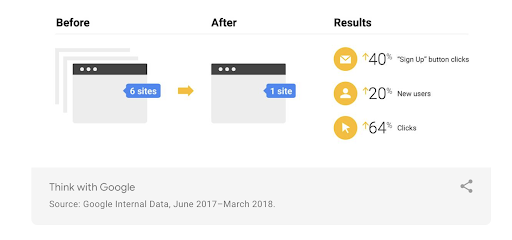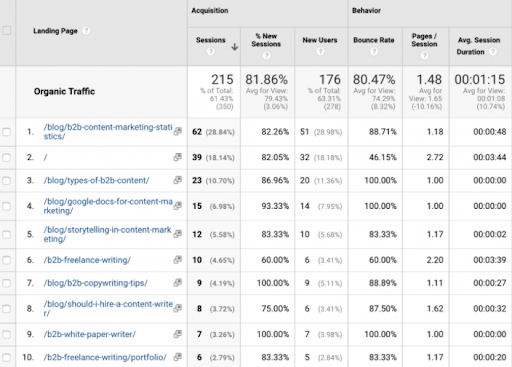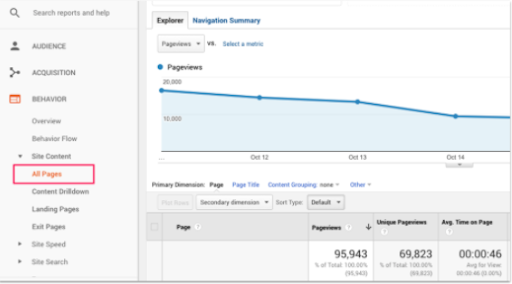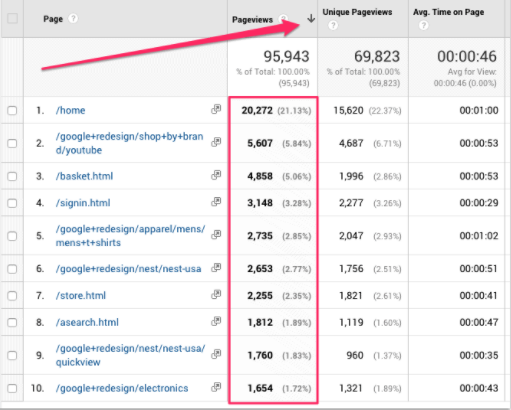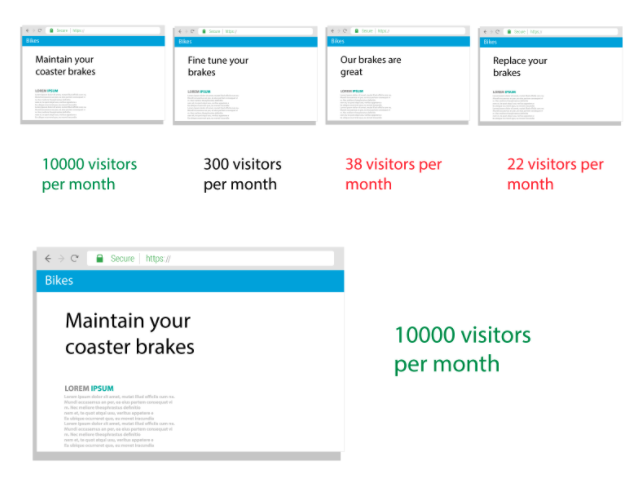Sadly, millions of live blog posts will never see the light of day–which means you’re wasting money and ranking opportunities.
Old blog posts can still be a valuable part of your SEO strategy.
Here, I’ll discuss how to audit, consolidate, and refresh your content so you can get more mileage out of your entire website.
What You’ll Learn:
- What is content consolidation?
- Why is it good for SEO?
- When you should consider consolidating pages
- How to start consolidating your content
- Combining multiple pages into a long-form post
What is Content Consolidation?
Content consolidation is the process of combining several articles, blog posts, or SEO pages into a single, long-form piece of content. This results in a higher-quality resource with more authority on a particular subject.
This strategy typically begins with a content audit where you’ll document, measure, and analyze the performance of the content on your website and from there, may include the following activities.
- Removing outdated, low-quality, or irrelevant content.
- Identifying pages that cover similar or identical topics, then combining them into a single, comprehensive resource.
- Optimizing content to match searchers’ intent based on stage in the buying process.
- Conducting audience analysis and revising content and placements to meet the specific audience needs better.
- Reorganizing content so that users can easily find what they need when they need it.
Content consolidation is about taking stock of your content strategy, then removing, combining, and updating your on-site pages so that all content aligns with your strategic goals.
By removing, replacing, and revising the content holding you back from Google’s front page, you’ll likely see improved audience engagement and higher rankings.
Why Content Consolidation is Good for SEO
Content consolidation isn’t a new idea.
A quick Google search reveals that this topic got a lot of play circa 2016. That said, given Google’s ever-increasing focus on relevance and quality, a consolidation strategy is a critical piece of any SEO strategy.
If you have multiple pieces of content targeting KWs with the same intent, they can cannibalize each other meaning that they are both competing for the same real estate. This splits your SEO efforts, like link building.
Essentially, your creating competition between similar pages and keywords.
Consolidating them means you better your chances of getting ranked for your primary keyword on a page, without competing with yourself in the SERPs.
With regular audits and updates, you can make sure that your website offers the best experience possible to your audience.
Increasingly, SEOs have embraced a “less is more” mentality when it comes to content. It’s better to have fewer pages with high-quality content than several pages covering the same topic.
There are several reasons why “less is more” when it comes to web pages. For one, consolidating content makes it easier for searchers (and search engines) to find key information and understand a site’s navigation.
It’s also a great strategy to get old pages ranking again with new data and answers to the questions searchers care about right now. And, consolidation also creates a process for parting with low-quality content hurting your SERP rankings.
When Should You Consider Merging Pages for SEO?
If your website has been around for a few years, chances are, you’ve got a backlog of posts that are no longer relevant.
Statistics expire and best practices that were so effective in 2014 no longer get the results that they used to.
It’s worth pointing out that even the process of blogging itself has changed dramatically in recent years.
It wasn’t that long ago when blogging was about frequency and brands were cranking out multiple 500-word posts a week as opposed to creating valuable resources for their audiences.
Many companies created several articles with overlapping content or different takes on the same topic. The problem is, all of these similar articles are likely competing with each other, which means that none of them are bringing in traffic.
Additionally, you’ll want to consolidate your content if you have pages that don’t attract any organic traffic or page views. These pages are just taking up space–or worse, dragging down your authority.
According to Google, content consolidation is an effective way to remove duplicate content and create a better search experience.
In a 2019 blog post, the search giant said that consolidation was an effective strategy for improving the performance of their 7,000+ internal sites.
Google ran a content audit and discovered that they had six microsites for Google Retail with overlapping content.
After consolidating all six sites into one “great website,” they doubled their CTA click-through rates and increased organic traffic by 64%.
How to Consolidate Your Content
Now that we’ve gone over why you might want to consolidate your content, let’s look at how to tackle this project.
Here, I’ll walk you through how we do this at Ignite.
Review Your Google Analytics
Review your Google Analytics and look for blogs that have received no traffic within the past six months.
Find this info by navigating to Behavior > Site Content > Landing Pages. Then click, “organic traffic.”
Additionally, look at what kind of engagement your posts are getting.
Inside your GA account, navigate to: Behavior > Site Content > All Pages.
Then, you can sort based on number of page views, bounce rates, etc. to learn more about which pages need some work.
Crawl Your Website’s Backend
Your next move is evaluating your content by looking at your site structure.
Use a tool like ScreamingFrog or DeepCrawl to see what’s happening in your website’s backend.
If there’s too much going on in your navigation, visitors will likely get frustrated with the experience and bounce.
Evaluate the SEO Basics
After finishing with the crawl process, you’ll need to know about the following:
- Is the URL structured in a way that’s SEO-friendly?
- Is the title optimized with the target keyword? Does it make clear what the reader will gain by clicking on the post?
- Publication date. Is there a publication date posted? How long ago was this page published? As a rule of thumb, we refresh Ignite’s blog posts every six months to ensure all information reflects the latest best practices. Keep in mind, not every industry moves as fast as digital marketing.
- Who wrote this article? Are they an expert or authority in your niche? How are they qualified to speak on this subject? Is there an author bio on the page?
- Word count. While word count isn’t necessarily indicative of quality, low word counts may help you identify pages with thin content that might work better when combined with other pages.
- How many internal, external, and inbound links does this post have?
- Number of reads/shares. The more people who read your content, the better. When people stick around after clicking a link, it’s a good sign that you’ve created a quality resource that engages and educates. Bonus points if a post gets a lot of shares. That means people thought this was valuable enough to pass on to their network.
Look at the Quality of Your Content
After you’ve determined where you’re at from an SEO perspective, the next step is to analyze the quality of the content on your website.
Unfortunately, that’s easier said than done. While high-quality is subjective in many ways, there are several factors at play that signal “quality” without digging into the merits of your prose.
High-quality content should speak to your target audience and focus on a clear goal or purpose. It should also be optimized with your target search term and provide accurate information that answers searchers’ questions.
Google defines quality content as having the following characteristics:
- Useful
- Informative
- Credible
- Accurate
- Solves a problem
- Answers questions
- Original
- Entertaining
- Educational
- Easy-to-read
- Mobile-friendly
- Visually-compelling
For a deeper dive into what the search engine deems “high-quality content,” I’d recommend getting acquainted with Google’s E-A-T, which are outlined in the 165+ page Google Quality Rater’s guidelines.
As a point of reference, I’ll quickly define E-A-T (I also cover the concept in more detail here). The acronym stands for:
- Expertise. How are you (or your contributors) uniquely qualified to talk about this topic?
- What industry credentials/recognition has your brand/ website received? In other words, do other people recognize you as a go-to source?
- Do people feel comfortable buying from your website? Do they believe that the information you provide is credible?
Low-quality content, per Google, fails to meet E-A-T guidelines, and may have any of the following criteria:
- Thin content.
- Clickbait-y title.
- The website or author has a negative reputation.
- The main content on the page is “low.”
- The page contains ads that are distracting, offensive, or irrelevant to the reader.
- There’s a lack of information about the brand, website, or author.
So, as you look through your content, make sure you make a list of what content is high-quality, low-quality, or somewhere in between.
Naturally, you’ll want to keep the good stuff around, but consider what the best course of action is when you find low-quality content on your site.
I recommend removing content if it doesn’t add value at all. For example, if it fails to generate traffic or doesn’t contain any valuable information it’s worth ditching.
That said, if you have low-quality content that could be improved by merging with another page, updating with relevant information, or rewriting for better engagement–you’re better off improving that content and building on its existing link juice.
Group Related Posts Together
After you’ve determined which posts are worth keeping, tossing, and improving, your next move is to group related posts together.
Here, your goal is to organize the posts to determine which ones can be combined into a single, more comprehensive post later on.
Additionally, take note of which posts rank for which search terms. Do you have multiple pages ranking for the same keyword?
Delete Obsolete or Irrelevant Pages
Look, if a page is bad, get rid of it, as it might be hurting your SERP rankings.
That said, make sure you review each page that falls into this category.
Poorly written content that covers an important topic can be rewritten. Outdated posts can be refreshed with new stats/best practices.
Ask yourself the following questions to determine whether to delete, refresh, or rewrite each page:
- Does the page contain relevant information?
- Is it duplicate content?
- Does the page drive traffic?
- Does it rank on the first page of the SERPs?
Essentially, your goal at this stage is to identify whether there’s anything redeemable about each post that can benefit the refreshed content.
Combine Multiple Pages into One Long-Form Post
In these last few sections, I went over some of the basics for performing an audit and getting your strategy organized.
Here, I’d like to quickly run through how you might approach the “consolidation” part of the strategy.
Reassign Target Keywords to Prevent Cannibalization
Keyword cannibalization refers to instances where you have two pages ranking for the same keyword, which means they’re splitting the domain authority.
As you start to consolidate your pages, make sure that every page is assigned a unique target keyword. Reworking “cannibal pages” may even give you a boost to inbound traffic.
Decide Which URL to Keep, and Which to Ditch
When combining multiple pages, you’ll need to determine which URL will be homebase for the new resource and which ones will be removed.
Hint: you’ll typically save the URL with the most traffic/domain authority.
Copy & Paste All Related Articles into One Doc
Paste everything together into one doc. It’s up to you whether you’d like to work in your website’s backend or in an external word processor like Word or Google Docs. Whatever helps you stay organized.
Format & Edit the Post
This may well be the most important step in this list.
You can’t copy and paste the old content into one doc and hit publish. You’ll need to include updated information such as statistics and best practices. You’ll also need to remove intros, conclusions, and links to related posts.
Once you’ve removed anything that doesn’t belong in the new post, edit the article to make sure that it flows together.
Keep in mind, this process may be rather extensive and require many revisions and updates.
Continuously Measure Your Results
At Ignite, we measure our results by heading back to Google Analytics and reviewing the content that has been refreshed.
Consolidating content for SEO is a major time investment, but once you have a system in place, it becomes much easier to stay on top of your pages.
Make a point of reviewing your content performance regularly so that you can make changes, as needed.
Additionally, I recommend building content refreshes into your editorial calendar. As mentioned, I like to revisit posts every six months to ensure “freshness,” though update frequency depends on your industry.