We’ve been keeping a close watch on the variety of tests and changes Google has made recently to improve local results, including helpful mobile features and location-adaptive pages. Yet, there’s some new, incredibly useful local features that we’ve noticed many businesses often overlook: enabling Google to more easily find and display additional preferred business phone numbers and hours of operation.
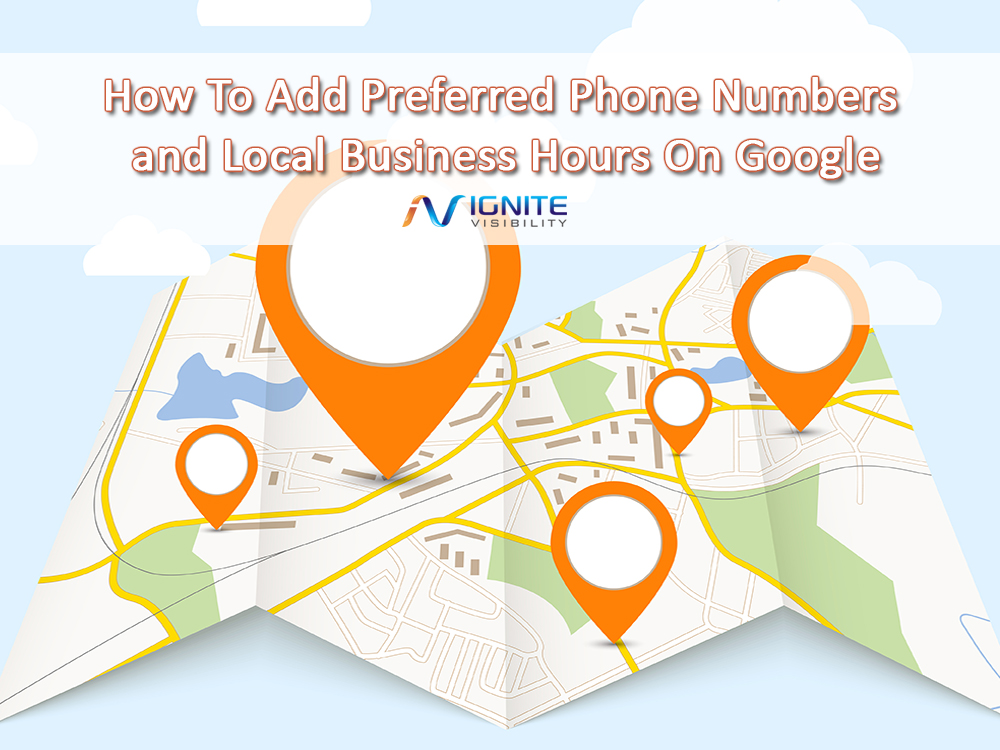
How To Add Preferred Phone Numbers and Local Business Hours On Google
By utilizing Schema.org’s structured data markup, approved by Google, you can allow Googlebot to find, crawl and index your contact and location pages, so that people can more easily connect with the specific department or location they’re looking for (customer support, billing, technical support, etc.), as well as quickly learn the hours you are open. In some cases, this enhanced company contact information will also now be displayed in the Google Knowledge panel, which will prominently display the most relevant info on the search results page. According to a recent study, pages that utilized this Schema.org markup, ranked four positions higher in search results.
So, to help you take advantage of this improvement, we’ve created a quick guide on how to add preferred phone numbers and local business hours on Google.
Adding phone numbers and hours to your contact or location page
The first step in ensuring that Google can easily find and surface your preferred business numbers and hours to include them on your contact or location page. If your business has multiple phone numbers that serve different purposes for customers, Google now enables you to help people search and find those numbers more easily. Here are some of the most common preferred phone numbers that you can now specify:
- Customer service
- Billing Support
- Technical Support
- Bill Payment
- Sales
- Reservations
- Credit card support
- Emergency
It’s also a good idea to specify if the numbers are toll-free, for the hearing-impaired or serve specific countries, but Google currently doesn’t include those details in search results.
You’ll also want to clearly specify the opening hours for your business (more details about Google’s preferred formatting below). If you have different hours for different departments, including those specific hours will add some complexity, but you can still add these using the Schema.org markup discussed below.
Following Google’s guidelines for listing phone number and hours
You may already have a contact or location page listing your phone numbers, hours and other detials, but it’s important to follow Google’s guidelines to make sure it’s easy to understand for both search engines and people. Google has specific formatting guidelines that are important to follow to ensure that Googlebot can easily crawl and index your contact information. Here are the key elements:
- Make each department’s information is accessible – If you have multiple departments, they can be listed on the same contact information page, but it’s important to clearly distinguish each one. Avoid complex search features for finding different departments, which can be difficult (or sometimes impossible) to crawl and harder for visitors to share.
- Be sure that your sit’s robots.txt file doesn’t disallow crawling on your contact page. Also, make sure the pages can be easily found through internal linking. Google recommends submitting a Sitemap for just these pages.
- Avoid using JavaScript or other components that make crawling difficult.
- List phone numbers in a straightforward common format – Make it easy for users and Googlebot by using a simple phone number format, such as (xxx) xxx-xxxx.
- List your hours and days of operation in a straightforward way, stating the exact hours you are open. Don’t include terms like “closed for lunch”, “open 9am until close”, or “open Monday to Friday, but closed Thursday”.
- Be explicit when listing hours, using common names and abbreviations, using 24 hour format or specify AM/PM, divide each department separately.
- Ensure that your contact pages are optimized for smartphones by following Google’s recommendations.
Adding structured markup to your site using Schema.org
Schema.org is an initiative launched by Bing, Google and Yahoo in 2011 to create and support a common vocabulary to make it easier for webmasters to decide on a structured data markup for websites that would get the most benefit from search engines and provide richer results. When adding preferred phone numbers and opening hours, your Webmaster should follow Google’s recommendations for Schema.org structured data markup.
Google offers a variety of examples of business location pages to help you get started, including examples for listing holiday opening hours, departments within a larger store, and more. For corporations, schools, and clubs, Schema.org offers an overview of the data markup for these types of organizations. While for local businesses with a physical location, they offer another type of markup, with links to even more specific business types at the bottom.
Testing your markup for your contact information
To ensure that your Schema.org data markup is correct and that Google can easily process your contact information, you can use Google’s Structured Data Testing Tool. If any required fields are missing, the tool will let you know what needs to be fixed. Once your markup is correctly set up, the next time Google crawls your contact page, their indexing algorithms will process your preferred phone numbers and opening hours, and they will be available for use in search results.
Making sure that Google and, most importantly, customers can find your appropriate and preferred phone numbers, operating hours and other location information is critical both for improving SEO results and increasing conversions and sales. By properly formatting your preferred phone numbers and hours using the Schema.org markup, you can help dramatically improve your visibility and reach more customers.
What has your experience been with preferred phone number search results or Schema.org data markup? Let us know in the comment section below.
Sources
- “Google announces Schema.org support for phone numbers, hours and menus” (Customer Magnetism)
- “Surfacing your business’s contact and local info in Google” (Google Webmaster Central)
- Google Schema adds support for business telephone numbers and hours of operation” (Search Engine Land)
- “Pages with Schema markup rank 4 positions higher in search results study” (Search Engine Watch)