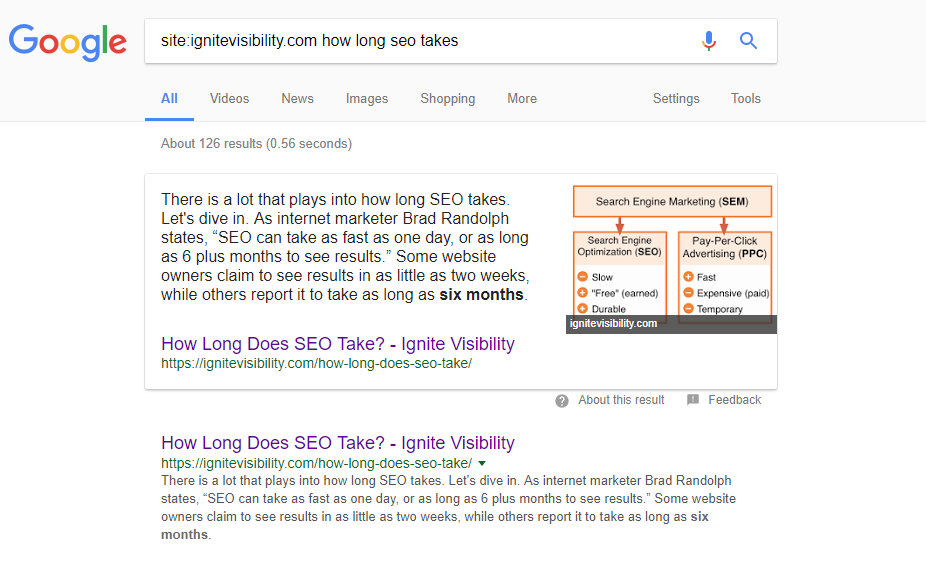Have you heard the news? Google has expanded the meta description length.
But what does that mean for SEO? Well, it might mean you have to rewrite every tag on your site!
Thanks to the increased description length, you’ll have a better opportunity to promote your brand online.
In this article, we’ll go over the meta description tag, the news about its expanded length, and how you should respond to the recent change.
What Is the Meta Description Tag?
Let’s start by answering the obvious question: what is the meta description tag?
If you take a look at the raw HTML for just about any high-profile website (this one included), you’ll see a variety of meta tags in the <head> section. But what are they doing there?
Basically, meta tags live up to their name. They describe metadata or information about the content on a web page.
There are several different types of meta tags. Most websites include quite a few of them.
Let’s look at some of our own tags used on the How Long Does SEO Take? blog post:
<meta name=”description” content=”What to know How Long SEO Takes? Get the full answer here. Find out how long SEO takes in a variety of scenarios.”/>
<meta property=”og:locale” content=”en_US” />
<meta property=”og:type” content=”article” />
<meta property=”og:title” content=”How Long Does SEO Take?” />
That’s just a small sample of our meta tags. As you can see, they’re used for a variety of purposes.
The last 3 tags are part of the OpenGraph protocol. That’s why you see the “og:” prefix in the property attribute.
OpenGraph enables social media sites to parse the contents of the article so that they display rich content when people share our stories.
It’s that first meta tag that’s of interest here, though. That’s the meta description tag.
You can see that it’s the description tag because that’s the value specified for the “name” attribute.
The other attribute, “content,” describes the contents of the article. In this case the description is: “What to know How Long SEO Takes? Get the full answer here. Find out how long SEO takes in a variety of scenarios.”
It’s usually a good idea to include your keyword in the meta description tag. Clearly, we’re trying to rank that page for the search term “how long SEO takes” because that phrase appears twice in the description
Sometimes Google uses the meta description tag in the search results. That means whatever is put in the content attribute is displayed in the search snippet shown just below the link.
But Google doesn’t always use the meta description contents in search results.
Why Doesn’t Google Always Use the Meta Description?
Remember: Google is all about user experience. That means if the Google algorithm determines that a more relevant portion of the web page matches the search results, it’s likely that Google will display a snippet from that part of the site as opposed to the contents of the meta description.
In fact, Google does that very thing with our own blog post mentioned above. Check out a Google search of Ignite Visibility for the term “how long SEO takes.”
Right below the rich snippet, you’ll see the first organic result. Take a look at the paragraph below the link.
Is it the contents of the meta description? Nope.
Instead, Google displays a description that begins with the third sentence of the first paragraph:
There is a lot that plays into how long SEO takes. Let’s dive in. As internet marketer Brad Randolph states, “SEO can take as fast as one day, or as long as 6 plus months to see results.” Some website owners claim to see results in as little as two weeks, while others report it to take as long as six months.
Why did Google ignore the meta description tag in that case? Probably because its algorithm determined that the answer to the question is in that paragraph (“as long as six months”).
But the Meta Description is Still Useful
Even if Google doesn’t display the contents of your meta description tag in the search results, that doesn’t mean the tag is useless.
Although Google doesn’t use the contents of the tag in its ranking algorithm, it still can affect your click-through rate (CTR).
In other words, if people see a search snippet that inspires them to click the link, you could see a ranking boost with the higher CTR.
And remember: sometimes Google will use the meta description tag in the search results. If you just browse our site via search results, you’ll find numerous entries that grab the snippet from the contents of the meta description tag.
Again, that’s because there’s no search term. In that case, Google punts and displays the default description (as defined in the meta tag).
The New Meta Description Length
Now that we’ve laid the foundation, let’s take a look at the recent news about Google expanding the length of the meta description tag.
In the past, the maximum length of the description tag was 160 characters. Now, they’re up to 320 characters, or twice what it was before.
The change happened sometime around the end of November. The company confirmed the news in the beginning of December:
Here’s the official statement from Google: “We recently made a change to provide more descriptive and useful snippets, to help people better understand how pages are relevant to their searches. This resulted in snippets becoming slightly longer, on average.”
So what does that mean for SEO?
More Detailed Info
The most obvious benefit is that there’s more detailed info in the search snippet.
Let’s take another look at the snippet for our own “How Long Does SEO Take?” blog post. It’s 309 characters long.
Obviously, that snippet wouldn’t have been shown in its entirety before the recent update. Instead, users would have seen something much more abbreviated or maybe even just the contents of the meta description tag.
Thanks to the expanded length, though, users can get a clearer idea of what’s on the page from the search engine results pages (SERPs). That’s likely to generate more curiosity and probably more clicks as well.
Let’s look at another example. Head over to Google and search for “best keyword research tools.” One of the top results is from the Authority Hacker website.
Take a look at the snippet: “We look at the best keyword research tools on the market and run real-life keyword research to find out which one is the best.”
Although that describes the contents of the article, it’s a little anemic. In fact, the title offers more detail: “The Best Keyword Research Tools 2017 – SEMRush Vs Ahrefs Vs MOZ Vs LTP.”
Do you see that? The title actually lists the keyword research tools that are compared in the article. The meta description tag doesn’t do that.
Now that the search snippet has an expanded length, the author of that post could use the meta description tag to list the different tools that are mentioned in the article.
He could also throw in some clickbait about how the “winning” tool depends on business needs. That way, people would more likely click on the link to find the tool that’s best for them.
To Change or Not to Change Your Meta Description?
So if you currently have a bunch of meta descriptions that are confined to the old 160-character limit, should you update them so that they’re more detailed?
Probably not.
Why? Because, as we’ve seen, what Google displays to its users might not be derived from the contents of the meta description tag.
In other words, if you’re producing quality content throughout your page, Google will extract a snippet up to 320 characters that’s relevant to the user’s search. That means you’ll still enjoy the benefits of the expanded snippet without doing anything.
In fact, Google’s Danny Sullivan specifically says that you shouldn’t “go expanding your meta description tags.” It’s wise to follow his advice.
Yes. It's not your imagination. Our snippets on Google have gotten slightly longer. And agree with @rustybrick — don't go expanding your meta description tags. It's more a dynamic process. https://t.co/O1UTyFeNfA
— Danny Sullivan (@dannysullivan) December 1, 2017
It’s probably a great idea to take advantage of the new length going forward, though.
Just keep in mind that if you’re using software like Yoast for SEO purposes, the version you’re using might not have caught up with the latest Google change. As a result, it might warn you that your meta description is longer than 160 characters even though that’s perfectly legal these days.
Don’t worry. Yoast will release an update if it hasn’t done so already.
How to Write a Meta Description Under the New Rules
So now that you’ve got twice the length in the meta description, what should you do with it?
The answer to that question depends on the nature of the page itself.
If you’re primarily doing content marketing, then you can provide a more detailed summary of your article. You can even use the keyword once or twice more than you would have with the old length.
Also, feel free to use keyword variants in the meta description tag. Now that you have more space, you have more room for similar keywords.
Keep in mind these two most important words, though: user experience.
In other words, don’t take advantage of the expanded meta description length to stuff it with a bunch of keywords. That’s going to earn you a red flag for sure.
Instead, use the new length to provide valuable information that will resonate with people in your target market. That is, after all, the whole point of content marketing.
Feel free to also use the meta description to “whet the appetites” of potential customers. Do that by offering just enough info to keep them interested but they need to click on your link to get the answers they’re looking for.
Also: put a call to action (CTA) in your meta description. With the recent change, you now have plenty of room for a description of the page contents plus a decent CTA.
Finally, whip out your copy of Words That Sell and put a few more power words in your description so that people are more likely to click on the link.
If you’re running an ecommerce website, provide more product detail. More importantly, though, describe more benefits of the product. That should land you a few more clicks.
The Competition Is Going to Heat Up
As a rule of thumb, human nature follows the path of least resistance.
How does that apply here? It means that if people are reading longer snippets on Page 1 of Google’s search results, then it’s likely that fewer of them will even bother to visit Page 2.
If Page 2 is filled with 300+ character search snippets, then some of those people will drop off before getting to Page 3. And so on.
The end result is that if you’re ranking on Page 4 for a keyword that yields lots of long search snippets, you might see a noticeable drop in traffic in the future.
That means reaching Page 1 in the SERPs will probably become an even higher priority for SEOs than it was in the past. That’s a significant change.
Though Not All Meta Descriptions Are Expanded.
Some meta descriptions have not been expanded yet as you can see here. In some cases, Google is pulling the normal description and in others it is not. This is something we will all need to watch.
Wrapping It Up
Google has blessed you with additional space in the meta description tag. Use it to provide a better user experience for people in your target market.
Remember, though, Google won’t always display the search snippet from your meta tag. That’s why you should focus on quality content throughout your page.