Google just wrapped up its biggest conference of the year, and it didn’t dissapoint.
Here are the highlights you need to know.

-
Gmail’s Smart Compose Can Autocomplete Emails
For all those times you just can’t find the right words, Google’s got your back.
One of the tech giant’s bigger announcements was a new updated to its popular Gmail email system – the AI-powered Smart Compose.
The feature is similar to the existing Smart Reply, which puts suggested replies at the bottom of the email.
Smart Compose takes it a step further by auto-suggesting the rest of sentences as you type them. The suggestions will appear in grey as you type. You can hit tab to use the suggestion, or continue typing as normal to discard it.
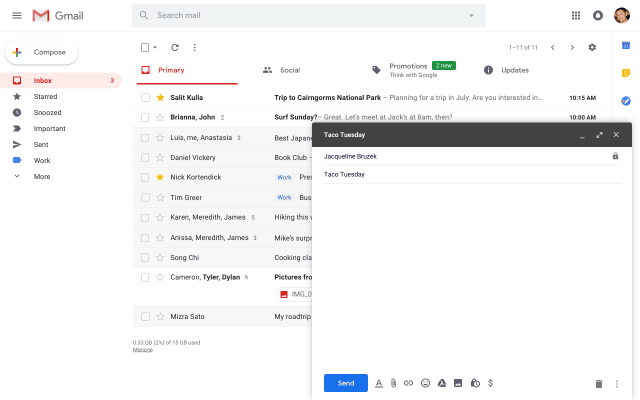
Google I/O 2018: Gmail Smart Response
For now, Smart Response will only work in Gmail’s web browser, not the app. The feature will be available for users in the coming weeks.
As it unfolds, it will be interesting to see how these a
dditions extend to business email campaigns.
-
Improvements to Google Assistant
Don’t love your conversations with Google Assistant?
Maybe a little voice variety will help.
Google announced that six new voices will be coming to Google Assistant including, wait for it…singer John Legend.
The voices are designed to sound more natural and will be rolled out to smartphones and speakers later this year.
Google Assistant’s also getting a little smarter. Users will no longer have to use the signature “OK Google” every time you want to talk. Now, just use the command at the beginning of the conversation, and continue asking questions as you would in normal conversation.
Google Assistant can also now remember past answers to questions you’ve asked and can construct sentences with multiple questions in one.
-
Google I/O 2018: Google Duplex
You might want to take a seat for this one.
Perhaps the most shocking Assistant update came from the unveiling of Google Duplex: a feature that can make phone calls on your behalf.
These aren’t robotic phone calls either. In the demo played at the conference, Google Assistant makes a reservation at a hair salon, and absolutely nails the conversation, right down a few naturally placed “um’s.”
Check out the conversation below. Trust me, you want to hear this one to believe it.
Google CEO Sundar Pichai is even in awe.
“The amazing thing is that Assistant can actually understand the nuances of conversation,” he said. “We’ve been working on this technology for many years. It’s called Google Duplex.”
He also notes that Assistant can react realistically even in conversations that “don’t go as planned.”
Duplex is meant to complete specific tasks, like making restaurant reservations, scheduling appointments, and gathering information like holiday hours.
The technology is still in development, but Google plans to conduct early testing this summer.
For information and examples of Duplex in action, check out Google’s official blog post.
-
New Features For Android P
In a somewhat surprising move, Google’s helping user’s use their smartphone a lot less.
These new features, called Dashboard, will be helping you keep track of how often you use your phone and maintain your “digital wellbeing.”
Dashboard will contain stats like how many notifications you’ve received, how many times you’ve unlocked your device, and will “nudge” you when you’ve reached a certain time limit on your apps.
After your allotted time is up, you can still continue to use the app if you wish, but the app icon will be grayed out.
Dashboard is just one of many new features coming to Android P. Others include a new swipeable interface, a wind down mode, suggested actions in apps, and an active batter that will help you manage your battery life.
Read more about all the new features here.
-
Google I/O 2018: Google Maps Augmented Reality
Google Maps feature is also getting an upgrade.
One of the new features capitalizes on Street View mode, letting you navigate based on your phone’s camera.
Basically, if you’re walking down a street, you can hold up your phone and activate a Street View mode via a live feed from your own camera. If you need directions to a particular location, big arrows and in some cases, animated characters like the fox below, will point you in the right direction.

Google I/O 2018: Google Maps Augmented Reality
Right now, it remains unclear if the feature will actually appear in user’s Google Maps, or if it’s just an experiment.
-
Google Maps “For You”
Along with a little AR, Google also introduced a new addition to its Maps app called the For You tab.
The tab will feature recommendations tailored specifically to each user. Google will compile the recommendations based on a “match number” system, which will configure places for you based on past likes, reviews, and saved food preferences.
Additionally, Google will be including social features on the Maps app. Through them, users can suggest multiple places to their friends, and they can decide one all through the app.
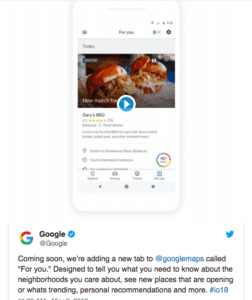
Google I/O 2018: Google Maps “For You”
For example, if you’re trying to decide where to meet your friends for dinner, you can suggest a few places and vote from Maps.
These new features could represent a big opportunity for brands and their local SEO strategies. The new For You mimics sites like Yelp, collecting reviews and likes. Which means that local brands, in particular, will have another aspect to add to their local SEO strategies.
The social nature is an interesting addition as well. While it’s unclear if it will tie directly into any social media channels, it isn’t completely off base to think there may be a place for brands there as well.
-
Google I/O 2018: A Shift in Google News
Google’s latest newest update will be powered not by the infamous Google algorithm, but by AI.
Google explained, “it uses artificial intelligence to analyze all the content published to the web at any moment, and organize all of those articles, videos, and more into storylines. It spots the ones you might be interested in and puts them in your briefing.”
And, like Google Maps, news will be getting a “For You” section that features five top stories Google has selected for you.
There will also be a Headlines section featuring top global stories, with other sections dedicated to Sports, technology, business, etc.
The shift to AI will likely present an interesting twist for brands who rely on SEO to rank in the news section. Whether or not the new AI takes traditional ranking factors into account when deciding where to position stories remains to be seen.
It does seem that tailoring your strategy to your target audience will be more important than ever, as “For You” tabs appear to popping up all over Google.
-
Google Lens Style Match
If you thought shopping on Amazon was easy, wait until you see what Google just rolled out.
It’s new feature, called Style Match, lets you shop virtually anywhere. It works like this: point your camera at a product – clothing, furniture, accessories – and Google can use its machine learning to help you buy online. Keep in mind, it won’t always return the exact item, but a related one.
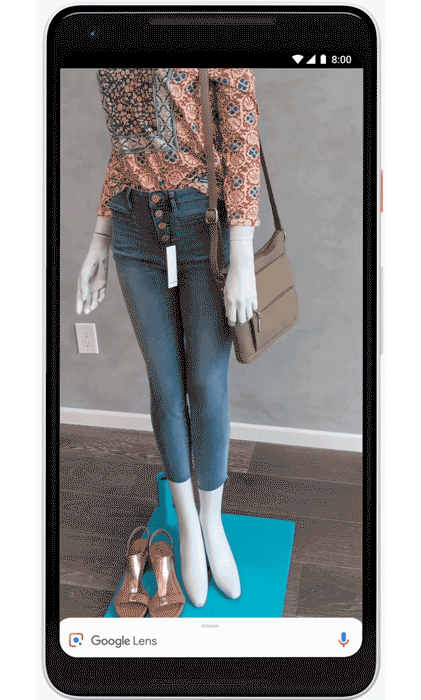
Google I/O 2018: Google Lens Style Match
Text is getting the same sort of treatment with Smart Text. Just point your phone at a piece or page of text – a book, magazine, menu, etc. – highlight the text with your finger, and copy it to your phone.
-
Google Photos Gets an Upgrade
Google also announced upgrades for any brand or user looking to up their Instagram game. Or, you know, just take better pictures.
It’s new editing powers include the ability to separate subjects from the background in photos and make their colors pop, or turn the background to black and white completely.
You can also now add color to older photos – even those that weren’t shot in color in the first place. So if you have an old, black and white photo laying around, you could potentially take a picture of it with your camera and Google Photos would analyze and add color.
Again, both of these new editing abilities are powered by AI.
Additionally, Google Photos will be able to recognize documents and photos and automatically convert them to PDF.
For brands, Google has a few new additions as well.
One of those, the Library API, will use Google’s API to help people connect and share photos inside your app.
Google explains that it will help users do the following:
- Easily find photos, based on
- what’s in the photo
- when it was taken
- attributes like description and media format
- Upload directly to their photo library
- Organize albums and add titles and locations
- Use shared albums to easily transfer and collaborate
You’ll also be able to use filters, like content categories, to make it easier for users to find the photos they’re looking for.
For more information about the API and how to get started with it, read Google’s official post.
Wrapping Up Google I/O 2018
Looks like one thing’s clear: the future is here.
With the expanding capabilities of Google’s AI comes the addition of some pretty awe-worthy apps and additions.
How they fit into the real world, well, time will tell.