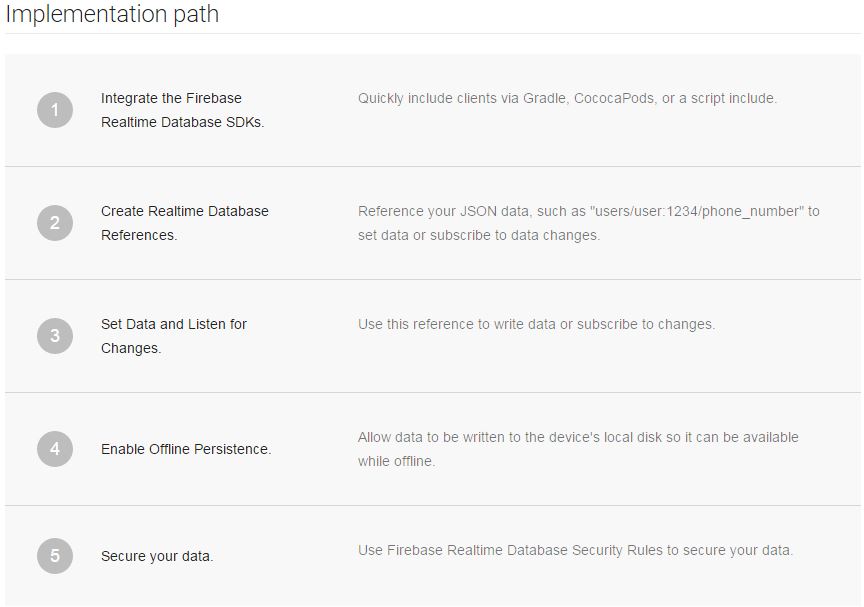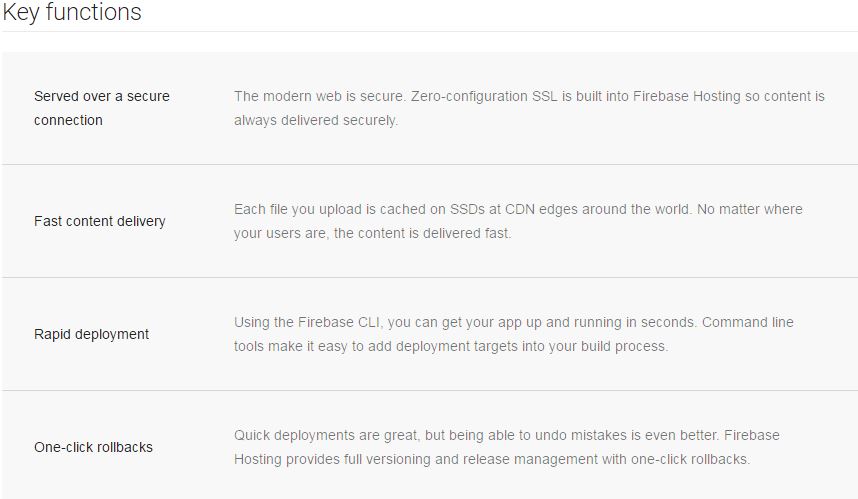Everything You Need to Know About Google Firebase
At the I/O Conference in May, Google unveiled the latest iteration of Firebase – a software development platform that reduces the hassle of establishing proper infrastructure, provides analytics about user behavior, and facilitates rapid application deployment.
Firebase isn’t new. It was originally an independent company that Google acquired in 2014. Since then, the company has put its employees to work to establish Firebase as a branded Google property that will give other deployment platforms, such as Amazon Web Services, stiff competition.
That’s because Firebase not only provides users with a software developer’s kit (SDK), but it also gives them the infrastructure they need to quickly produce robust solutions.
As a bonus, much of the features of Firebase are free. Even better: Google promises to make those services free for life. That’s also seen as shot across the bow to Amazon, which currently offers a single free EC2 instance to developers, but just for just one year.
Multiple Platforms Supported
With Firebase, Google isn’t just offering free technical goodies to the development community, it’s also delivering a solution that works with multiple platforms.
Firebase is a development framework that supports web applications, iOS applications, and, unsurprisingly, Android applications. That means developers not only have access to a broad spectrum of tools to make their lives easier, they also have the ability to use Firebase to produce applications that run on multiple operating systems.
That’s going to save some companies big bucks. It can cost a fortune to hire a development team to produce an app that runs on both iOS and Android. That’s because the skill set required for the two technologies is noticeably different. The cost would increase even further for companies that want a web solution similar to their mobile apps, because once again a different skill set is involved.
All those different development streams result in an IT expense that’s too high for a lot of struggling startups. It’s likely, then, that many small businesses will look to Firebase as a cost-effective solution for delivering apps.
Analytics
There must have been some clamoring from the development community for more analytics in apps because Google goes out of its way to make the case that Firebase has your back if you’re interested in app analytics. It’s the very first feature listed on the “Features” page of Firebase and Google claims that Firebase Analytics is the “heart” of the Firebase platform.
If you’re familiar with Google Analytics, then the learning curve for Firebase Analytics should be pretty small. It’s not only built by the same company, it also presents itself with a similar user-interface that’s fairly similar to Google Analytics.
The biggest difference between Google Analytics and Firebase Analytics is the metrics that are tracked. Instead of page views, impressions, and session lengths, developers will see how many users downloaded the app and their behavior within it. That way, designers can improve their apps to enhance the user experience and, of course, increase conversions.
Firebase Analytics provides developers with access to more than 500 metrics and enables audience segmentation based on devices, events, and other user properties.
Cloud Messaging
One of the reasons that you know Google is taking the Firebase brand name seriously is because the company actually renamed Google Cloud Messaging to Firebase Cloud Messaging.
That’s right. Google took away its own name from one of its own properties.
FCM is a cross-platform messaging solution that enables developers to deliver messages to client apps. Even better: it’s offered by Google at no cost.
Authentication
It’s likely that an app will need to know the identity of its user. Fortunately, Firebase offers a solution for that.
Firebase Authentication delivers a suite of tools that make it easy for developers to authenticate and authorize users. It also offers single sign-on support with identity providers like Facebook, Twitter, and, obviously, Google.
The Firebase authentication solution also integrates with well-known security standards, such as OpenID Connect and OAuth 2.0.
Database
Developers who’ve struggled with finding a solution for persisting user data will appreciate the Firebase Realtime Database.
It’s a cloud-based NoSQL database solution. Data is stored in JavaScript Object Notation (JSON) format for easy retrieval without the complicated hassles of inner and outer joins associated with SQL queries.
The Firebase Realtime Database also performs up-to-the-milisecond synchronization. That means when data changes, all devices running the app immediately receive the update. It’s a solution that gives users in different geographic regions the opportunity to communicate, collaborate, and coordinate more effectively.
Also, when a device goes offline, all of its Firebase apps will sync with the database once the device is online again. That process happens behind the scenes in a way that’s completely invisible to the user.
Storage
Looking for storage? Firebase has storage.
If Firebase app users need to store videos, photos, or other types of large binary files, Firebase Storage offers a secure means of transferring data to Google Cloud Storage. It’s a solution that also works regardless of network quality.
Even better: uploads and downloads are robust. That means if they’re interrupted at any point for any reason, they’ll resume where they left off later on.
According to Google, Firebase Storage uses the same infrastructure that powers Snapchat. That’s a pretty good endorsement in and of itself.
Hosting
One of the first questions that small business owners ask themselves once they launch their enterprise is: “Which hosting solution should I select?”
Firebase Hosting makes it easy to answer that question for business owners who’ve already made the decision to use Firebase as a development platform. That’s because it’s a production-grade content-delivery system that’s offered as part of the Firebase suite.
The Firebase hosting solution offers security, fast content delivery, and the ability to rapidly deploy an application to production. It also offers one-click rollbacks.
Remote Configuration
Here’s the scenario: you’ve made a great UI update to your app and uploaded the new app to Google Play. A few days later, you check the console and notice that nobody wants to download your update. That means your users are all stuck with the old, not-up-to-snuff user interface.
That problem doesn’t exist with Firebase. That’s because Firebase Remote Config enables you to change the design and behavior of your app without publishing an update.
It works like this: developers begin by creating in-app default values that control the look and feel of the app as well as its behavior. Then, they can later use Firebase console to override those defaults and create a richer user experience.
Developers also get to control when apps are updated and how often they’re applied.
App updates have a very modest impact on performance.
Testing
Developers who need to test their apps in an isolated infrastructure will appreciate Firebase Test Lab – a cloud-based environment for testing Android apps.
The testing environment also gives developers the opportunity to test on real devices instead of just emulators. That’s helpful because there’s a myriad of different types of Android devices and configurations currently on the market.
Also, developers will have the opportunity to use Robo test to run tests on apps even if they haven’t written any testing code. Robo test analyzes the code itself and performs tests relevant to the user interface.
Finally, Firebase Test Lab is also integrated with Android Studio, the Firebase console, and the G-cloud command line.
Crash Reporting
Developers will not only receive notifications about when their apps crash, they’ll also receive full reports that offer actionable tips to help them diagnose and resolve software defects.
As of this writing, though, Crash Reporting is in beta release. That’s because there some known issues with Android and iOS platforms.
When it’s finally delivered, Crash Reporting will give developers the ability to monitor fatal and non-fatal errors, collect relevant data needed to diagnose the problem that caused the crash, and integrate crash stats with Firebase Analytics. Once again: Google delivers all of that free of charge.
App Indexing
If you’ve been involved with digital marketing for any length of time, you already know about the importance of search engine optimization (SEO). You can think of Firebase App Indexing as SEO for apps.
Basically, Firebase App Indexing puts an app in the search engine results pages (SERPs). It goes farther than that, though. If a person searches for a key term related to an app and already has the app installed, Google will launch the app instead of just showing a bunch of search results. For users that don’t have the app, they’ll see a search card at the top of the SERPs so they can install it.
Additionally, Firebase App Indexing leverages the power of Now on Tap and also facilitates auto-complete for search terms related to apps.
Dynamic Links
You can think of Firebase Dynamic Links as “smart” links.
They’re smart in two ways. First, they take users not just to an app but also to the right place in the app when users first open it. Second, the link destination can be changed based on run-time conditions, such as the browser or device being used.
Dynamic links can be used and shared just like “normal” links. That means developers can use them within other web apps, on social media updates, and in email messages.
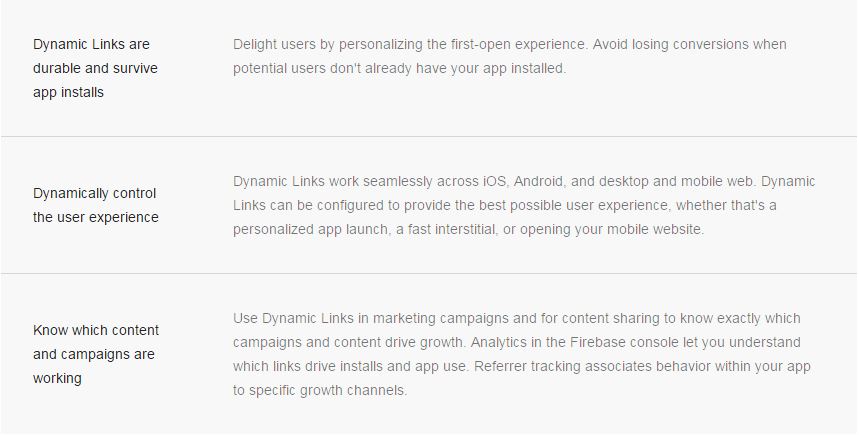
Dynamic Links are smart URL’s that change to provide the best experience across multiple platforms.
Firebase Invites
How would you like to turn your users into brand ambassadors? You can do that with Firebase Invites.
Firebase Invites is a cross-platform solution that allows users to send personalized invites to install an app. Those invites are sent in the form of emails and SMS messages to other people within their personal and professional networks.
Firebase Invites uses the aforementioned Dynamic Links solution to make it easy for users to send links to Firebase apps.
AdMob
Many developers provide their app free of charge and monetize it by running ads within the app. Firebase simplifies that process with AdMob integration.
AdMob isn’t unique to Firebase. It’s been available as a way to monetize mobile apps for a while.
Now, however, it’s part of the Firebase platform. That means developers can run ads from millions of Google advertisers in real time. They can also use AdMob Mediation, an advertising solution that offers ad from more than 40 ad networks to improve competition, simplify ad operations, and ultimately earn more money.
Best of all, AdMob follows the pattern of native ad formats. That is, the look and feel of AdMob ads will match the overall aesthetics of the app itself.
Finally, AdMob also integrates with Firebase Analytics. That means developers can quickly see how their ads are performing best and make the necessary adjustments.
A Fabulous Platform
Firebase is a robust, sweeping app development platform that streamlines a number of tasks related to producing quality software solutions. It’s almost certainly going to offer stiff competition to Amazon Web Services and similar offerings, especially because the technology is backed by one of the most well-respected software development companies in the world: Google.