Conversion Rate
Optimization Services
Ignite Visibility is an industry leader in conversion rate optimization. With decades
of experience in the field, the Ignite team has worked on hundreds of
websites to increase coversion rates on home pages, landing lages, category
pages, product pages and checkout processes. Lead by John Lincoln,
one of the industries top CRO experts, Ignite has a unique service
offering that cannot be found anywhere else. Ignite is also a leader in
mobile CRO, offering a book of proven strategies to increase conversions fast.
CREATIVE SOLUTIONS
They’ve taken strong ownership. Rather than being a contractor, they come to the table like they’re a part of our team.”
- Owner, Therapeutic Company
CUSTOM STRATEGIES
“The way they built our support team is as unique as our business. It’s like we all just fit together - and therefore get more accomplished in less time.”
- Director of Marketing, Jazzercise, Inc.
INDUSTRY-LEADING TEAMS
“Their experience speaks for itself. You can step back and trust that they’re performing.”
- Owner, Rocket Resume
WHY CHOOSE IGNITE VISIBILITY
- Named Most influential Conversion Rate Optimization Experts in the Nation!
- Featured on Forbes, Search Engine Land, Marketing Land, UT San Diego, CIO Magazine
- Experience with Biggest Websites Online, Startups and Medium Sites
- We teach a Conversion Rate Optimization Course at the University of California San Diego
- Honest, Hardworking, Dedicated to Client Success, True Experts
- Also been Nationally Recognized in SEO and Social Media
- Proven CRO Process Heavily Focused on Mobile
PAID MEDIA
IGNITE VISIBILITY CRO SERVICES
 Analytics Review
Analytics Review
Our CRO agency experts will use various analytical tools to review and analyze your current standing and see where we can improve your strategy. We will look at key metrics, including bounce rates, drop-off points, and current conversion rates. After our initial strategy is implemented, we will continue to review your analytics on a regular basis, looking for places where improvements can be made.
 Desktop Conversion Audit
Desktop Conversion Audit
For brick-and-mortars, increasing your search performance can dramatically increase the amount of foot traffic to your physical location. With our local business clients, our primary goal is getting them on the map so they can capture more high-intent customers performing “near me” searches.
We’ll first focus our efforts on optimizing your Google My Business profile and establishing consistency across all existing business listings. Once everything is set up correctly, we’ll focus on building citations and developing a review generation strategy for building credibility with customers.
 Mobile Conversion Audit
Mobile Conversion Audit
As your company expands into global markets, you’ll need to develop a strategy for connecting with local audiences in their native language. While you might be able to translate some SEO content, understanding the search intent of foreign language queries, or which terms users enter to find information is incredibly challenging.
Ignite Visibility specializes in multilingual and multiregional SEO strategies, allowing our clients to deliver engaging experiences regardless of location or language.
 Funnel and Checkout Process Review
Funnel and Checkout Process Review
For brick-and-mortars, increasing your search performance can dramatically increase the amount of foot traffic to your physical location. With our local business clients, our primary goal is getting them on the map so they can capture more high-intent customers performing “near me” searches.
We’ll first focus our efforts on optimizing your Google My Business profile and establishing consistency across all existing business listings. Once everything is set up correctly, we’ll focus on building citations and developing a review generation strategy for building credibility with customers.
 Ongoing Conversion Support
Ongoing Conversion Support
For organizations that could use some guidance, Ignite Visibility offers SEO consulting services designed to help clients develop, implement, and optimize an SEO strategy.
We’ll audit internal processes, offer recommendations and hands-on support, and provide documentation outlining everything from workflows to metrics to channel-specific strategies.
 Split Testing
Split Testing
For organizations that could use some guidance, Ignite Visibility offers SEO consulting services designed to help clients develop, implement, and optimize an SEO strategy.
We’ll audit internal processes, offer recommendations and hands-on support, and provide documentation outlining everything from workflows to metrics to channel-specific strategies.
 Landing Page & Site Reviews
Landing Page & Site Reviews
Our e-commerce SEO services aim to help brands attract qualified customers and set the stage for increased conversions. We’ll address technical issues, optimize descriptions, and improve your internal linking structure to encourage browsing.
Additionally, we’ll apply structured markup to help search engines better understand your site, focus on building a memorable brand, and develop a review generation strategy to build consumer trust.
OUR CRO PROCESS
STEP 1
Overall Website Audit for Quick Wins
STEP 2
Analytics Conversion Rate Audit
STEP 3
Desktop CRO Audit
STEP 4
Mobile CRO Audit
STEP 5
Checkout Process CRO Audit
STEP 6
Tests
STEP 1
Overall Website Audit for Quick Wins
STEP 2
Analytics Conversion Rate Audit
STEP 3
Desktop CRO Audit
STEP 4
Mobile CRO Audit
STEP 5
Checkout Process CRO Audit
STEP 6
Tests
As one of the worlds leading digital marketing agencies, Ignite Visibility is always improving our conversion rate optimization services. Our company applies this innovative mindset to your website and business as well. From ongoing support to advanced CRO strategies, our work is never done. Online marketing is always changing, so we make sure our clients are ahead of the curve.
FAQS
LEARN MORE ABOUT IGNITE VISIBILITY CRO SERVICES
Google Analytics is an invaluable tool that digital marketers use to evaluate the performance of their websites. It tracks important information about website visits, including how many people are visiting the site, where they’re coming from, and their demographics. It is also very valuable for conversion rate optimization services.
In our initial conversion rate optimization analysis, our team will go through your GA reports to determine where your website needs improvement. Then, we’ll recommend a course of action that will maximize your online impact.
We’ll start by looking at your Audience report to learn about the demographics, interests, and behavior patterns of your most frequent visitors. That will give you insight into the type of people who take an interest in your brand.
Next, we’ll look at the Behavior report to see which pages on your site are the most popular. You’ll use that information to build on what works by continuing to produce the kind of content that transforms curious visitors into paying customers.
We’ll also set up goals with the Conversions section of Google Analytics. Then, we’ll split test different landing pages and calls to action to improve your conversion rate.
Once goals are set up, our conversion rate optimization service experts will make sure that all of your landing pages and funnels are converting on all devices.
Finally, we’ll also review your exit pages and the pages with the highest bounce rate. We’ll let you know which strategies aren’t working so that you can leave them behind in favor of more successful options.
Although it’s the Mobile Era, there are still plenty of people who visit websites with a desktop or laptop computer. That’s why you need to ensure that your site is optimized for desktop traffic. The Ignite team will do a full conversion rate optimization review of your desktop website.
- Reviewing your desktop website entails:
- Making recommendations on your images, text and calls to action.
- Review the Google Analytics in-page analytics report and reorganizing pages.
- Recommending conversion rate tests.
- Making recommendations on designs.
- Creating urgency in your landing pages and using advanced strategies such as timers.
- And more…
At this point in the Information Age, you’ll lose market share if you don’t optimize your website for a mobile audience. That is why the Ignite Visibility mobile conversion rate optimization service is highly in-demand.
Worldwide, more than half of all Google searches happen on a mobile device. Also, there are more mobile users than desktop users.
You simply can’t afford to ignore customers who might visit your site with a smartphone or tablet.
Also, as is the case with desktop, your mobile rank will suffer if your site is slow or user-hostile. That will further limit your reach.
We’ll go over your mobile reports from Google Analytics to ensure that you aren’t losing customers to poor design, messaging or a sluggish site.
We’ll also use Google tools to ensure that your site is user-friendly and passes the requisite speed tests. If it fails in either case, we’ll provide you with a step-by-step course of action that will help you reach mobile users.
Our full mobile conversion rate optimization service results in a 20 page analysis of your site, that will increase your conversion rates.
The whole point of your digital marketing effort is to bring people into the sales funnel and then gently lead them all the way through it. We help with that as well.
For starters, we’ll look at how you’re reaching people in your target market. We’ll recommend options that will not only boost brand awareness, but also give you the best bang for your buck with a healthy return on investment.
Once people arrive at your site, we’ll pore over the analytics to determine which landing pages are most successful at converting them into paying customers. We’ll also spot trends so that you can focus solely on strategies that are most successful.
We don’t stop there, though. We’ll also provide you with a thorough analysis of your checkout process and offer actionable insights to limit shopping cart abandonment.
Most importantly, we’ll provide all of this information after analyzing your site from both a desktop and a mobile perspective. That way, you can be sure that your site is optimized for visitors on any device.
Funnel analysis is a very important conversion rate optimization service.
Recently, during a funnel review we found a client was getting zero conversions from Samsung Galaxy S6. After reviewing the funnel analytic metrics for this device, and reviewing the website, we found a clear issue on the website. Once resolved, the client immediately started making over $50,000 more a month.
One of the biggest mistakes that people make in digital marketing is that they think they’ve finally “arrived” with just the right sales strategy and don’t need to put any more effort into it. The reality is that even the best marketing campaign requires constant oversight and analysis. This is also true with conversion rate optimization services.
That’s why we provide monthly audits of your conversion metrics. We’ll show you what’s working and provide recommendations that will help you increase sales.
Also, our team of in-house digital strategists is constantly keeping up with the latest trends in online marketing. We’ll use our knowledge to put the latest bells and whistles on your site so that you’ll stay ahead of the competition.
We also know that it’s best to never “settle.” That’s why we’ll offer split-testing alternatives in an effort to uncover strategies that give you an even higher conversion rate.
Finally, we’ll always look for ways to tweak your site with call to action options, different layouts, alternative color schemes, and any other subtle changes that will ultimately increase your income.
In marketing, it’s never a good idea to make assumptions. It’s always best to test alternatives so that you can determine which option works best.
Thanks to the wonders of modern technology, it’s easy to perform split testing (sometimes called “A/B testing”) on websites. Web developers simply write code that shows half of the site’s visitors one marketing strategy while showing the other half an alternative strategy.
Then, digital marketers use analytics tools (such as Google Analytics) to determine which strategy brings in the highest conversion rate. Obviously, the strategy that wins becomes the “go to” option.
We’ll help you with split testing by evaluating alternatives to everything that might impact your conversion rate, including:
- Landing page design
- Call to action text
- Call to action placement
- Call to action color
- Copy writing
- Timers, images, messaging and more
And once we’re done, we’re not done! We’ll constantly run split tests in an effort to find just the right mix of design and text that maximizes your sales.
An important part of CRO is to make sure that your site is designed so that it appeals to people in your target market. We help with that as well.
First, we’ll look at your individual landing pages. We’ll make sure that they each answer the question that the customer is certainly asking: “What’s in it for me?”
Next, we’ll go over landing page design. We’ll offer tips on everything from color schemes to font sizes so that you can maximize conversions.
In addition to that, we’ll check the rest of the pages on your site. We’ll make sure that visitors who decide to browse before they buy appreciate its user-friendly design.
We also understand the importance of brand management. That’s why we’ll recommend a site design and layout that properly reflects your brand and leaves visitors with a positive impression.
Finally, we’ll develop visitor models based on brand personas. Then, we’ll use those models to produce website aesthetics that are in line with your overall marketing strategy.
Insights From Our CRO Company Experts
Learn more about the best practices and strategies driving CRO performance in 2024.
Check out these top-performing articles for tips and tricks sourced from years on the job.
Tips to Craft the Best Converting Landing Page
Creating a landing page is easy. Creating a high converting landing page is difficult. This blog will provide you with an outline to create the highest converting landing page in your industry.
10 of the Best A/B Test Examples You Must Try Yourself
Want to convert your website visitors? In this blog, we cover how to boost your conversion rate optimization with our 10 best examples of A/B tests to try yourself today!
Heatmapping: How to Increase Landing Page Conversions
Heatmapping is a visual display tool marketers use to analyze customer behavior. Read more to discover various apps designed to perform a heatmap analysis and how you can implement results to drive landing page conversions on your website.
What's Your Business' Differentiation Strategy?
As a CRO company, it is crucial to be on top of differentiation strategy in this evolving and competitive marketing and business world. We explain how to market what makes you different.
How Pagespeed is Affecting Your Conversion Rates
In this guide, we’ll break down exactly how page speed can impact your website’s conversion rates and offer suggestions for improvement.
6 Steps to Run Marketing Experiments That Grow Traffic 106%
In this blog we will analyze the formula HubSpot used to grow traffic 106% through a marketing experiment. We will also talk about our 6 step framework that works like a charm
How to Use Creative to Gain Market Share
Join Ignite's CEO and Head of Creative, Oscar Lutteroth as they discuss how to use creatives to gain market share and increase conversion optimization rates.
How To Build Your First Chatbot
A good chatbot can really increase your sales. Learn how to make a chatbot for Facebook, your website or both! Many people are saying this is going to be the next big thing.
Important New Google Programs That Help With Conversion Rate Optimization
Google is coming out with some awesome new programs and their tried and true programs are more powerful than you think. In this post, we cover some of the cooler programs you need to know for conversion rate optimization.
How To Add Video To Your Sales Funnel
People who watch a video are much more likely to convert. In this post, we cover how our conversion rate optimization experts use video to further prospects down the sales funnel, whether that be on the website or during the customer journey.
Mobile SEO is The Future! Here is What You Need To Know
Check out some conversion rate optimization strategies for mobile websites that are sure to increase sales in this blog post. One quick tip, ditch the mobile banners. No one clicks on them!
Customer Journey Mapping to Increase Sales
CRO companies often offer some form of customer journey mapping. Basically, it allows you to take a look at how the customer is traveling through the Internet and your website. If you are going to be doing digital marketing or SEO, make sure you take the time to create a customer journey map. It really helps nail down your advertising.
Why Google Attribution 360 is Important For Conversion Rate Optimization
This is one tool that all marketers need! In this post, you will learn about Google Attribution 360, one of the best ways to track sales online and offline. This tool takes all the capabilities of the multi-channel funnel reports and takes them up a level.
How To Increase Conversions With Google Analytics
Want to learn how a CRO company can increase your conversions with Google Analytics? In this article, we describe our basic CRO review process. This process works extremely well and has a 100% success rate for increasing conversions.
7 Common Mobile Mistakes that Kill Conversions
No one has mobile CRO figured out yet. It is just too new! In this post, we highlight 7 common mistakes that our conversion rate optimization company catches time and time again. Read this post now to avoid losing money in the conversion process.
3 New UX and CRO Features that Scream Innovation
Here are threes new conversion rate optimization strategies that the major playes in the online space as using. Learn about these new CRO strategies now.
Advanced Guide to E-Commerce Checkout CRO
Conversion rate optimization for your E-commerce checkout process can mean major gains in your revenue. In this post, we take a look at the most effective strategies to increase your conversion rates. From Paypal to Facebook login to reducing steps, all of the best strategies are here.
Conversion Rate Optimization Tips, My Favorite Strategies
In this post John Lincoln, Ignite Visibility President, reveals his favorite CRO strategies.
CRO Analysis, Reviewing the Quick Sprout Conversion Rate Process
Learn innovative strategies for conversion rate optimization in this post which reviews the Quick Sprout lead generation system.
CRO Analysis, Reviewing Reputation Management CRO
In this post Ignite Visibility CRO company reviews the conversion process of this reputation management companies funnel.
8 CRO Questions to Ask About Your Landing Page
Landing pages are half the battle for conversion rate optimization companies. Read this post to learn about the most important CRO landing page strategies.
How We Increased Conversion Rates 64% and Revenue 56% in One Week
We were very happy to help one of Ignite Visibility’s clients significantly increase their conversion rates with these strategies.