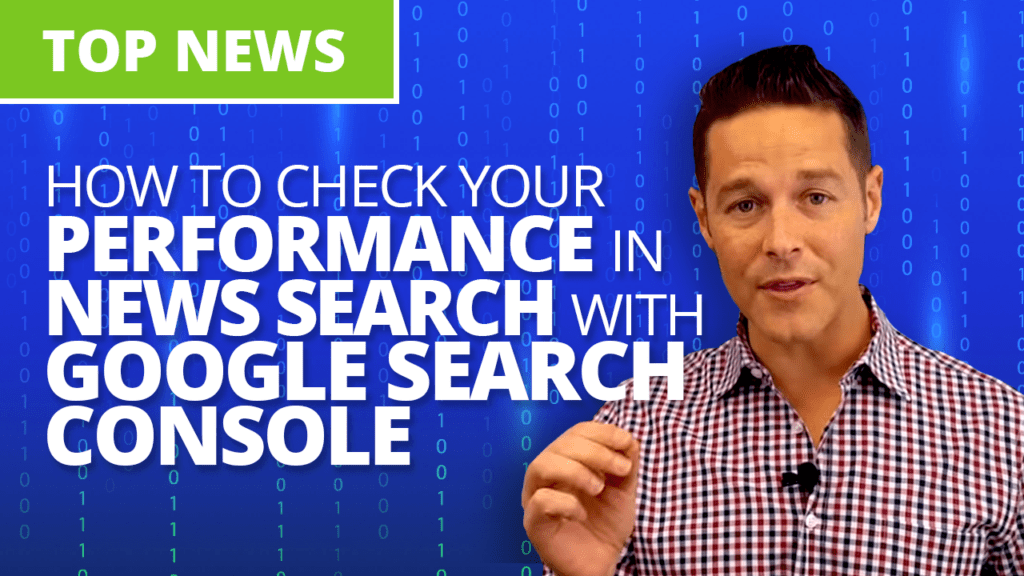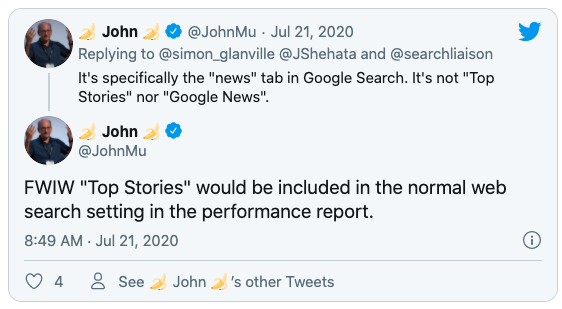Webmasters asked for it. Now they have it.
Google updated its popular Search Console tool so that you can now analyze News Search performance.
In this article, I’ll cover what we know about the new feature.
Google News Search
If you’re unfamiliar with news search, you should know that it’s different from the “standard” search.
When you visit Google and search for a keyword, the organic results you see by default show you web pages from all over cyberspace that match your search term.
However, there are several tabs you can click on to narrow your search to a specific subset of web pages. One of those tabs is labeled “News.”
If you click on that, you’ll see only results from news sites that match your search criteria. That might be exactly what you’re looking for if your keyword is related to current events or includes the name of a public figure.
News Search Performance in Search Console
Google Search Console gives you the ability to track the performance of your website in search. If you’re running a “newsy” website, you’ll obviously want to see how well your site did in News search.
By default, though, Search Console shows you how well your site did in the “standard” or Web search. That might not be what you’re looking for.
If that’s the case, you’ll want to look at the performance report to see how well your site did with another dimension, such as Image search, Video search, or News search.
How to Check Your News Search Performance
If you’d like to check your performance on News search, it’s easy to do so.
Just fire up Google Search Console and click on Performance on the left-hand navigation menu. By default you’ll see your website’s performance for Web search.
To change that, click on Search type at the top of the graph. Then, select News from the context menu that appears.
The graph will change to show you how well your site performed in News search.
By default, the graph will show one line with an impression count and another line with a click count. At the top, you’ll see the average click-through rate (CTR) and your website’s average position in the News search results.
But which search terms are giving you the most traffic? For the answer to that question, you’ll have to scroll down the page.
Performance Table
Below the graph, you’ll see a performance table. It will show you the keywords that are getting you the most clicks.
The table will also show you the number of impressions that each keyword is getting.
That’s the table you want to use when it comes to doubling down on the success of specific search terms. Find out what’s working, and create new content optimized for related terms.
Remember, though, when you’re dealing with News search, you should ensure that your content is relevant to current events.
You can also view the performance table to see which pages are getting you the most clicks, as well as which countries and devices your clicks are coming from.
Restrictions in Search Console Performance Report
As of now, there are some restrictions about how you can group data in the Search Console performance report.
For example, you can’t view both Web and News results at the same time.
Maybe at some point in the future, Google will update the report so you can do that. It would be nice to compare Web results with News results.
Wrapping It Up
If you’re running a news site, you’ll love the recent update to Search Console. Now, you can check your website’s performance in News search.
Why not head over to Search Console right now and give the new feature a test drive?