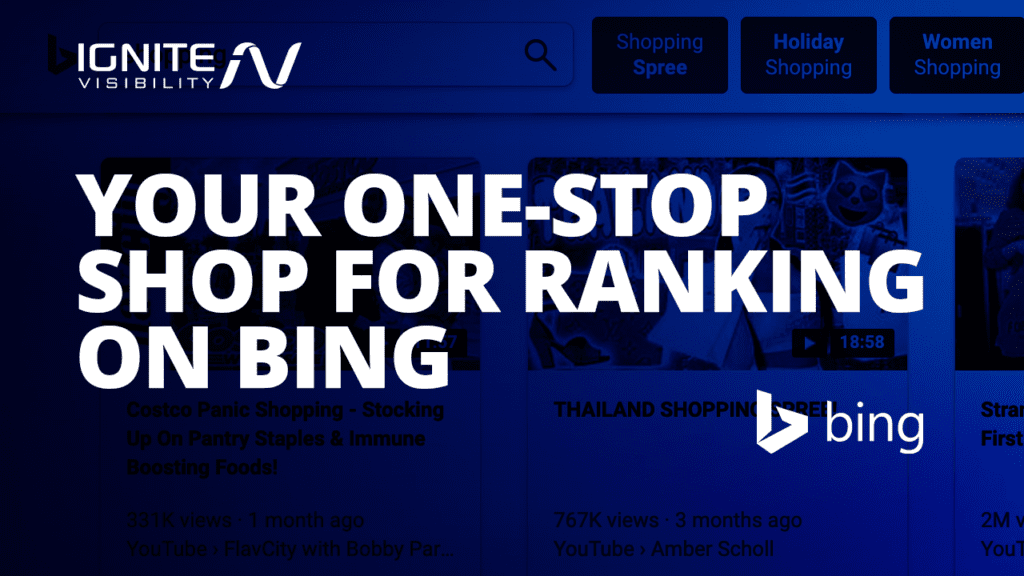Whenever the topic of SEO comes up, it’s safe to assume we’re talking about Google.
“Googling” has essentially become a synonym for web searching—not “yahooing,” “baiduing,” or “binging.”
Bing may be less popular than Google, but Bing SEO shouldn’t be ignored.
What We’ll Cover:
- Google SEO vs. Bing SEO
- Why Bing SEO?
- How to Optimize Your Website for Bing
- Free Resources for Bing Marketers
Contrary to popular belief, Google is not the only medium worth investing into.
In many larger markets such as the United Kingdom, Canada, Germany, and France, Bing is the second-most popular search engine. Because of this, you can miss out on a ton of traffic and conversions if you don’t optimize for this search engine.
In this post, we’ll demonstrate how Bing might just be that missing piece needed to take your online marketing strategy to the next level.
Google SEO vs. Bing SEO
Google may be the goliath of search engines, but Bing still has a decent chunk of the market.
However, you may be relieved to learn that several Google SEO strategies also apply to Bing SEO.
Much like Google, well-known brands typically rank higher on Bing. And both search engines favor high-quality content, backlinks, strategically placed keywords, local search results, and mobile optimization. With that being said, here are some of their most notable differences:
- Compared to Google, Bing will rank official .gov, .org, and .edu sites higher than most commercial websites.
- While Google maintains that they aren’t a direct ranking factor, Bing openly stresses the importance of social media engagement. According to Bing, the search engine views social shares as signals that can positively impact your ranking.
- Unlike Bing, Google is more reliant on text-based content. Bing places more value on multimedia elements like images, audio, and video. Bing is also better able to recognize Flash-based sites than Google.
- Over the years, Google has favored mobile websites over desktop versions. In some cases, it even goes as far as ranking mobile websites higher than desktop websites in search results.
- Bing pays closer attention to exact-match keywords in content, including the content featured in the meta data and text on the page. Contrastingly, Google tends to overlook exact phrasing and prefers to focus more on concepts and focal points.
To take a closer look at the difference between the two search engines, be sure to check out Ignite Visibility’s Bing SEO vs. Google SEO article.
Why Bing SEO?
In a concerted effort to compete with Google, Microsoft officially launched Bing in 2009. Bing also became the driving force behind Yahoo Search in 2010. Following the merger, Bing has still remained largely underutilized by marketers going after Google.
If you’re among the many webmasters who still aren’t swayed by Bing, we’ve laid out a few compelling reasons to start incorporating the search engine into your marketing strategy:
Bing SEO has Less Competition
Together, Bing and Yahoo encompass over 30% of the market share for search in the U.S., 23% in the U.K., and 16% in Canada. By optimizing for Bing SEO, you have the opportunity to stand out in front of 1.23 billion global visitors to Bing each month. These users are prospective customers who your competitors may very well be neglecting.
Bing is Transparent with Ranking Factors
While Google is notoriously reluctant to provide details on how to improve SEO, Bing is far more upfront with information on boosting your ranking.
It Offers Free Tools
For webmasters, Bing offers a variety of startup help and how-to guides, along with free resources users can use for reporting, diagnostics, and mobile optimization purposes.
Local Businesses Receive a Boost
For local searches, Bing Local will display numerous small businesses in search results, whereas Google often supports larger, more established companies.
Diversification
By having your sites optimized on both Google and Bing, you’ll be safeguarded in the event that Google adjusts its algorithms in a way that leads to a drop in rankings. Although your visibility may diminish on Google, you can rest easy knowing that you can still reach audiences on Bing and Yahoo.
How to Optimize Your Website for Bing
Now that we’ve covered the benefits of optimizing content for Bing, here are some best practices that will help you achieve better results on the search engine:
Ensure Your Website is Indexed for Bing
In order to build traffic, your most important pages need to be indexed in Bing. To see out how many pages are already indexed, type “site:” in the Bing search box, followed by your site’s domain name.
If your site hasn’t yet been indexed, you can simply register via Bing Webmaster Tools. The best part is there’s no hidden cost to submit your website to Bing.
Tidy Up Your Sitemap
Bing prefers cleaner sitemaps. Therefore, if there are too many 404 errors or redirects, you’ll be penalized. Submit a sitemap to Bing that includes only working links to pages on your site. And since Bing doesn’t crawl sites as frequently as Google, be sure to resubmit your sitemap following any site changes.
Build Backlinks
Similar to Google, Bing interprets links pointing back to your site as positive signals and depends on them to find new pages on your site. Bing favors organic links from older, reputable sites and punishes sites for paid links, reciprocal links, and links from spammy sites.
Tell Bing to Routinely Crawl Your Site
You have the ability to set the rate that Bing crawls your site in the crawl settings within Bing Webmaster Tools. If you have a larger site that houses more content and changes on a regular basis, you may want to up the crawl rate.
Use Simple, Clear-Cut Keywords
When it comes to SEO, Bing is old school. As mentioned, exact-match keywords in URLs, title tags, copy, meta descriptions, and anchor text carry more weight with Bing. Strategically integrate your primary target keywords into your content—especially title tags—but avoid being redundant as this could affect your Bing keyword ranking.
Adjust Your Social Media Strategy
Bing is pretty open about the importance of your social media influence. Try to engage with your social media channels to earn shares, likes, and tweets. Refrain from participating in frowned-upon black hat techniques such as buying likes or publishing fake reviews.
Publish Original and User-Friendly Content
As described in the Bing Webmaster Guidelines, “By providing clear, deep, easy to find content on your website, we are more likely to index and show your content in search results. Websites that are thin on content, showing mostly ads or affiliate links, or that otherwise redirect visitors away to other sites quickly tend not to rank well. Your content should be easy to navigate, rich and engaging to the visitor, and provide them the information they seek.”
Free Resources for Bing Marketers
While Google has the search market cornered in many ways, Bing offers a variety of analysis tools that provide actionable insight and tips on how to best optimize your website for them. Not only are they free, but they are well-designed and easy to navigate. Here are a few of our favorites:
SEO Analyzer
This tool is pretty self-explanatory—it analyzes your page’s SEO performance. It scans any URL and highlights if the page adheres to the best SEO practices.
Mobile Friendliness Test Tool
These days, you can’t underestimate the importance of having a mobile-friendly site. To use this tool, just enter a URL and click “Analyze.” You’ll be able to track whether Bing views the page as mobile-friendly, as well as how it will appear on a mobile device.
Keyword Research
With this tool, you can easily perform keyword research from within the dashboard. You can research up to 20 keywords at once, categorize by country or language, and can even export all keyword data into an Excel sheet.
Fetch as Bingbot
Curious to see how Bing’s search engine crawlers see your site? Fetch as Bingbot is a useful tool for troubleshooting errors that may be negatively affecting your website in search. By entering your URL, you’ll be able to see your page source just as Bingbot does.
Markup Validator
Markup Validator will let you know whether schema has been properly implemented. If you are using Schema Markup on your website (Schema.org, RDFa, Microformats, HTML Microdata, or Open Graph), the code from the scanned page will show up in Bing’s report.
Site Move
As the name suggests, Site Move lets you inform Bing directly if your site has moved to another domain. Typically, Bing will pick up the redirects and modify the indexing anyway. But the Site Move feature can help speed up the process.
Wrapping Up
As you can see, Bing is far from being the little search engine that could.
In fact, it’s one of the three major engines that currently rules the world wide web.
With a mounting search market share, Bing has grown to be a powerful search option for marketers, giving business access to a whole new source of online SEO traffic.
It’s time to give Bing a go!
Do you get any traffic from Bing’s search engine? If so, how does it compare to Google traffic?
Let us know in the comments below!