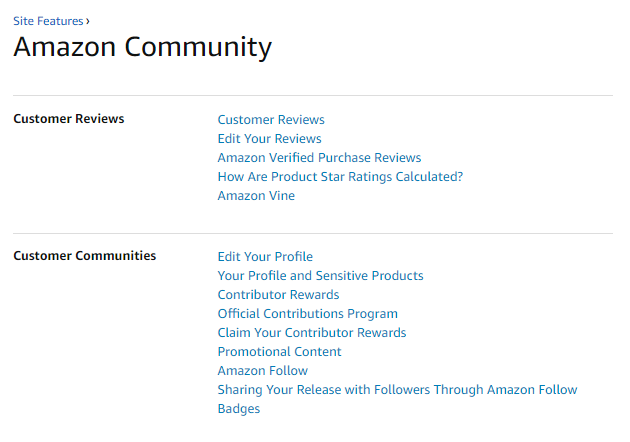Amazon Review Guidelines
Nothing impacts a business quite like user reviews. For nearly 9 in 10 consumers, online reviews are just as important as personal recommendations. The internet has become a forum where these consumers can evaluate products and services based on feedback from other customers.
It’s unsurprising, then, that e-commerce giant Amazon lets people write reviews of its products online. That way, other buyers can get a sense of whether or not they should fork over their hard-earned cash for a product that they’re looking at.
Of course, an online property as popular is Amazon isn’t going to just attract genuine reviewers. It’s also going to attract its fair share of scammers, spammers, and trolls.
That’s why the retail giant has put in place its Amazon community guidelines that apply to people who want to participate in its online community. Here’s what you need to know about the Amazon review guidelines.
Amazon Review Guidelines – An Overview
The first thing you need to know is that Amazon doesn’t just view its community as a “nice to have.” It takes the integrity of the community very seriously.
If you’re found in violation of Amazon community guidelines, you could lose the ability to use community features, have your products delisted (if you’re a seller), and/or lose your account completely.
Even worse: you might end up in court. That’s no joke.
In a nutshell: it isn’t worth it to mess with Amazon.
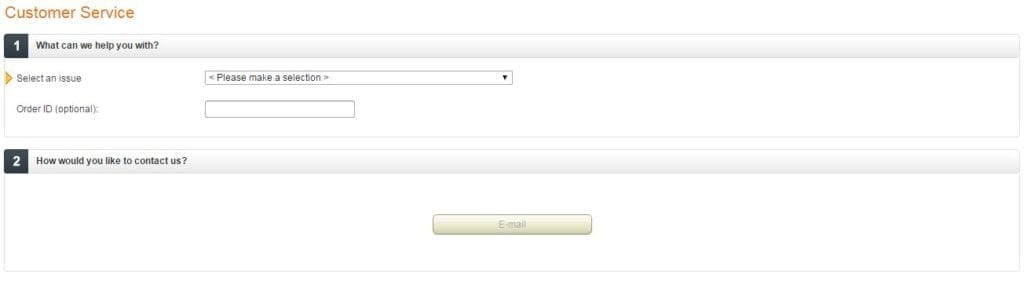
If you feel someone is leaving unwarranted reviews, do not hesitate to reach out to Amazon Customer Service
Also, Amazon encourages people to be tattletales. The company has adopted a “see something, say something” policy. So if you suspect that someone is leaving negative reviews of a product that you’re selling on Amazon just to hurt your business, feel free to let Amazon know.
Why do People Abuse Community Guidelines?
Why would anyone want to misuse or abuse Amazon’s review guidelines and create issues in the community? There are several reasons.
For starters, some people are just act crazy online. They like to cause trouble and so they visit various online forums just to spread their own misery around.
Also, some folks like to post links to their own products or services in the Amazon online community. They’re just desperate sellers looking for backlinks and clicks to their websites. They really have no place posting on Amazon because they’re offering nothing useful.
There’s also the Amazon sellers who hire fake reviewers to post positive reviews of their products. Those people are just con artists who are trying to make it seem like their products are better than they really are.
Amazon has been cracking down lately on that last group. Please note that “cracking down” in this case means that Amazon is actually suing people who are posting fake reviews.
It’s safe to say that you don’t want to end up in court against Amazon because the company is rich enough to afford the best lawyers in who world. So play it straight and don’t hire people to post fake reviews.
Amazon Review Guidelines – Eligibility
How do you become eligible to be a part of the Amazon online community? It’s not that difficult at all.
In fact, there’s only one requirement—you must have spent $50 on Amazon using a valid credit or debit card in the past 12 months.
That’s it. In this day and age, it’s probably harder to find someone over the age of 18 who hasn’t spent that much money on Amazon than someone who has, so it’s safe to say that almost everybody qualifies to be a part of the community.
Note that even if you haven’t spent that much money on Amazon, you’re still allowed to read content posted by other contributors, or create or modify Profile pages, Shopping Lists, Wish Lists or Registries.
Be Relevant
If you want to stay in Amazon’s good graces as you post on the company’s website, make sure that you’re a part of the conversation. That is, be certain that your comments are either relevant or helpful where you post them.
When posting in a community area that’s geared towards a specific topic, be sure to write something relevant to that topic.
Also, if you’re leaving a customer review, it should be about the product and not much else. The same holds true when you’re posting a question or answer.
Comments about product availability or pricing, believe it or not, aren’t relevant to the product and shouldn’t be shared as part of the review. Just stick to talking about the product itself.
Show Respect
You’re going to have to play well with others when you become a part of Amazon’s community and have your Amazon reviews accepted. Otherwise, you’re going to get the boot.
For starters, don’t post anything that’s inflammatory, threatening, harassing, defamatory, porn0graphic, or libelous. Basically, standard decorum applies.
And avoid using obscenities. You might think that cuss words make you look cool, but you’re probably the only one who thinks that.
Also, don’t hate. Just because somebody doesn’t look or act like you doesn’t mean you have permission to verbally attack that person.
It’s against the Amazon review policy to express hatred or intolerance for people on the basis of race, ethnicity, nationality, gender or gender identity, religion, sexual orientation, age, or disability.
You are, however, permitted to question the opinions of others as long as that opinion is relevant to the topic. Stick to attacking the opinion and not the person who holds it, though.
Another “thou shalt not” is this—don’t invade the privacy of others. That means you’re not allowed to share the email address of the boss who just fired you.
You’re also prohibited from impersonating others. You might think it’s pretty funny to login to Amazon and tell everybody that you’re Tom Brokaw, but you can be sure that stunt won’t go over well with the people who moderate the community.
Also, don’t be a pest. What that means is this—don’t send the same message to the same person over and over again in hopes of getting a response.
Finally, don’t login with multiple accounts and hope to drown out the opinions of others by blasting your opinion under multiple identities. You’ve got one voice. Use it well.
Avoid Spamming
A big prohibition in the community that deserves its own space is this one—you’re not allowed to spam.
What does that mean? To begin with, you can’t post anything that promotes your business or the business of a friend or relative.
People are there to get information, not hear your sales pitch.
According to the Amazon review policy, you’re also not allowed to post content regarding a competitor. Obviously, you’re not exactly an unbiased source when it comes to evaluating a product offered by someone who’s trying to steal your customers.
And this is a big one—you’re not allowed to post content in exchange for compensation. You don’t have to look very far on the dark side of the web to find people who will happily post a review of an Amazon product in exchange for a fee.
As we’ve seen, those people could end up in court facing the business end of an Amazon lawsuit.
The other side of that coin also applies. Amazon video review guidelines also note that you’re not allowed to offer someone money in exchange for a positive review of your product.
There are, however, some exceptions to the rules above.
You are allowed to post commercial content if Amazon requests that you do so. Obviously, you’re not breaking the rules in that case.
You are certainly allowed to post an answer in the Questions and Answers section regarding specific products even if you have a personal interest in the success of those products. But you have to disclose that.
Book authors are allowed to provide free or discounted copies of their books, but can’t do so in exchange for a review.
What is Amazon Vine?
Amazon has done an outstanding job at building its online community. One of the most successful aspects of that community is Amazon Vine.
What is Amazon Vine? It’s a group of top-ranked reviewers who get early access to new products so that they can review them.
When you’ve browsed through Amazon video review guidelines in the past, you might have noticed a review of the each review and thought to yourself: “Wow, even reviews have reviews!”
That’s true.
Usually a review of a review appears as a statement like “16 people found this review helpful.”
Amazon finds the people who are the highest rated reviewers and asks them to be part of its Vine program. Those people are considered the “cream of the crop” among all Amazon reviewers.
And Amazon gives them free products in exchange for a review.
Keep in mind that just because Amazon is giving them free products, the company by no means expects reviewers to leave only positive reviews. In fact, Amazon goes out of its way to say that it values honesty from Vine participants and expects them to tell it like it is.
If you think it sounds really cool to be a part of the Amazon Vine program, you’re right. Unfortunately, you can’t volunteer to join it. As of now, the program is by invitation only.
For those who are part of the program, though, here’s how the process works: Amazon gets products from publishers, labels, studios, manufacturers, and vendors. Then, Amazon provides those products, free of charge, to people who are part of the Vine program.
Once the Vine members get the product and use it, they’re free to leave their honest opinion about it online. It’s that simple.
Keep in mind that the only “compensation” that Vine reviewers receive is the free product.
Also, even though you can’t sign up to become a Vine reviewer, you can certainly become a vendor that provides the product free of charge to the Vine community in exchange for a review. You’d better make sure your product lives up to its hype, though, or you might get some negative feedback.
Wrapping Up
With proper use of the Amazon community, you can do a lot to promote your product online.
Just be sure that you’re playing by the rules and following the Amazon review guidelines or you’ll find that your business suffers pretty serious consequences.
Frequently Asked Questions
1. How do I edit my Amazon reviews?
To edit a review, you first need to go to your profile. Navigate to the ‘Community activity’ section and find the review you want to change. Select ‘Edit review’ from the options available.
2. How can I view my reviews on Amazon?
You can easily find your Amazon reviews by accessing them through your profile. First, click ‘Accounts & Lists,’ which is located toward the top-right corner of the screen. Under ‘Ordering and shipping preferences,’ select ‘Your Amazon profile.’ Scroll down to the “Community Activity” section and click on the down carrot next to ‘View: All Activity’ and select ‘Reviews.’
3. How do you write a book review on Amazon?
First, you need to log in to your Amazon account and go to the specific product page for the book you want to review. Scroll down to the ‘Customer Reviews’ section and click on ‘Write a customer review.’ On the next screen, you’ll be able to rate the book and write or paste your review in a text box. When you’ve finished, press ‘Submit.’ Amazon should send you an email as soon as your book review is posted.
4. How do you write a review for Amazon products?
After you’ve logged in to your Amazon account, go to the product detail page and click ‘Write a customer review’ in the ‘Customer Reviews’ section. Select a star rating, add text photos, or vides, and click ‘Submit’ once you’ve finished.
Here’s an example of an Amazon review for Bose Sleepbuds II that is objective, concise, and well-written:
“As the other reviews here suggest, you have to be very comfortable with what you’re getting for the money (because you’ll spend a pretty penny) – these buds are meant for sleeping. They don’t do music, audiobooks or podcasts, and the batteries won’t last for more than a healthy sleep session. They work exclusively with the Bose Sleep app.
But it’s what they do that sets them apart. They’re comfortable in your ears – much more so than, say, AirPods or any other in-ear buds – and you can just about get away with lying the side of your head on a pillow while wearing them (I actually find it a bit tricky to pluck them out in the morning). They play a very limited array of continuous sounds that don’t actively cancel noise but *mask* it.”