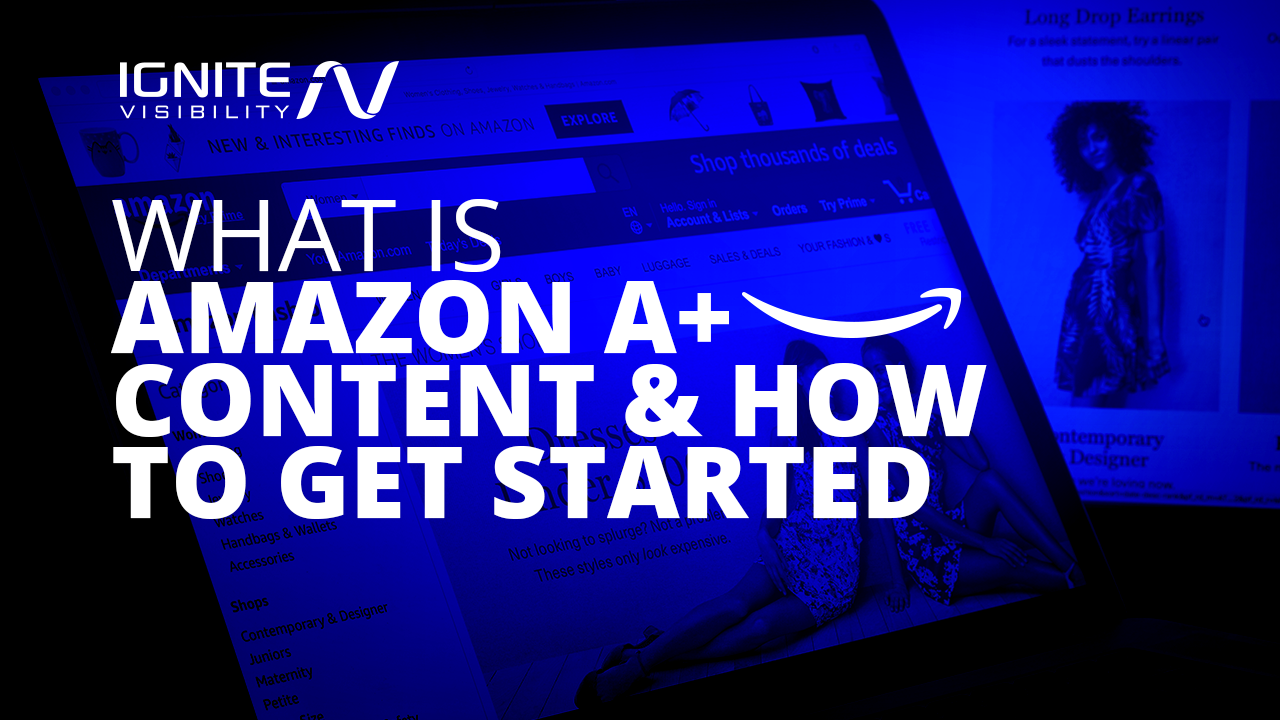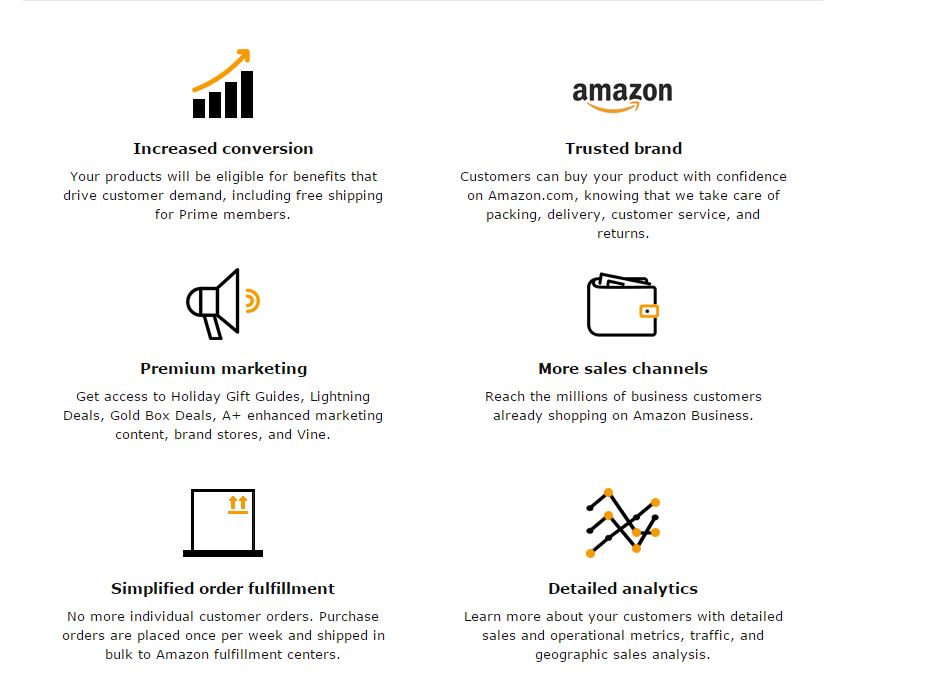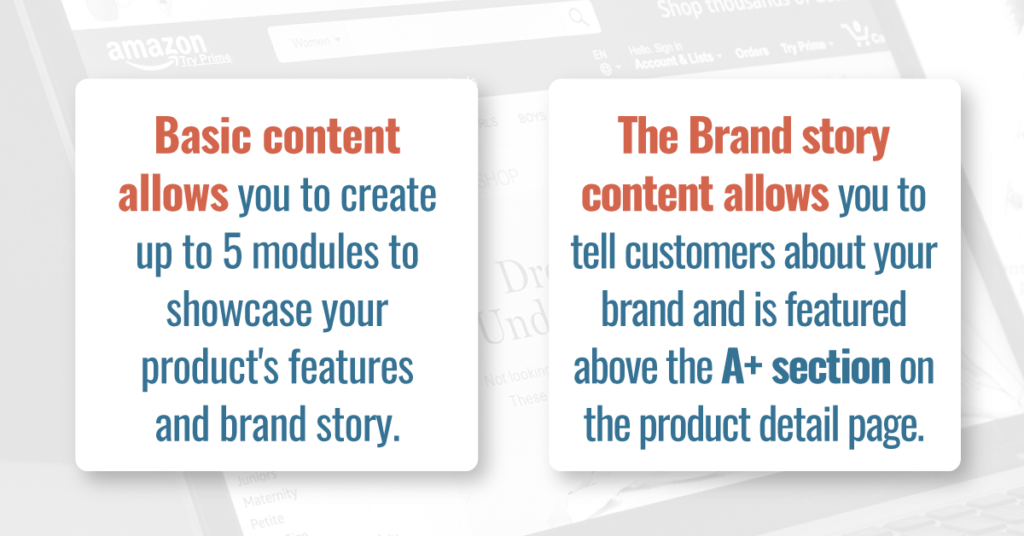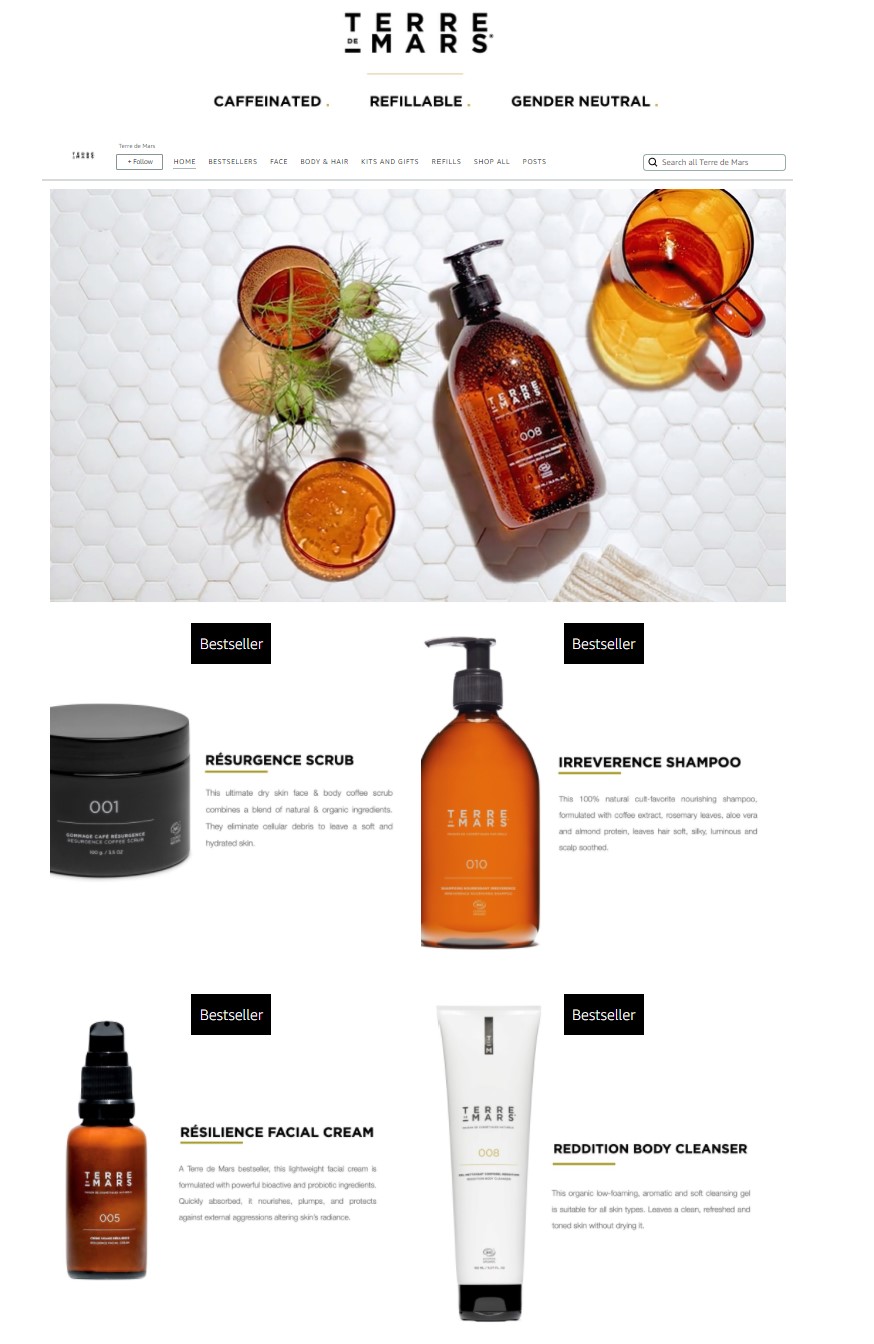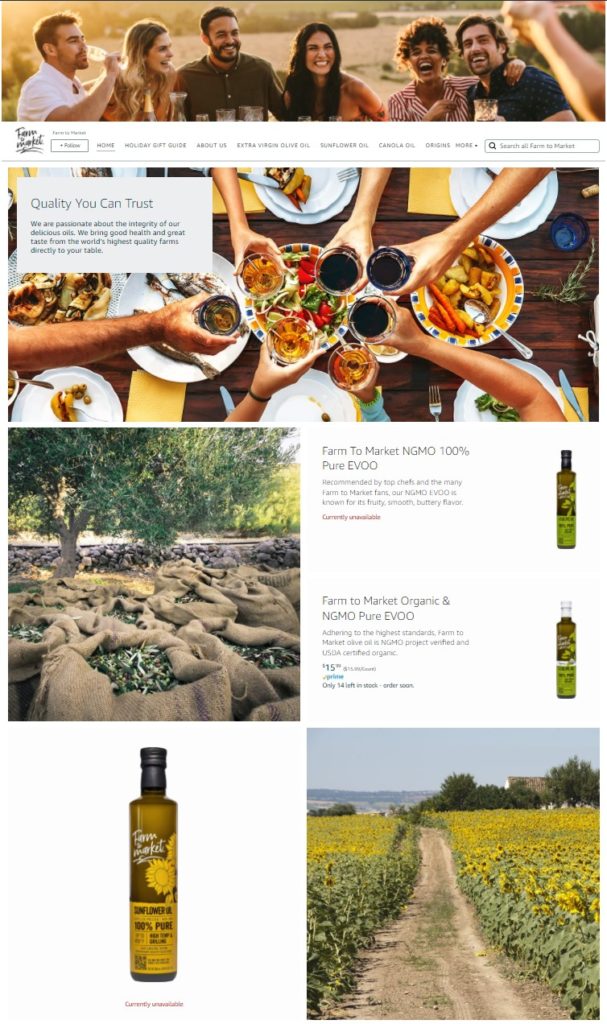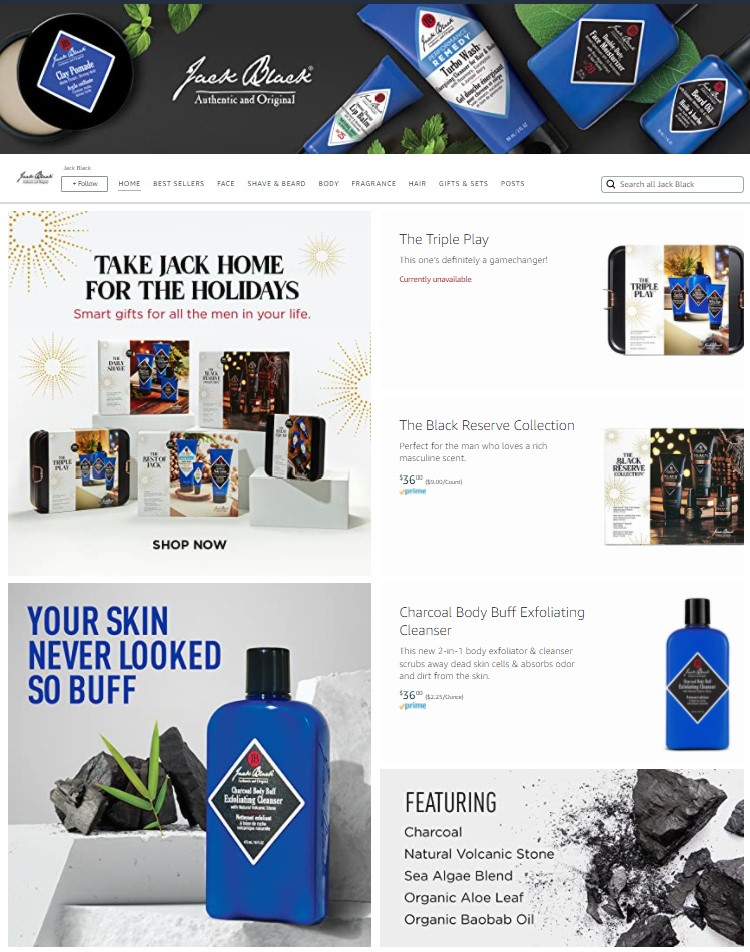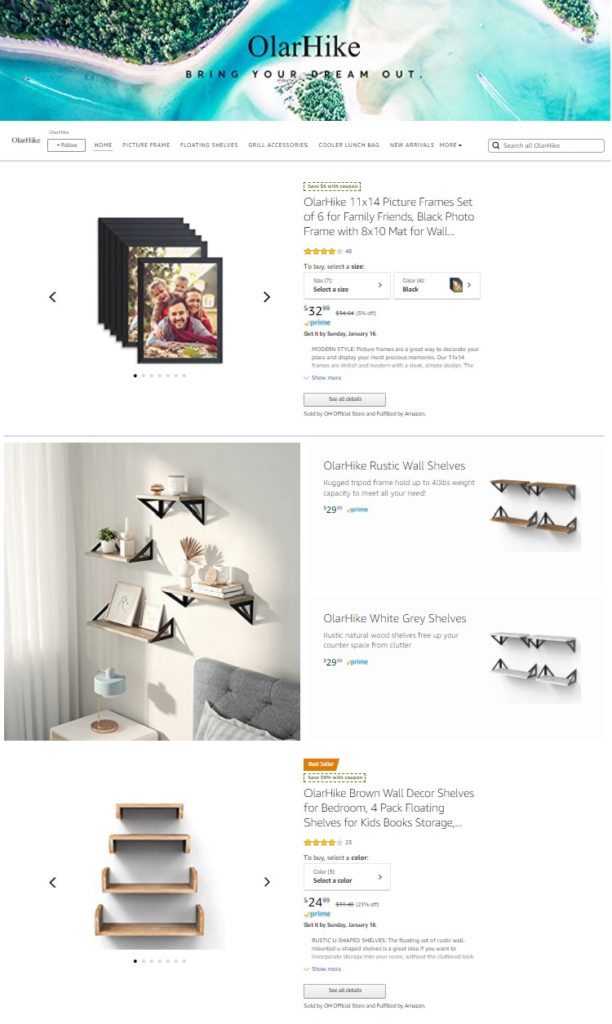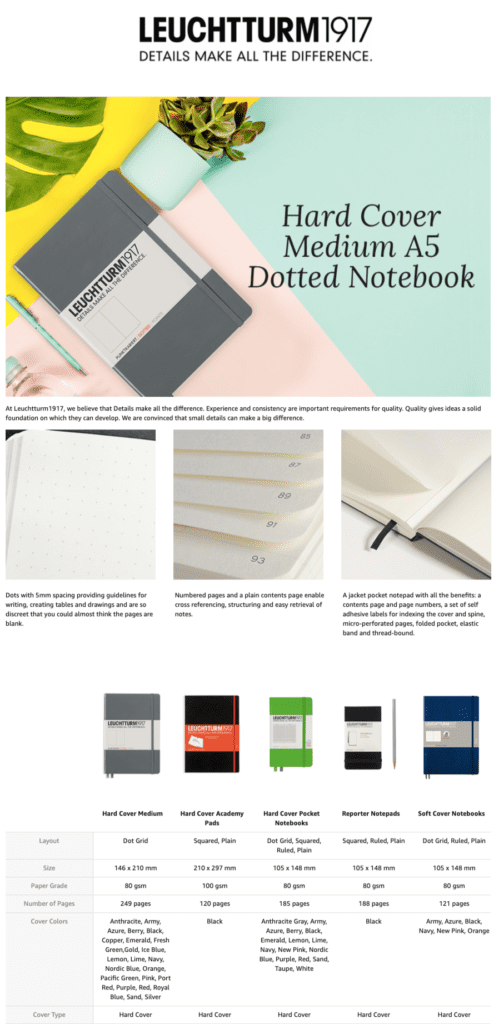Have you tried adding A+ content to your product listings yet? If not, then now is the time to do so.
Why? Because A+ content gives you a competitive advantage over other sellers in the Amazon marketplace.
With A+ content, you can utilize images, creative copy, and comparison charts to show customers why your product is better than the competition. This in turn can lead to an increase in sales.
What You’ll Learn:
In fact, according to Amazon, A+ content can drive up sales between 3 and 10%. That’s in addition to the hidden value of giving your brand increased recognition with superior marketing.
Here’s what you need to know about Amazon A+ content.
What is Amazon A+ Content?
Amazon A+ content gives brand owners the chance to tell their brand story with enhanced content, images and charts/diagrams. This gives your buyers and potential buyers an overall enriched experience that helps drive conversions and traffic to your listings. Amazon A+ content, when done correctly, will showcase what makes your product special and give your buyers all the features, benefits and brand awareness they need to help their decision in buying from you!
First, You Need to Be Registered with Amazon’s Brand Registry
By default, your product pages aren’t enabled with Amazon A+ content. You’ll need to sign up for it if you want to add it to your product ASINS.
Fortunately, that’s easy to do and as of July 2019, Amazon A+ content is available for both sellers and vendors who must be brand registered. Amazon Vendors, however, can opt for a premium, invitation-only version that offers interactive features and video options.
How to Get Started With A+ Content As a Seller
If you’re ready to get started with A+ content for one or more of your products, just follow the steps below.
- Log on to your Seller Central.
- Hover your mouse over “Advertising” in the top bar menu. Select “A+ Content Manager” from the dropdown.
- Select whether you want to create “basic” A+ content or “brand story content.” Basic content allows you to crease up to 5 modules to showcase your product’s features and brand story. The Brand story content allows you to tell customers about your brand and is featured above the A+ section on the product detail page.
Amazon A+ Content
- If you are creating regular A+ content, the next page gives you the opportunity to build your layout style. This is where you draw on your marketing knowledge as you drag and drop different elements to the design page. You have 12 module types to choose from so feel free to experiment with different options and see which one works best.
- Next, you’ll need to upload your images and content. Remember, you’re trying to convince customers to buy your product so you only want to upload the highest quality images. Also, make sure that your copy follows good rules of marketing (e.g., emphasize the benefits and not the features). A best practice when it comes to copy is to limit the amount of text on your content to allow the customers to see your product in use but not be overwhelmed by words. A+ content should be image-heavy and product-focused but consistent with your overall company branding.
Amazon A+ Content
- Once you’ve uploaded all your images and content, click on the “Preview” button on the lower, right-hand side of the screen. You’ll then get an opportunity to see exactly what a customer will see when looking at your A+ content. This is where you should ask yourself: “Would I buy this product if I saw this detail page?” If the answer is “no,” then it’s time to go back to the drawing board.
- If you are happy with your final product, click next on the upper right hand of the page and add your ASINs to the product then submit your content. It can take anywhere from 24 hours to 2 weeks for your content to be reviewed and if approved, reflected live on your product detail page.
5 Examples of Amazon A+ Content for Inspiration
1. Terre De Mars
A+ content as a vendor. Depending on your industry, you’ll know what marketing tactics work best for your products. In this beauty brand’s example, you can see that they really utilize content to highlight their brand’s products.
2. Farm to Market
Farm to Market has A+ content that is also created through Seller Central. This is a great example of how to use Amazon A+ content to show product features in detail and really sell a product visually to buyers.
3. Jack Black Hair Care
This is an example of Premium A+ content, which as mentioned earlier, is only available to select Vendors. It comes at a hefty price, but as you can see, the multimedia features it can utilize, make for an extremely new Amazon shopping experience
4. OlarHike
Amazon Seller A+ Content
5. Leuchtturm1917 Journals
Amazon A+ Content as a Seller.
Amazon A+ Content FAQs
1. Is Amazon A+ content free?
Yes! Amazon A+ Content is free to use for Amazon vendors and sellers. However, if you are an Amazon vendor, you may choose to upgrade to Premium A+ content, upon meeting the invite-only requirements.
2. How do I add a video to Amazon A+ content?
To add a video to your Amazon A+ content, you need to be an Amazon vendor using the Premium A+ feature. You can, however, add a video in your image thumbnails of the product listing. First, log into seller central. Then go to the EBC category under the Advertising tab, add the SKU you’d like to add a video on, and follow the onscreen prompts to upload a video. This video will show up as the last thumbnail of your product images.
Wrapping Up
Congratulations on creating your first Amazon A+ detail page!
Now, it’s time to experiment — have fun with it and do some A/B testing to see what buyers are responding to and what’s converting. The goal is to boost sales and get the upper hand with your competitors. Grab your shoppers’ attention, don’t over-clutter it, and bring your products to the limelight!