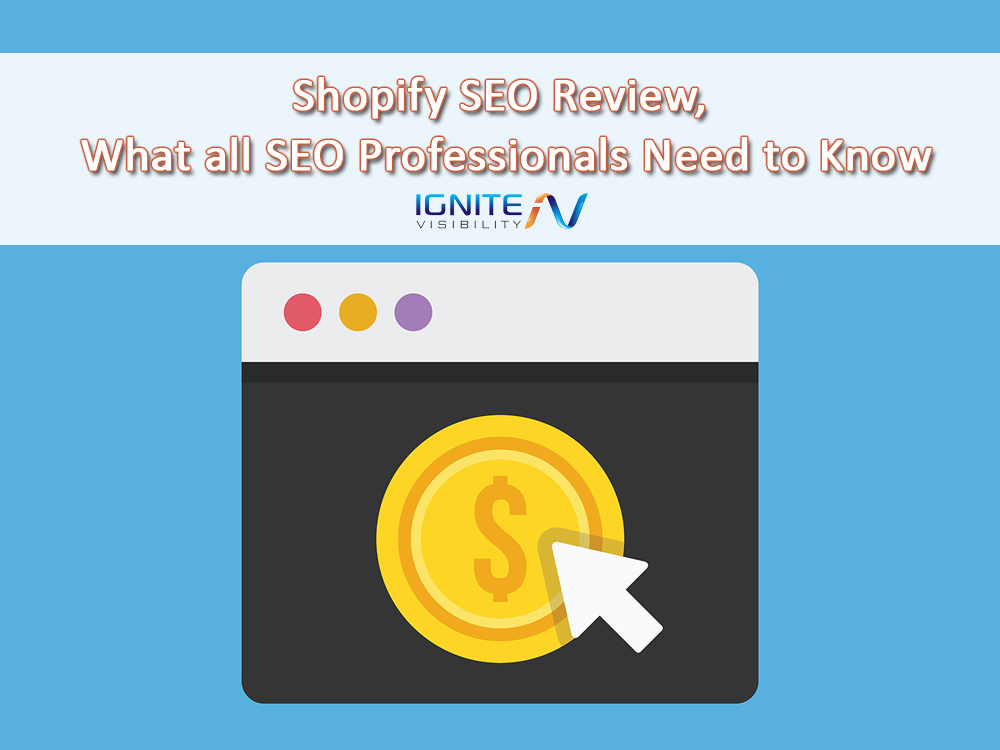Shopify has gotten pretty darn big. It is certainly one of the top ecommerce CMS systems in the world, based on number of users. People generally look at it as a step down from Magento, but it still has a lot of offer. In this post, we look at Shopify SEO and review it from a CMS SEO perceptive.
Titles, Meta and URLs
As most SEO professionals know, page titles, meta descriptions and URLs are important to have control over for SEO. In the case with Shopify, the CMS allows you to enable and edit all of these items. Not all CMS systems give you full control over these features, but Shopify does.
Shopify Images for SEO
When it comes to images, Shopify allows you to customize the image file name and add your own alt text. This is very important for search, as it allows you to get your images ranked for specific terms, or at least it gives you a chance at it.
Sitemaps on Shopify
When it comes to sitemaps, Shopify does a good job of automatically generating an XML sitemap for you. This is nice because it keeps the sitemap up to date with all your latest pages. However, there is no ability to create video or image sitemaps right now.
Robots.txt Files, Can’t Touch This
The robots.txt file on Shopify is also automatically generated. However, you cannot edit the file. Instead, Shopify pages need to blocked with noindex. This is actually fine in my opinion. I generally stay away from using robots.txt.
Canonical URLs, No Worries
The Shopify CMS does a good job making sure there are no canonical URL issues. This is a really common problem in most platforms. Of course, there is still a change you could cause this on the DNS level.
Heading Tags, All Day Long
Heading tags are not issue in Shopify, if you need to create an H1 or H2, you can easily do so.
Copy, Hyperlinks and Anchor Text, Yep
All of these items are easy to add to the page, like they are with most CMS.
Migration, For the Most Part
If you are switching from another CMS to Shopify, you can enable redirects. So that will help you maintain your rankings. Of course, there is a lot more that goes into website migrations.
Read.
- Merging Websites Together for SEO
- Why You Should Hire an SEO Company to Handle your Website Transfer
Schema.org, Sure
You can add schema markup in Shopify. To do this, you need to go to the theme > template editor. But it is possible.
Bing, Google Search Console and Analytics
Adding Bing and Google Search Console tags is possible in the theme file as well. In addition, to add Google Analytics your simply need to put in your Analytics ID.
Blogging, Yes and Yes
Shopify does have the ability to create blog, which is important for all websites.
SEO Plugins for Shopify
Shopify does have free and paid SEO plugins. One of this is the PluginSEO app, which many people use.
Shortcomings of Shopify
- No video sitemap
- No image sitemap
- No control over robots.txt file
- Limited abilities in the code to add markup
- Pagination coding changes can be tough
- Hard to add copy and optimized images to category pages, not built into all themes
Overall Summary of Shopify SEO
Generally, it is a pretty good CMS for search engine optimization. Keep in mind, 50% of SEO is link building and content creation is getting more important every day. The company has made an effort to ensure the most important SEO items have been taken care of. This is great, as it puts the CMS ahead of many others. You can also do many advanced customizations within the platforms framework. Overall, there are no major reasons why you should not use Shopify. But when you look at it next to a Magento, WordPress or custom site, there are some limitations.