
Grow your Social Media Following, Engagement and Online Sales with Our Highly Awarded Management Services!
From Instagram to TikTok to Facebook To YouTube To Twitter to Google My Business, Ignite Visibility is the Mastermind Behind the Success of Hundreds of Industry-Leading Social Media Accounts Online.
Get a Comprehensive, Data-Driven Social Media Marketing Analysis and Speak With a True Expert to Learn our Proprietary Process.
THE LEADER IN DIGITAL MARKETING








INDUSTRY-LEADING TEAMS
“We have been thoroughly impressed with the brand consistency that Ignite has delivered in our sponsored content.”
- Collision Repair Company
CUSTOM STRATEGIES
“The quality and attention to our brand has been second to none.”
- Energy Shots Company
CREATIVE SOLUTIONS
“They're always looking out for new ways to improve our marketing performance and bring value.”
- Mac Accessories Company
Why Select Us Over Other Social Media Marketing Management Companies
- Expert and experienced staff. Our team has years of experience, specifically in social media marketing strategy. From Meta to TikTok, we know what you need when you need it.
- No abstract tactics. We want you to see results. From day one, we’ll set quantifiable, achievable goals, instead of abstract tactics no one really understands.
- Transparent and honest. With our detailed processes and expert project management, you will always know the status and progress of your social media marketing plan.
- Data-driven. There is a reason why we do what we do. Our strategy will revolve around identifying your audience, gathering competitive insights, and meticulously auditing your existing marketing methods for a bespoke strategy grounded in reality.
- Strategic. With more than a decade of focused experience as a social media management agency, our expertise encompasses trending topics, cutting-edge tech, and industry best practices into your strategic blueprint.
- Recognized. Consistently accoladed as a leading social media marketing agency in the US, our presence resonates across all top industry lists.
- Educational. We believe in sharing knowledge. Our specialists not only teach digital marketing classes at UC San Diego but carry this hands-on, educational approach into every interaction with our clients.
- Flexible and Understanding. We don't bind you with long-term contracts. Our clients choose to stay because we consistently enhance their business value.
EARNED MEDIA
IGNITE VISIBILITY Social Media Management Services
 Social Media Management
Social Media Management
A social media marketing plan is more than just sporadic posting. Our team will help you find which social media channels work best with your audience and develop a plan to grab the attention of your clientele there.
We will work with you to set appropriate goals, offer pointers about the type of content to include, and develop a posting schedule. From there, we’ll analyze your social media data to ensure that you’re reaching your target market, focusing on building your brand awareness, generating high-value leads, and directing traffic to your website.
 Social Media Advertising
Social Media Advertising
Paid media is a big part of social media marketing but it can also be very expensive if you dive in headfirst without a plan.
At Ignite, we make sure you’re prepared for whatever might come your way. We’ll work with you to decide which platform to focus your social media advertising plan on, optimize your ad to obtain the maximum number of clicks, and work to keep your pay-per-click to a reasonable amount.
Our experts can give you tips on how to run an advertising strategy so you get the most bang for your buck!
 Infographics and Design
Infographics and Design
Attractive designs and educational infographics are a big part of an effective social media campaign.
As a well-established social media marketing agency, we have the ability to tell you what will thrive on each individual platform. We’ll offer design suggestions, distribute your infographics to various social media channels and influencers, monitor your performance data, and help you make the most of your social media marketing plan.
 Interactive Content
Interactive Content
Interactive content like contests, quizzes, and lives are gaining popularity with most social media channels. They help your audience feel more connected to your brand and more engaged with your content.
Our team of experts can work with you to develop your interactive content and devise a plan to get it distributed to the right audience. Before long, your engagement will be up and your followers will be interacting with you like never before!
 Influencer Marketing
Influencer Marketing
Influencer marketing is here to stay! When you work with Ignite, we’ll curate a social media marketing plan that includes influencer marketing when appropriate.
We’ll develop a strategy, create a marketing plan, and help you find the perfect influencers to take part in the campaign. We’ll then monitor the numbers, analyze the data, and offer suggestions on how to continually improve your influencer marketing relationships and campaigns.
 Short and Long-Form Video
Short and Long-Form Video
Short and long-form video has taken the social media world by storm and it doesn’t seem to be going anywhere anytime soon.
Our team will help you develop a strategy that includes how to create video content, how to determine the type of content to create, where to post it, and how to repurpose it against different social media channels.
Our Social Media Marketing Process
STEP 1
Determine Main Goals
STEP 2
Develop Company Brand
STEP 3
Identify Influencers, Media Outlets & Customers
STEP 4
Optimize Website
STEP 5
Build Influence
STEP 6
Build Communities, Brand & Revenue
FAQS
LEARN MORE ABOUT IGNITE VISIBILITY SOCIAL MEDIA MANAGEMENT SERVICES
Social media marketing is the act of using social media channels such as Facebook, Instagram, or TikTok to increase brand awareness, foster a connection between your brand and your audience, and eventually, increase your bottom line.
Marketing your business on social media is trickier than you might think. To get started, we highly suggest hiring a social media marketing agency that knows the intricacies of each platform, your location, and your industry to give you better insight into how to build the audience you want.
Social media marketing is important because it is one of the best ways to reach your audience directly. These days, everyone is on their phone for at least a part of the day. Social media marketing gets you into their feed so they notice you as they’re scrolling.
Social media marketing starts with research into what your preferred audience likes, what they engage with, and where they spend the majority of their time. There are a lot of social media channels available to you. Choosing which ones to focus on at the beginning of your social media marketing plan is the key to success. Once that is established, look at the types of content that they’re engaging with and develop a plan to produce content that resonates with them. Don’t forget to engage with them and actively curate a community using your social media platforms.
Articles On Social Media Management and Social Media Marketing
Facebook Business Manager for Multi Location Brands
Dive into the world of Facebook multi location businesses with this comprehensive guide! Ignite Visibility is your partner for conquering Facebook complexities. Elevate your multi-location brand with targeted ads and enhanced SEO.
Mastering the Facebook Algorithm: A Business Leader's Guide
Discover the intricacies of the Facebook algorithm, adapt to changes, and harness expert strategies to enhance your business's reach.
Social Media and SEO: How One Affects the Other
Discover the intertwined relationship between social media and SEO. Learn insights on how social media affects your SEO ranking.
Facebook Marketing: How to Find the Best Times to Post
Part of Facebook marketing is knowing when to post. In this article, our social media marketing experts will break down how to find the best times to post on Facebook.
Twitter Advanced Search: How to Use it & Why it Matters
Twitter Advanced Search could help you find new audiences. Check out this article to learn more about this popular tool.
Instagram: The Best Times to Post for Your Audience
If your Instagram engagement has been low, the time of day that you post could be the reason why. In this article, we’ll give you the best tips to know when to post on Instagram.
Using Storytelling in Your Social Media Marketing Plan: 9 Brands Who Did it Right
Storytelling is important when it comes to developing a successful social media marketing strategy. In this blog, you’ll see examples of 9 brands who have done it right.
Stop Your Scroll: A Top Social Media Marketing Agency Explains Today’s Top TikTok Trends
TikTok is a fast-moving social media app with changing trends and tons of success stories. In this blog, a top-rated social media marketing agency explains some of today’s most popular trends.
Instagram Reel Ideas Directly From a #1 Social Media Agency
Like the idea of Instagram Reels but stuck on what to create? You aren’t alone! In this article, our social media marketing experts will give you some great ideas to incorporate into your Instagram feed.
Video Content: Why Our Social Media Marketing Agency Loves It
Video content is quickly becoming the most popular form of content on social media. Check out this article to learn more about why your business should be creating it.
Facebook Video Ads: Tips from the Top Social Media Marketing Companies
Get better results from your Facebook Video ads by reading this article from the experts at Ignite.
Social Listening: The Social Media Hack You Need
In this blog, our social media marketing agency experts share everything you need to know about social listening and how to use it to plan your content.
Creative Social Media Content Ideas to Increase Engagement
Good content is crucial to a successful social media marketing campaign. In this article, you'll find creative content ideas we present to our clients, and you'll gain an understanding of the importance of new, creative ideas for social media.
B2B Social Media Marketing: Does Your Business Need It?
B2B marketing can be challenging, especially when it comes to social media. Follow along to learn more about B2B social media marketing.
How to Use Instagram for Business: 22 Tips to Promote Businesses
Learning how to use Instagram for business is difficult. Review these 22 expert tips on how to promote an Instagram and see results!
Social Media Marketing Agency Insights: How to Increase Your ROI
Social media marketing can be highly successful but it can also be a losing battle. In this article, our experts will give you insights on how to improve your social media marketing ROI.
Increase Your Engagement with These Top Social Media Content Ideas
When it comes to social media marketing strategies, engagement is key. In this article, our experts will give you some creative content ideas that will have your audience dying to engage with you.
How We Broke 10 Million YouTube Views: An Inside Look at A Popular Social Media Marketing Agency’s Strategy
Struggling to increase your YouTube views? Here’s how our social media management agency managed to break 10 million views.
25 LinkedIn Post Ideas This Social Media Agency Says to Try Now
Is your LinkedIn struggling? Check out these 25 post ideas to get your engagement flowing on the popular social media platform.
20 YouTube Engagement Tactics from a Top Social Media Marketing Agency
Just like any other social media platform, engagement is king on YouTube. In this article, you’ll learn our favorite engagement tactics.
Twitter Advanced Search: How it Could Affect Your Social Media Marketing Strategy
Are you familiar with Twitter’s Advanced Search? If not, this article will give you all of the insight you need!
LinkedIn Showcase Pages: When to Use Them In Your Social Media Marketing Plan
Are you familiar with LinkedIn Showcase pages? This blog will give you all of the information you need to know about how to incorporate them into your social media strategy.
New Year, New Social Media: 4 Trends to Try
The new year is the perfect time to reevaluate your social media marketing plan. Here are 4 new trends to try this year.
Social Media Marketing: How to Find Influencers
Influencer marketing can be a huge benefit to your brand’s marketing. In this article, social media marketing agency experts will break down how to find the right ones for your brand.
STEP 1
Determine Main Goals
When you come to our social media marketing agency, the first thing we’ll do is sit down and determine your main goals. The term social media marketing is a broad one with lots of options so we’ll break it down and get to the root of what you want your social media to do for you.
STEP 2
Develop Company Brand
No social media marketing strategy is going to thrive without a well-established brand strategy. At this step in the process, we’ll work with you to refine or develop your brand. We’ll work on your tone, your brand colors, your messaging, and more. The more cohesive your brand is across all channels, the better your brand recognition will be.
STEP 3
Identify Influencers, Media Outlets & Customers
Once your brand is established, we’ll start to identify the social media outlets you’ll want to focus on. We’ll also look at influencers across the board, considering popular bloggers, your own customers, referral partners, and key industry influencers to determine which to link up with to promote your brand.
STEP 4
Optimize Website
Part of social media optimization is creating a great space for your social media traffic to land. This includes optimizing all aspects of your content marketing strategy including your website, blog, email newsletters, offline advertising, and more. The more consistent and cohesive your brand strategy is across all platforms, the better.
STEP 5
Build Influence
Ignite Visibility has grown from a small company that started in 2012 to the large social media marketing agency we are today because we know how to build influence through content creation. We’ll target key communities, publications, customers, and social media channels to do the same for you! As your influence and authority grow, so will your engagement rate and follower count.
STEP 6
Build Communities, Brand & Revenue
Through social media advertising, creative content, and a series of viral interactive marketing campaigns each year, Ignite Visibility will build your community size, brand reach, and revenue. Let's start building a community around your brand that will increase your revenue and industry authority.