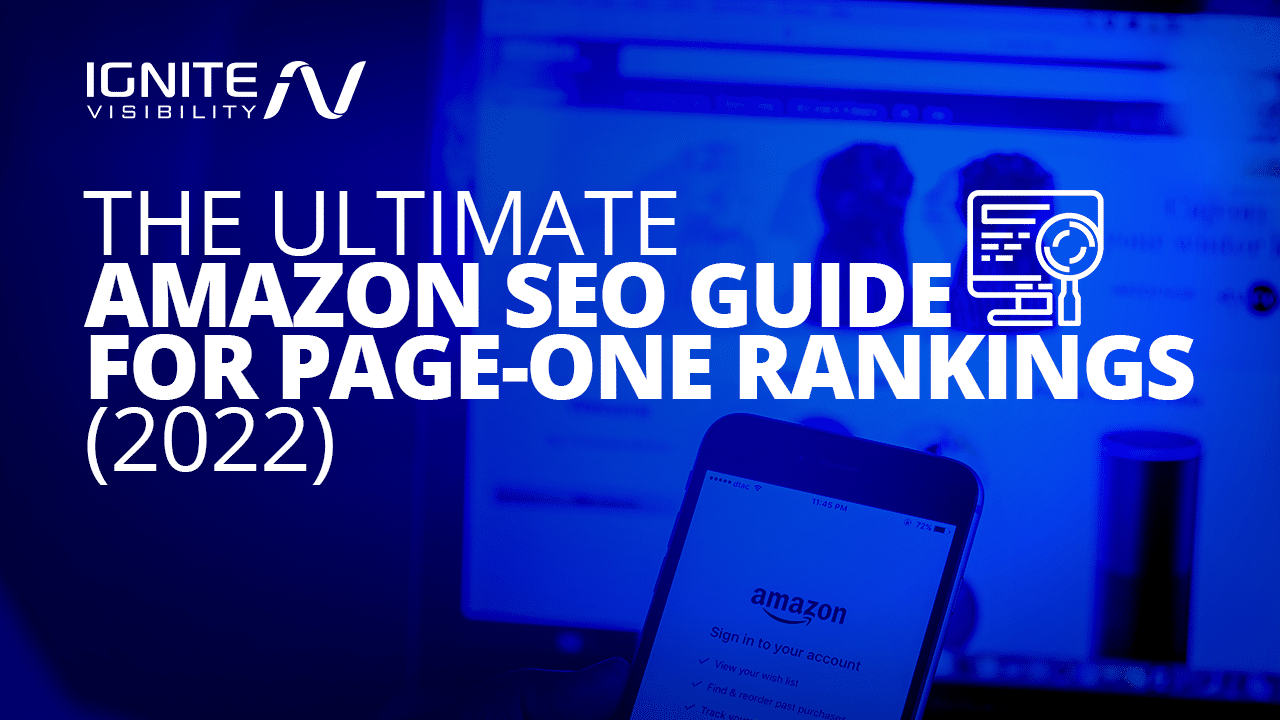
If your Amazon business relies on advertising, you might struggle to stay profitable. 59% of Amazon sellers worry about soaring advertising costs.
Organic reach with search engine optimization (SEO) is the most reliable way to build sustainable sales on Amazon. This guide explains what Amazon SEO is, how it works, and how to use it.
Amazon has taken the internet by storm, managing to dethrone even Google when it comes to product search.
What is Amazon SEO?
Amazon SEO is optimizing your product listings for Amazon’s A10 ranking algorithm. Good photos, keyword-rich titles, and competitive pricing are examples of optimizing a product listing.
Why is Amazon SEO Important
Effective Amazon SEO lets you place your products at the top of users’ searches without paying for expensive ad placements. Getting organic exposure will increase sales and reduce your reliance on paid media.
How Does Amazon’s Search Algorithm Work?
The Amazon A10 algorithm (formerly A9) provides shoppers with high-quality content based on their searches. So if someone searches “best soccer balls,” A10 returns a list of well-rated soccer balls from trusted sellers.
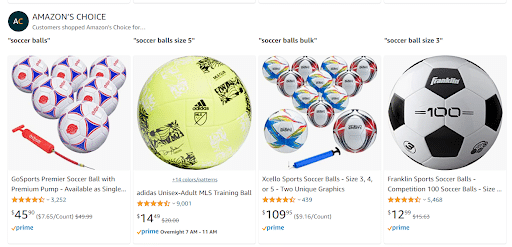
While A9 focused on product authority, A10 emphasizes seller authority. Having a lot of highly rated products will boost your listings over smaller sellers with fewer products.
A10 also prefers sellers who don’t rely on advertising sales. When your products have a strong organic presence, A10 sees that as a sign of quality.
Key Performance Factors
A10 looks for these success signals when deciding your listing’s quality:
Click-Through-Rate (CTR): CTR is the percentage of people who click on your product listings after viewing them. The more clicks you get on your pages (i.e., a high CTR), the more often Amazon serves your product to users.
Conversion Rate: Conversion rate measures how many people buy your product after viewing it. Since this is what actually makes money, Amazon focuses on this number. If your products convert well, they’ll rank well—end of story. This makes conversion rate optimization (CRO) is a top priority.
How to Optimize Amazon SEO
The launch of A10 means Amazon SEO is no longer an option. Here’s how to maximize your products’ search performance:
1. Research Competitors
Amazon is, at its core, a massive network of sellers competing for dominance. Understanding your competition is key to finding success.
Try searching for products similar to yours on Amazon. Start with broad keywords and niche down to the exact searches you’re looking to place in.
Imagine you wanted to sell open-ear, open-back headphones.
A search for “headphones” will bring up tons of different options since it’s a broad term.
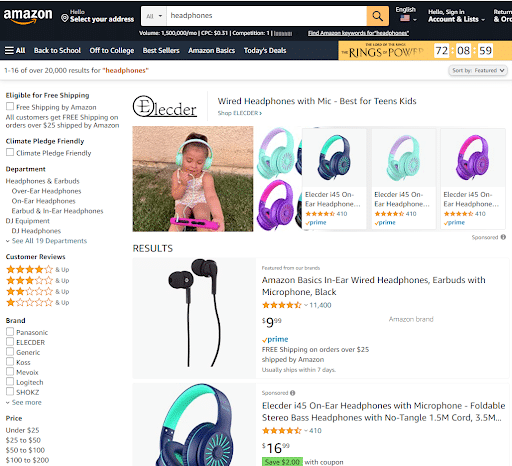
While technically these are your competitors, they’re not relevant enough to be your competitors in any meaningful sense. If you want to understand your real competitors, look for specific items in your niche.
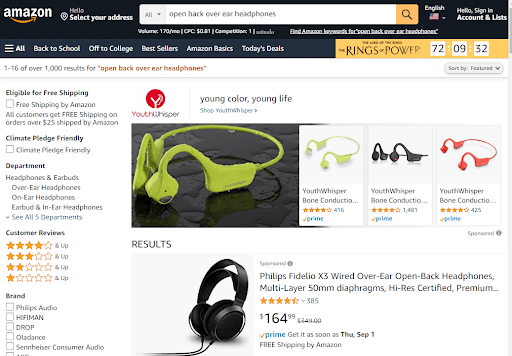
This brings you to the exact products you’ll be competing with.
Audit every detail of your competition’s listings, paying special attention to things like:
- Titles
- Images
- Product descriptions
- Reviews (quality and quantity)
- Prime shipping
- FAQs
- And every other detail of their product listings
Knowing your competition will prepare you for the next sections, where you’ll learn how to optimize your listings to meet Amazon’s SEO standards.
2. Perform Keyword Research
In the context of Amazon keyword research is finding and recording product search terms your business can realistically rank for.
You dabbled in keyword research by searching for your competitor’s products in the above section.
As you searched for short, broad keywords, you noticed they had much higher search volumes and were more competitive.
When you searched for longer, more specific keywords, you found lower search volumes and fewer results.
Those specific ones are called “long tail keywords,” and their high purchase intent makes them highly valuable in ecommerce.
To understand why longtails are valuable, think about when you were serious about buying something from the first search. You didn’t search for something like “sweatpants” since it’s too generic to match what you’re looking for.
Your search was more specific, like “women’s lululemon sweatpants size medium.” You knew what you wanted and your search reflected it.
Long tails are also less competitive than broad terms, making them easier to rank for. It’s just a matter of finding these terms, which keyword research tools make much easier.
Best Amazon Keyword Research Tools
Keyword research tools make Amazon SEO vastly more effective. You’re mostly guessing without their hard data.
Keywords Everywhere supports virtually all major search engines, including Amazon’s. Its research dashboard lets you search for a keyword and check search volume, CPC, competition, and trend data for related terms.
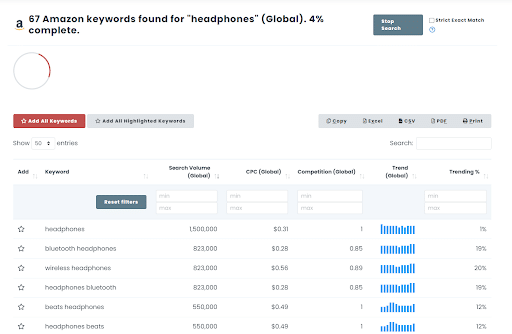
It also shows this data for any term you enter into the Amazon search bar.
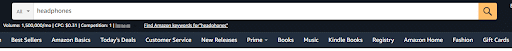
While Ahrefs is best known for its Google keyword research tools, it offers extensive Amazon data resources as well.
It provides accurate search data for most terms out there, plus suggestions for related keywords to target based on difficulty, search volume, and more.
Even if you can’t afford a full Ahrefs account, you can use its free Amazon keyword tool.
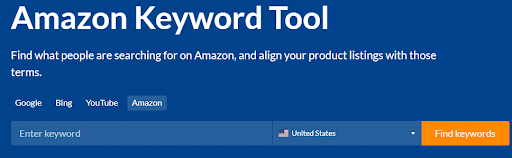
Jungle Scout is an Amazon SEO tool with an impressive keyword engine.
You can use Keyword Scout to find related keywords, category information, PPC prices, and organic ranking difficulty for any term.
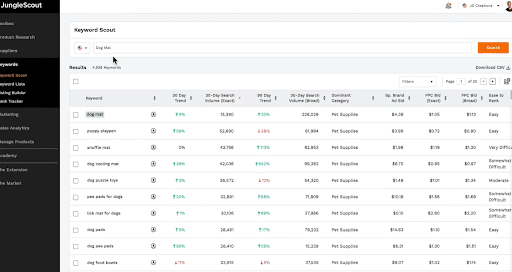
Jungle Scout also offers expert support 24/7 for any Amazon questions you may have.
3. Optimize Product Titles
Titles tell both customers and the A10 engine what a listing is about.
Study your competitors’ titles—what they place first, what they follow with, length, keyphrases, etc. These are clues into what works for ranking for your terms.
You’ll notice almost all products have long titles.
Amazon loves long and descriptive titles because they give more information to both searchers and the algorithm.
While Amazon lets you have up to 200 characters, it’s best to keep it at 80 characters so everything fits on mobile.
Your title should present information according to its importance.
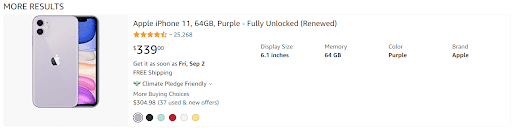
Most sellers follow this format (left to right):
- Brand
- Product
- Key Feature(s)
- Size
- Color
This format people see the most important stuff first, and mobile screens don’t cut it off.
4. Use Quality Images
Getting high CTRs on Amazons requires good images, since humans process them much faster than words.
Professional photos communicate a trustworthy, professional brand. If your images look amateurish, they will get fewer click-throughs, leading to lower rankings.
Get high-resolution images from all angles. You don’t need a photo studio either—just a smartphone and background removal software.
Your products will also perform better images of them in use and video demos.
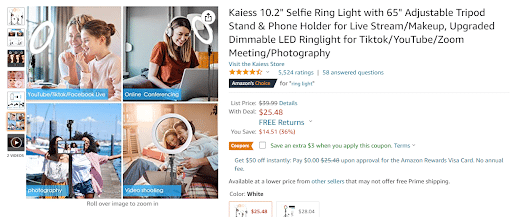
5. Optimize Product Descriptions
Product descriptions on Amazon are no different from any other ecommerce site—their job is to they tell the customer what their product does. Your product description should describe every feature of your product as concisely as possible.
Most sellers do this by listing out their features with bullet points. This format is easily digestible and mobile-friendly thanks to its spacing.
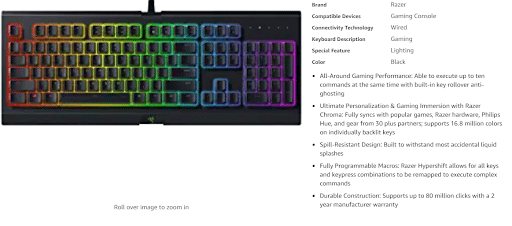
While it’s still good practice to include your keyword in your product description, it’s not as important as it was before A10.
Rather than rewarding spammy, keyword-loaded descriptions, A10 promotes value-focused listings built for people first, search engines second.
In the above example, Razer didn’t mention “keyboard” once in their product description. However, they did concisely describe their product’s most attractive features.
6 Keep Pricing Competitive
Competitive pricing is one of Amazon’s core features as an ecommerce platform.
Consumers often start their journey on Amazon specifically because they know it offers the best prices.
When your product costs more than a neighboring product with similar features, your chances of winning the sale plummet.
The best-priced products are also more likely to win the Buy Box (the “Buy Now” button beside each Amazon listing).
But constantly repricing your products by hand isn’t realistic. You can’t sit around all day, adjusting your pricing according to your competitors while factoring in your margins.
Automated repricing tools like Repricer are the solution. They factor in massive amounts of information to price your product as competitively as possible, all while remaining profitable.
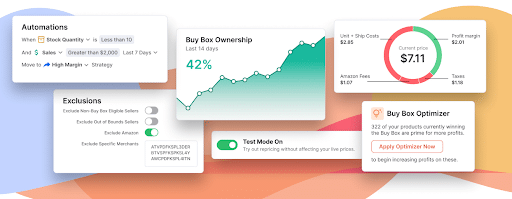
7. Get Rave Reviews
19% of ecommerce shoppers say positive reviews lead them to discover new products. Each positive review affirms your product’s quality to both Amazon and your customers.
Reviews don’t just influence customers to buy your product, Amazon also uses them as a ranking factor. A product with high reviews will almost always outperform a product with no or poor reviews.
The only issue is actually getting them. 57% of Amazon sellers rank getting customer reviews as their top challenge.
The walled garden of Amazon can make getting reviews tricky. And if you’re one of the 89% of sellers using Amazon FBA, things are even tougher since Amazon full insulates you from your customers.
Thankfully, Amazon offers two reliable ways to get reviews and find success:
Request a Review via Seller Central
Sellers can request reviews from buyers within 4-30 days of purchase via Seller Central.
Since Amazon greatly restricts its customers’ information, this is the easiest way to get more reviews.
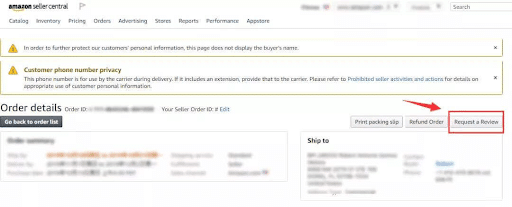
However, it’s a pain to manually press the button for every order you receive, especially if you deal with a high volume of orders. Thankfully, automated tools like Jungle Scout can do this for you.
Add Your Product to Amazon Vine
Amazon Vine is a program designed to help new sellers get reviews on their brand-registered products.
It works by shipping your product to Vine reviewers, vetted by Amazon because of their long history of high-quality feedback.
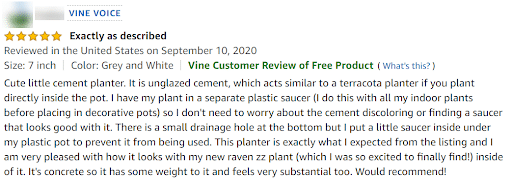
Within about 30 days, you’ll have lots of detailed, high-quality reviews on your listing from these reviewers.
8. Build Backlinks to Your Listing
If you’ve ever done SEO for Google, you know how important backlinks are to establish authority. With Amazon’s push towards a value-focused search engine, your product listings now work the same way.
If Amazon sees lots of off-site traffic from websites linking to your product, they’ll take that as a sign you’re selling an established, desirable product. This means a higher ROI from partnering with influencers and bloggers.
9. Boost CTR and Conversions with A/B Testing
As mentioned Amazon largely ranks your listings based on click-through and conversion rates.
If you don’t optimize these metrics, you’ll fall behind your competitors.
The key to optimizing your listings for click-throughs and conversions is A/B testing (AKA “split testing).
Basically, you create two versions of a listing, change a single feature on one page, and test its performance against the unchanged page. The best performing page is the winner, which can then be published or tested further.
Here are elements of your listing that you can test:
- Titles
- Desciptions
- Main feature image
- Types of images, and the order in which they appear
- Pricing
- And every other aspect of your page that Amazon lets your edit
The information you learn when testing specific listings will also apply to your broader Amazon efforts. For instance, you may find products with informational videos greatly outperform those without them.
Amazon SEO is Crucial
Effective SEO is essential for long-term success on Amazon. Paid media exposes you to rising ad prices, while organic reach ensures a steady flow of sales.
Keep in mind that SEO is a marathon, not a sprint. In most cases, an Amazon SEO strategy take months to show results. But stick with it, and you’ll establish yourself on the world’s largest commerce platform.
